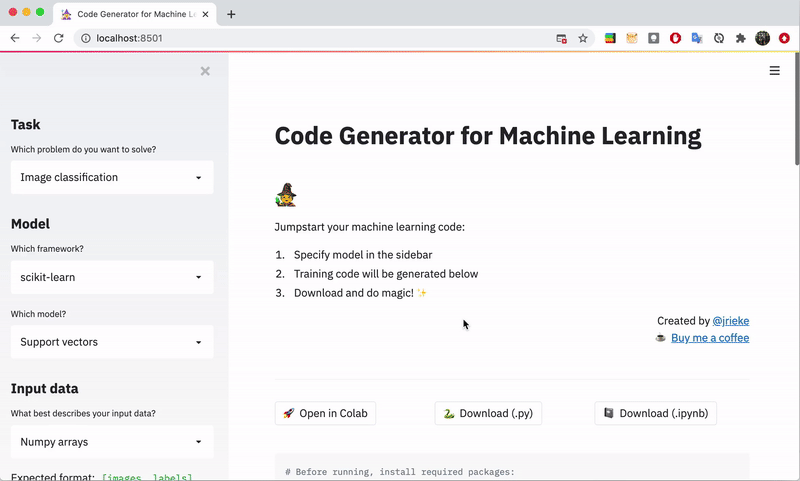🧙 A web app to generate template code for machine learning
🎉 traingenerator is now live! 🎉
Try it out:
>>> https://traingenerator.jrieke.com <<<
Generate custom template code for PyTorch & sklearn, using a simple web UI built with streamlit. traingenerator offers multiple options for preprocessing, model setup, training, and visualization (using Tensorboard or comet.ml). It exports to .py, Jupyter Notebook, or Google Colab. The perfect tool to jumpstart your next machine learning project! ✨
Note: The steps below are only required for developers who want to run/deploy traingenerator locally.
git clone https://github.com/jrieke/traingenerator.git
cd traingenerator
pip install -r requirements.txtOptional: For the "Open in Colab" button to work you need to set up a Github repo
where the notebook files can be stored (Colab can only open public files if
they are on Github). After setting up the repo, create a file .env with content:
GITHUB_TOKEN=<your-github-access-token>
REPO_NAME=<user/notebooks-repo>If you don't set this up, the app will still work but the "Open in Colab" button will only show an error message.
streamlit run app/main.pyMake sure to run always from the traingenerator dir (not from the app dir),
otherwise the app will not be able to find the templates.
First, install heroku and login.
To create a new deployment, run inside traingenerator:
heroku create
git push heroku main
heroku open
To update the deployed app, commit your changes and run:
git push heroku main
Optional: If you set up a Github repo to enable the "Open in Colab" button (see above), you also need to run:
heroku config:set GITHUB_TOKEN=<your-github-access-token>
heroku config:set REPO_NAME=<user/notebooks-repo>
pytest ./testsThis generates Python codes with different configurations (just like the app would do) and checks that they run. The streamlit app itself is not tested at the moment.