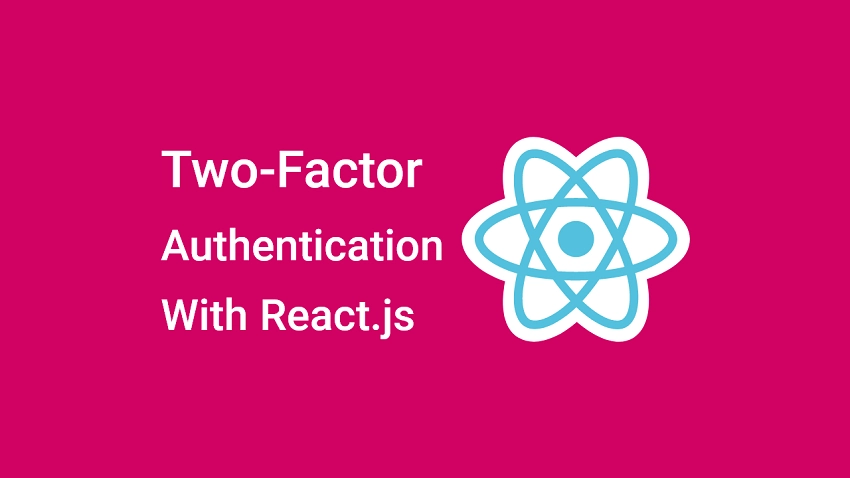This article will teach you how to secure a React.js app by implementing two-factor authentication (2FA) feature using TOTP tokens generated by Google Authenticator, Authy, or Chrome's Authenticator extension.
- Run the 2FA Backend APIs Locally
- 2FA Backend API Built with Golang
- 2FA Backend API with Node.js
- Run the 2FA React App Locally
- React.js Two-Factor Authentication Overview
- Setup the 2FA Feature
- Scan the Generated QR Code
- Verify the OTP Code
- Validate the OTP Code
- Disable the 2FA Feature
- Setup React.js with Tailwind CSS
- Setup Axios and Zustand
- Create Reusable React Components
- Spinner Component
- Loading Button Component
- Header Component
- Form Input Component
- Two-Factor Auth Component
- Create the Authentication Components
- User Registration Component
- User Login Component
- OTP Validation Component
- Create Other Components
- Home Page
- Profile Page
- Setup Routing in React.js
- Configure the App
Read the entire article here: https://codevoweb.com/two-factor-authentication-2fa-in-reactjs
Related articles: