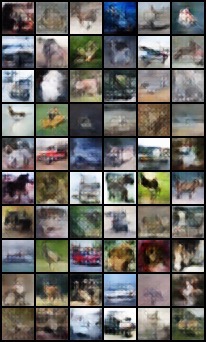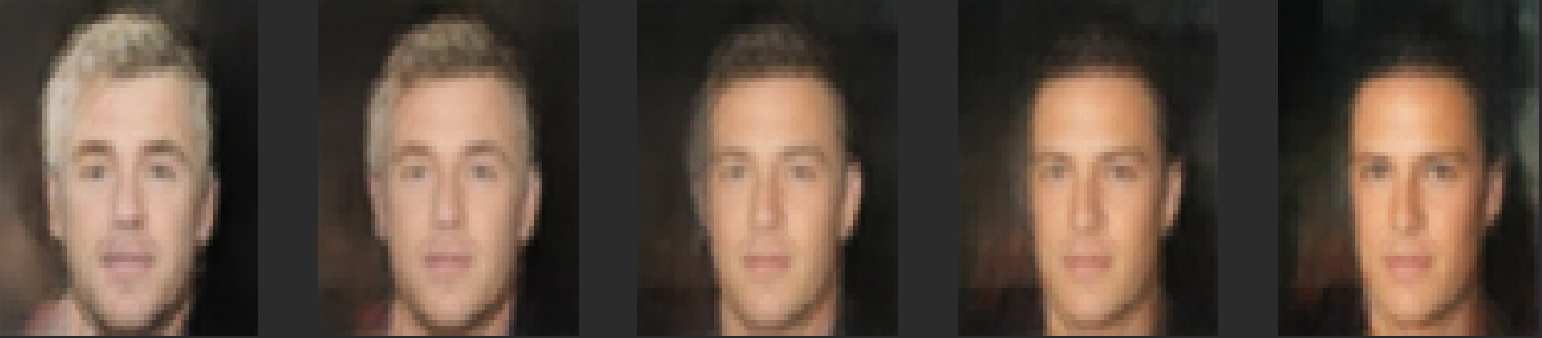This is an unofficial PyTorch implementation of the Generative Latent Flow paper by Zhisheng Xiao, Qing Yan, Yali Amit.
The repository is built on top of PyTorch 1.2.0.
The structure of the project is inspired by open-mmlab/mmsr.
To install all required packages, run the following command:
pip install -r requirements.txtThe Generative Latent Flow (GLF) is an algorithm for generative modeling of the data distribution. One could use it to generate images.
To start the training process run
python train.py -opt glf/options/train/train_glf_original_mnist.ymlTo start a TensorBoard simply run
tensorboard --logdir tb_logger/experiment_nameIf you would to modify models' hyperparameters, number of epochs, batch size, and other,
consider looking to glf/options/train folder for configuration examples.
An example of the config file is as follows:
name: my_experiment # name of the experiment
use_tb_logger: true # use tensorboard or not
model: generative
gpu_ids: [1,2] # GPUs to use, # e.g. [0,1,2,5]
datasets:
train:
name: MNIST # See `datasets` section for available datasets
dataroot: datasets/mnist # Path to the folder where data will be saved
use_shuffle: true
n_workers: 8 # Num workers per GPU
batch_size: 256
val:
name: MNIST
dataroot: datasets/mnist
encoder: # (E)
which_model: glf_encoder
img_size: 28 # H and W of the image
in_ch: 1 # Number of channels in the input image
nz: 20 # Dimension of the latent space
decoder: # (D)
which_model: glf_decoder
img_size: 28
out_ch: 1
nz: 20
flow: # (F)
which_model: FlowNet
stop_gradients: True # Enable stop gradient operation (see the paper for more details)
nz: 20
hidden_size: 64
nblocks: 4
path:
pretrained_encoder: ~
pretrained_decoder: ~
pretrained_flow: ~
resume_state: ~
strict_load: true
train:
lr_E: 0.001 # 0 to freeze params
weight_decay_E: 0
beta1_E: 0.9
beta2_E: 0.99
lr_D: 0.001 # 0 to freeze params
weight_decay_D: 0
beta1_D: 0.9
beta2_D: 0.99
lr_F: 0.001 # 0 to freeze params
weight_decay_F: 0.00002
beta1_F: 0.9
beta2_F: 0.99
niter: 23400 # Number of iterations
lr_scheme: MultiStepLR
warmup_iter: -1 # -1 means no warm up
lr_steps: [11700]
lr_gamma: 0.5
pixel_criterion: l1 # Reconstruction loss (`l1` or `l2`)
pixel_weight: 1 # Weight of the reconstruction loss in the final loss
add_background_mask: false # Will put higher weight to regions where (image != 1). Useful for dots dataset
feature_weight: 0 # Weight of the perceptual loss in the final loss
nll_weight: 1 # Weight of the NLL loss in the final loss
manual_seed: 10
val_calculate_fid_prd: true # Calculate FID and PRD during training
val_freq: 1000 # How often to start the validation process
logger:
print_freq: 100
save_checkpoint_freq: 10000There are some prepared configs in glf/options/train folder.
This command will create multiple folders
tb_logger/experiment_name # Tensorboard event files
└── events.out.tfevents
experiments/experiment_name
├── models # Saved checkpoints
│ ├── latest_D.pth
│ ├── latest_F.pth
│ └── latest_G.pth
├── samples # Examples of generated images
│ ├── 1000.png
│ ├── 2000.png
│ ├── ...
│ └── 100500.png
└── config.ymllogger_file.log # Logs
The following datasets are available: CelebA,
MNIST, FashionMNIST, CIFAR10, Dots.
If you would like to add new dataset, please look at glf/data/__init__.py for an example.
This result is achieved by using the glf/options/train/train_glf_original_celeba.yml config.
This result is achieved by using the glf/options/train/train_glf_original_cifar10.yml config.
To play with noise interpolation and image generation check the notebooks/celeba_demo.ipynb.