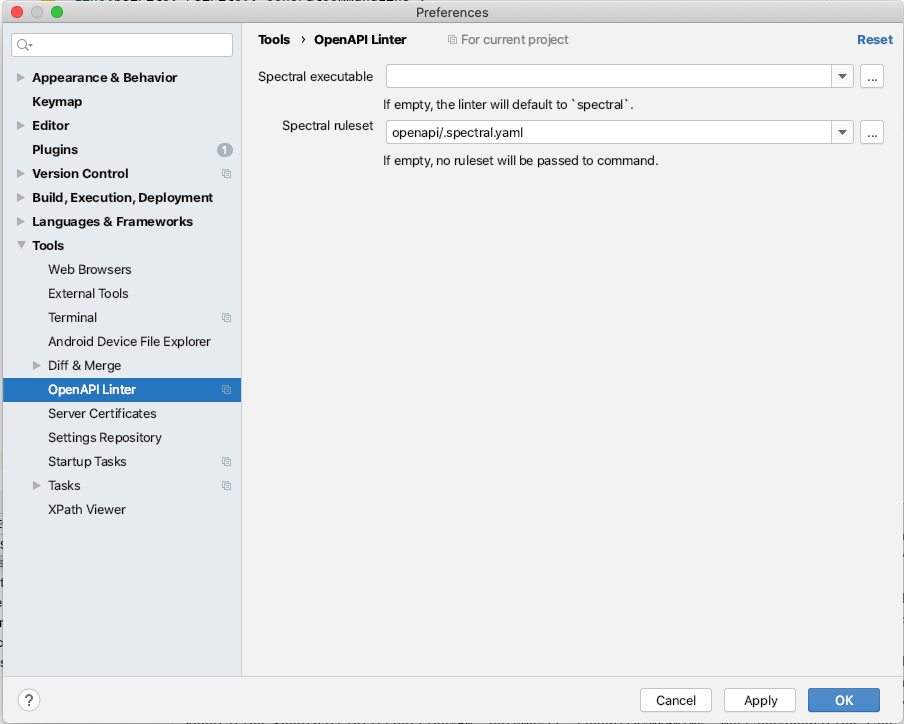This Fancy IntelliJ Platform Plugin is going to be your implementation of the brilliant ideas that you have.
This specific section is a source for the plugin.xml file which will be extracted by the Gradle during the build process.
To keep everything working, do not remove <!-- ... --> sections.
- Fix editing breaks linter output (seems protolint had the same issue?)
- Add custom regex to parse issue messages
- Add tests
- Can I know when plugin is running in debug?
- Add
ErrorReportSubmitterimplementation example - Add apply a fix to issues if possible
- Add support for quick fixes
- Publish blog post
-
Using IDE built-in plugin system:
Preferences > Plugins > Marketplace > Search for "intellij-openapi-linter" > Install Plugin
-
Manually:
Download the latest release and install it manually using Preferences > Plugins > ⚙️ > Install plugin from disk...
There are two configuration options:
Mac users: by convention the Spectral ruleset is prefixed with a dot: .spectral.yaml. This will hide if from the file picker, however, you can use the Command+Shift+Period keyboard shortcut to show them.
Plugin based on the IntelliJ Platform Plugin Template.