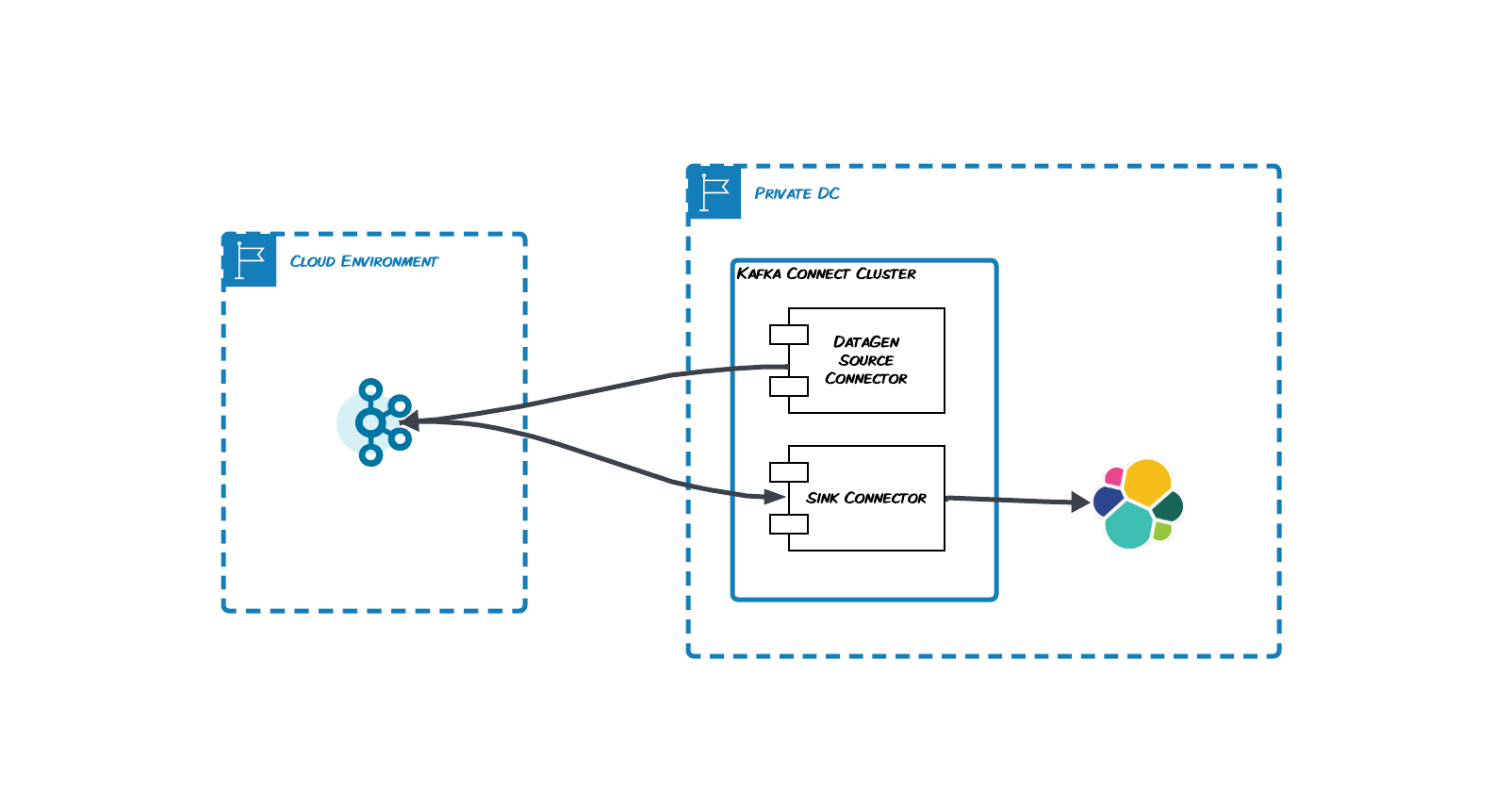- Docker Compose
- One Basic Cluster on Confluent Cloud
- OPTIONAL, if you need a REST Client only - VS Code with VS Code REST Client
Create a .env like the one below and put inside of it your Confluent Cloud credentials and the Kafka bootstrap server.
# CFLT
CFLT_TAG=7.6.0
CCLOUD_API_KEY=
CCLOUD_API_SECRET=
CCLOUD_BOOTSTRAP_SERVER=
# ELASTIC
ELASTIC_PASSWORD=adminadmin
KIBANA_PASSWORD=adminadmin
STACK_VERSION=8.13.4
CLUSTER_NAME=docker-cluster
LICENSE=trial
ES_PORT=9200
# Port to expose Kibana to the host
KIBANA_PORT=5601
# Increase or decrease based on the available host memory (in bytes)
MEM_LIMIT=6442450944
docker-compose -f docker-compose.yaml -f docker-compose.elastic.yaml up -d
A Kafka Connect Cluster on docker compose will be launched.
Once the cluster is up and running you can create your first connectors.
curl --request PUT \
--url http://localhost:8083/connectors/datagen/config \
--header 'content-type: application/json' \
--data '{"connector.class": "io.confluent.kafka.connect.datagen.DatagenConnector","kafka.topic": "transactions","quickstart": "transactions","key.converter": "org.apache.kafka.connect.storage.StringConverter","value.converter": "org.apache.kafka.connect.json.JsonConverter","value.converter.schemas.enable": "false","max.interval": 60000,"tasks.max": "1"}'
curl --request PUT \
--url http://localhost:8083/connectors/my-es-sink/config \
--header 'content-type: application/json' \
--header 'user-agent: vscode-restclient' \
--data '{"connector.class": "io.confluent.connect.elasticsearch.ElasticsearchSinkConnector","errors.log.include.messages": "true","config.action.reload": "restart","errors.log.enable": "true","tasks.max": "1","errors.deadletterqueue.topic.replication.factor": "1","value.converter": "org.apache.kafka.connect.json.JsonConverter","value.converter.schemas.enable": "false","errors.retry.timeout": "10","topics": "transactions","errors.retry.delay.max.ms": "5000","behavior.on.malformed.documents": "warn","flush.timeout.ms": "10000","errors.tolerance": "all","connection.url": "http://elasticsearch:9200","connection.username": "elastic","connection.password": "adminadmin","schema.ignore": "true","transforms": "ElasticSearchAlias","transforms.ElasticSearchAlias.type": "org.apache.kafka.connect.transforms.RegexRouter","transforms.ElasticSearchAlias.regex": ".*","transforms.ElasticSearchAlias.replacement": "index_$0","flush.synchronously": "true"}'
Visit http://localhost:5601 and login with elastic and adminadmin, check for indexes and look inside of them.
docker-compose -f docker-compose.yaml -f docker-compose.elastic.yaml down -v
You can add as many plugins as you want. Just put them in the volumes/connect-plygin-jars folder and run the docker compose.