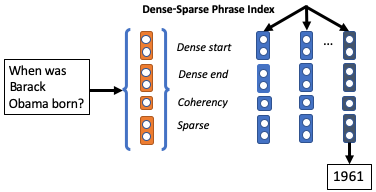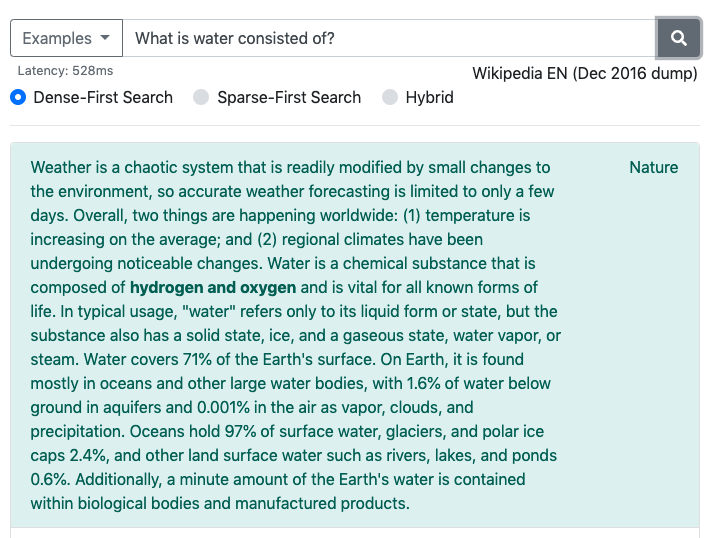@inproceedings{denspi,
title={Real-Time Open-Domain Question Answering with Dense-Sparse Phrase Index},
author={Seo, Minjoon and Lee, Jinhyuk and Kwiatkowski, Tom and Parikh, Ankur P and Farhadi, Ali and Hajishirzi, Hannaneh},
booktitle={ACL},
year={2019}
}
We enumerate, embed and index every phrase in Wikipedia (60 Billion) so that open-domain QA can be formulated as a pure phrase retrieval problem. Our model is able to read the entire Wikpedia in 0.5s with CPUs, allowing it to reach long-tail answers with much faster inference speed than "retrieve & read" models (at least 58x). Feel free to check it out in our demo.
This section will let you host the demo that looks like
on your machine. You can also try it out here. You will need to download ~1.5 TB of files, but once you have them, it will take less than a minute to start serving.
- CPUs: at least 4 cores recommended.
- RAM: at least 30GB needed.
- Storage: at least 1.5TB of SSD needed.
- GPUs: not needed.
If you are using Google Cloud (our demo is also being hosted on Google Cloud, with 8 vCPUs, 30 GB RAM, and 6 local SSDs), we highly recommend using local SSD, which is not only cheaper but also offers lower disk access latency (at the cost of persistency).
We highly recommend Conda environment, since faiss cannot be installed with pip.
Note that we have two requirements.txt files: one in this directory, and one in open subfolder.
This directory's file is for hosting a (PyTorch-based) server that maps the input question to a vector.
open's file is for hosting the search server and the demo itself.
In this tutorial, we will simply install both in the same environment.
- Make sure you are using
python=3.6through Conda. For instance, once you have Conda, create the environment via
conda create -n denspi python=3.6
then activate:
conda activate denspi
- First, manually install
faisswithconda:
conda install faiss-cpu=1.5.2 -c pytorch
- Before installing with pip, make sure that you have installed
DrQA. Visit here for instructions. If you are using conda, you will probably need to install java-jdk in order to install DrQA:
conda install -c cyclus java-jdk
- Then install both requirement files:
pip install -r requirements.txt
pip install -r open/requirements.txt
Note that this will give you an error if you don't have faiss and DrQA already installed.
Model and dump files are currently provided through Google Cloud Storage under bucket denspi,
so first make sure that you have installed gsutil (link).
You will then need to download four directories.
0. Create $ROOT_DIR and cd to it:
mkdir $ROOT_DIR; cd $ROOT_DIR
- You will need BERT-related files.
gsutil cp -r gs://denspi/v1-0/bert .
- You will need tfidf-related information from DrQA.
gsutil cp -r gs://denspi/v1-0/wikipedia .
- You will need training and eval data. Skip this if you will not be training the model yourself.
gsutil cp -r gs://denspi/v1-0/data .
- You will need the model files. Skip this if you will train yourself (see "Train" below).
gsutil cp -r gs://denspi/v1-0/model .
- You will need to download the entire phrase index dump. Warning: this will take up 1.5 TB!
gsutil cp -r gs://denspi/v1-0/dump .
You can also choose to download all at once via
gsutil cp -r gs://denspi/v1-0 $ROOT_DIR
Serve API on port $API_PORT:
python run_piqa.py --do_serve --load_dir $ROOT_DIR/model --metadata_dir $ROOT_DIR/bert --do_load --parallel --port $API_PORT
This lets you to perform GET request on $API_PORT to obtain the embedding of the question in json (list) format.
Serve the demo on $DEMO_PORT:
cd open/
python run_demo.py $ROOT_DIR/dump $ROOT_DIR/wikipedia --api_port $API_PORT --port $DEMO_PORT
Demo will be served in ~1 minute.
Note that we provide pretrained model at Google Coud Storage gs://denspi/v1-0/model and you can simply download it.
This section will be only applicable if you want to train on your own.
Note that you will need 4 x P40 GPUs (24 GB) for the specified batch size.
- Train on SQuAD v1.1: this will train the model on vanilla
train-v1.1.jsonwithout negative examples at$SAVE1_DIRof your choice. This will take approximately 16 hours (~5 hours per epoch, 3 epochs).
python run_piqa.py --train_batch_size 12 --do_train --freeze_word_emb --save_dir $SAVE1_DIR
- Train with negative samples: this will finetune the model once more with negative examples sampled from other documents so that the model can better behave in open-domain environment. This also takes approximately 16 hours with 3 epochs.
python run_piqa.py --train_batch_size 9 --do_embed_question --do_train_neg --freeze_word_emb --load_dir $SAVE1_DIR --iteration 3 --save_dir $SAVE2_DIR
- Finally train a phrase classifier, which freezes every parameter except the linear layer at the end for classification. This will be much faster, less than 4 hours.
python run_piqa.py --train_batch_size 12 --do_train_filter --num_train_epochs 1 --load_dir $SAVE2_DIR --iteration 3 --save_dir $SAVE3_DIR
For sanity check, we will first test with a small phrase index that corresponds to the entire dev data of SQuAD, which contains approximately 300k words. Note that Wikipedia has 3 Billion words, so this will be approximately 1/10k-th size experiment.
For a fast sanity check, we provide gs://denspi/v1-0/data/dev-v1.1/ that contains two small json files, 0000 and 0001, each of which corresponds to approximately half of
dev-v1.1.json (i.e. identical when concatenated).
Of course, as long as you follow the same data format, you can use your own documents.
Note that you only need to provide title field of each article and context of the paragraphs in the article.
Other fields (such as qas of each paragraph) are all ignored.
Given the trained model from the above, we first dump the dense phrase vectors:
python run_piqa.py --do_dump --filter_threshold -2 --save_dir $SAVE3_DIR --metadata_dir $ROOT_DIR/bert --data_dir $ROOT_DIR/data/dev-v1.1 --predict_file 0:1 --output_dir $ROOT_DIR/your_dump/phrase --dump_file 0-1.hdf5
Note that this only dumps the first file, 0000. You can basically dump in a distributed way by controlling --predict_file range.
Of course, you can simply give predict_file 0:2 to dump everything into a single hdf5.
But when the number of documents get big, you will need to make this distributed.
--dump_file must exactly correspond to the range of input file names that you use.
Now move to the ./open folder (cd open/).
Then create a faiss index:
python run_index.py $ROOT_DIR/your_dump all
You also need to create (paragraph-level) tf-idf vectors corresponding to your custom documents:
python dump_tfidf.py $ROOT_DIR/your_dump/phrase/ $ROOT_DIR/your_dump/tfidf $ROOT_DIR/wikipedia --start 0 --end 2
Here --end indicates the range of your original input files.
Now you are ready to run your demo on your own dump! Just change the dump directory from the old $ROOT_DIR/dump
to your new $ROOT_DIR/your_dump with two little changes:
python run_demo.py $ROOT_DIR/dump $ROOT_DIR/wikipedia --api_port $API_PORT --port $DEMO_PORT --index_name 64_hnsw_SQ8 --sparse_type p
--index_name is different because we use a different parameters (no hnsw, 64 clusters) in python run_index.py (since we have a small corpus).
We will explain what it means in the below section.
--sparse_type can be either p or dp, meaning whether we use just paragraph tf-idf vectors or also use document-level tf-idf vectors.
Current version only supports p. Using the document vectors as well is trivially easy and will be updated soon.
You can follow a similar procedure from the above to extend this small phrase index to a large one, as large as Wikipedia. We just outline a few things that you should be aware of when the scale grows:
- As mentioned above, you might want to distribute dumping because you will need 500 GPU hours for 3 Billion words to be processed.
- You will need a large
--num_clustersduringrun_index.py, e.g. 1M for Wikipedia. You also want to use--hnswflag for faster inference (not necessary though if speed is not your concern). - Running
run_index.pywill consume a lot of CPU RAM memory. Basically, your RAM needs to be able to store the entire faiss index if not built in a distributed fashion (on-disk distribution). It is possible to distribute it so that we can do it faster and also consume less memory in each machine. We will add procedures for this soon.
Please use Github Issues.
Our code makes a heavy use of faiss, DrQA and BERT, in particular, Huggingface's PyTorch implementation. We thank them for open-sourcing these projects!