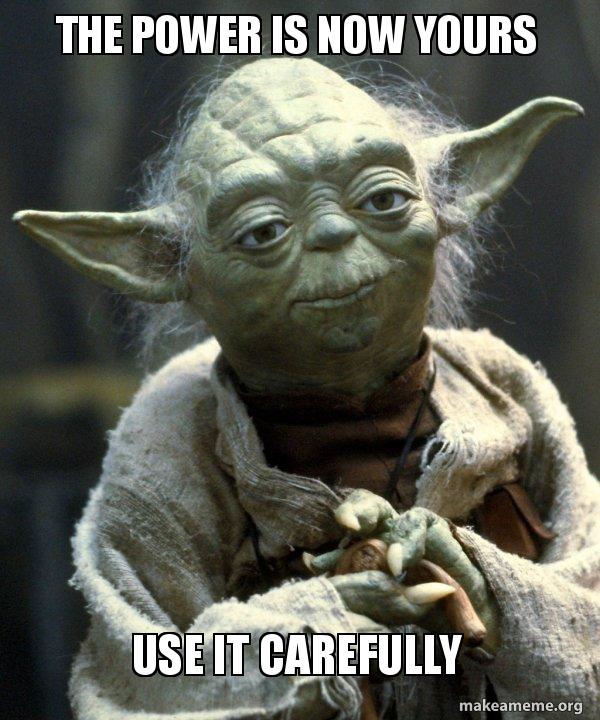For Issues/Updates: Open an Issue Request
Author: Ranadeep Singh
Github: https://github.com/ranadeepsingh
- Have Arm based Mac
- MacOS 12.3+
-
Install Miniforge There are many ways to do this, but the one that worked for me was to download the latest package for OSX arm64 architecture from Miniforge Github. The downloaded file is expected to be: Miniforge3-MacOSX-arm64.sh
Install Miniforge using:
bash <path_to_downloaded_file>/Miniforge3-MacOSX-arm64.sh # Accept all default settingsVerify you have it install by running:
which pythonExpected return: /Users/<your_username>/miniforge3/bin/python
-
Create new virtual environment using miniforge (comands are similar to conda) and activate it
conda create --name <venv_name> conda activate <venv_name> -
Verify your python is for compiled for arm architecture by running:
python -c "import platform; print(platform.machine())"Expected return:
arm64 -
Install Pytorch Nighly (Experimental version) using:
python -m pip install --pre torch torchvision torchaudio --extra-index-url https://download.pytorch.org/whl/nightly/cpu -
To verify if pytorch for Mac has been downloaded run:
python -c "import torch; print(torch.backends.mps.is_available())"Expected return:
True
Congratulations! Now leverage your Mac's GPUs for machine learning by replacing device as "cuda"/"cpu" with "mps"
device = torch.device("mps")
Running ipynb files in VS Code
- To link your virtual environment with jupyter notebook:
conda install -c anaconda ipykernel
python -m ipykernel install --user --name=<venv_name>
-
To run ipynb Jupyter Notebooks in VS Code, install the "Jupyter" Extension.
-
If your ipynb Kernel keeps failing in VS Code, clean uninstall your VS Code and reinstall it.
-
Running BERT and Transformers: 4.1 Install Rust
curl https://sh.rustup.rs -sSf | sh4.2 Get Xcode Command Line Tools
4.2.1 Agree to Xcode terms
sudo xcodebuild -license4.2.2 Download here and install the dmg file 4.3 Install Transformers
python -m pip install wheel python -m pip install transformers==2.4.1 -
Running pytroch_lighting. You will need brew package manager for this.
pip install pytorch-lightning brew install protobuf