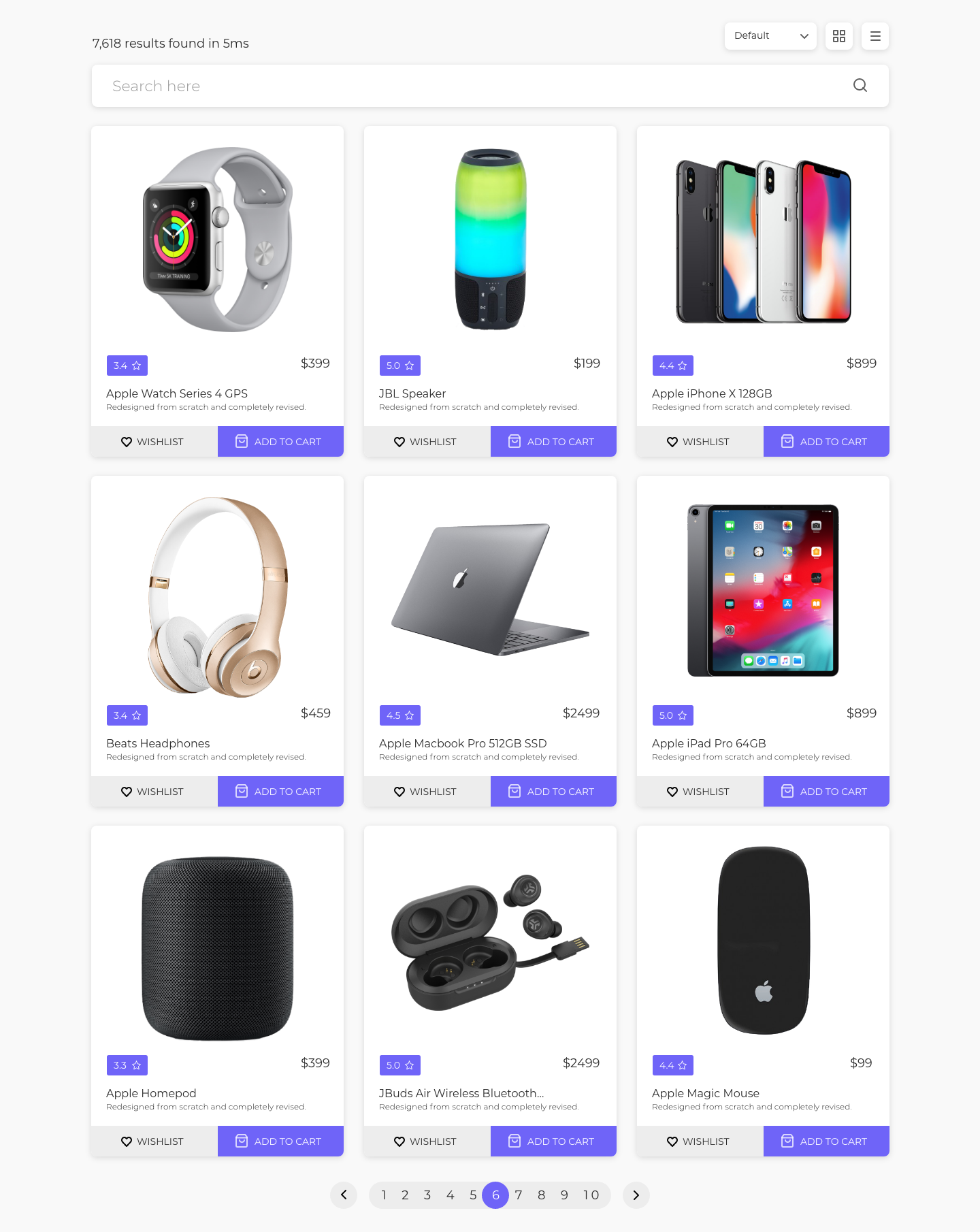TA Digital Hacker Rank Test - A Simple e-Commerce Web site.
##BEFORE YOU START CODING, READ THIS PAGE FIRST
- On the machine - you already have development environment ready with following setup:
- Visual Studio Code (including JS linting)
- Gulp based workflow automation, includes hot reload on code changes
- Required Scaffolding with inclusion of required JS, CSS, fonts etc.
- The solution must be completed within 120 minutes
- If you require any assistance or need any clarification, please call for it
- Use only Core JavaScript ES5 or 6. Any other JS library or FRAMEWORK is NOT ALLOWED.
- NO CSS FRAMEWORK ALLOWED - only pure CSS
- Create the design as per the mockup below.
- The product cards HTML have to be generated from the provided JSON (found here: 'data/products.json')
- Other required assets (scaffolding) are already linked or referred in the HTML document for you.
- Required fonts (from Google Fonts), and normalize css are already embedded in the HTML.
- Be creative and feel free to use any HTML templating if you want.
They are available in 'src/img' folder.
Browse this style specs. here: https://xd.adobe.com/view/436434f7-0542-43c5-7134-9dbb3402f739-3555/
Click on any item, such as image, copy-text, button etc. to select it - and you would see the related style specifications in the right side:
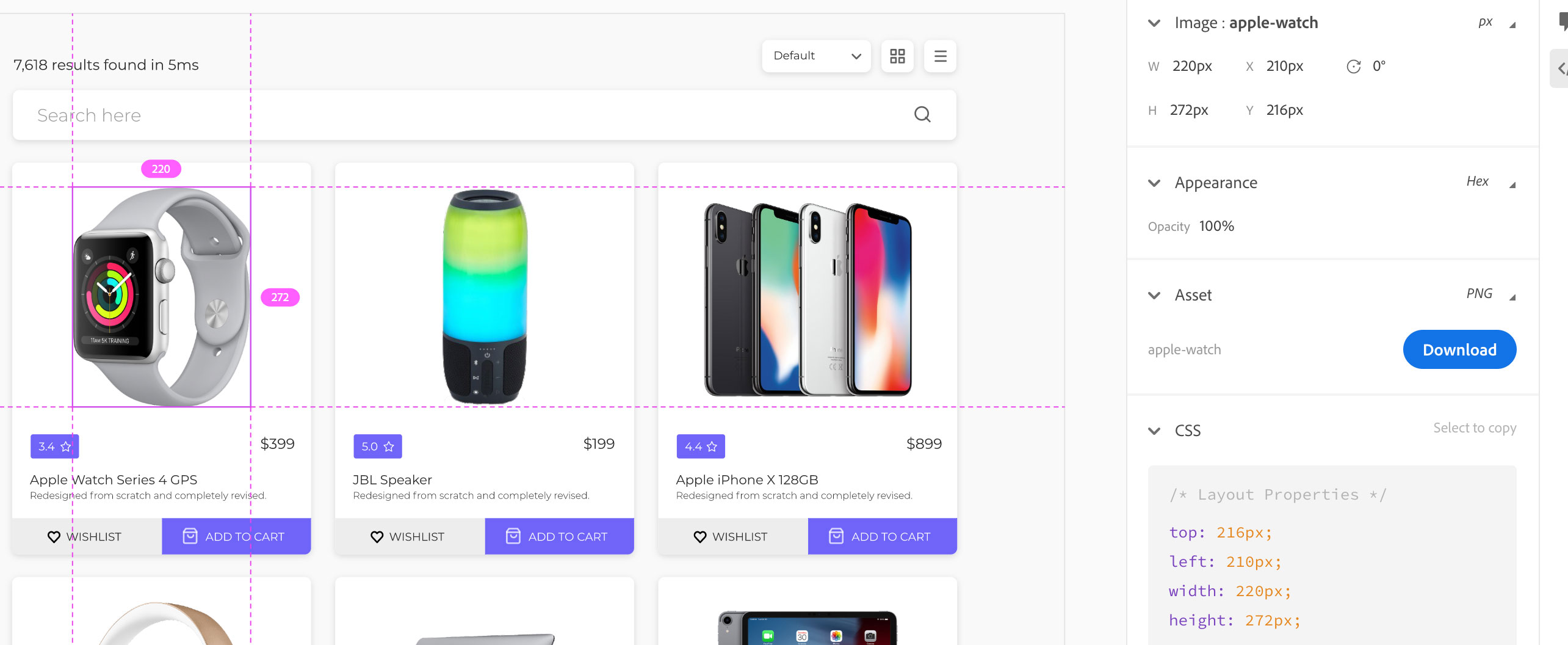
Don't try copy and use the CSS from XD specs. (it would waste your time) - just take a look at the specifications e.g. - height, width, font family, font size etc. and use those value in your CSS.
- Include or load the product JSON data ('data/products.json') using AJAX/Fetch API.
- Iterate through the products' and generate the product cards (as per the mockup).
- User should be able to type a keyword e.g. product name in the Search bar (above) - this action should filter the products from JSON and show only the filtered result.
- Finish the code 5-10 minutes before the finish time.
- Zip the folder
- Upload it on HackerRank