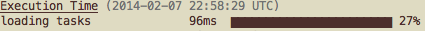Gruntplugin Lazy Loading
The Api has been changed to extend the grunt object, rather than provide a new wrapping object. For documentation on the old api (v0.2.2 and below) go here: v0.2.2
Install the module with: npm install grunt-lazyload --save
require('grunt-lazyload')(grunt);
grunt.lazyLoadNpmTasks('grunt-contrib-jshint', 'jshint');Lazy loading npm tasks means making every grunt run noticibly faster. For one of my projects it shaves almost 400ms off every run. Which when you want to just concat the file, is noticable. Or when you are trying to make your deploys as fast as possible, 400ms here can help keep things snappy.
(Image captured with time-grunt)
Another big win is if you are using grunt in conjunction with Jenkins to do your deploys. If you are lazy loading npm modules, modules that wont get triggered dont even need to be installed. So when jenkins starts running a job it runs npm install --production and only downloads the production dependencies and not the dev dependencies like grunt-contrib-watch for example. This means my npm install step during my deploys dropped from about 15 seconds to about 10. This was a big win for me and my team. Even when I have a full node_modules folder the check to see if anything needs updating dropped by 250ms by running npm install --production
Not everyone is using grunt the same way, but if you want your grunt to run a little bit faster, consider lazy loading.
require('grunt-lazyload')(grunt);This is not truly a grunt plugin, but a node module that adds extra methods to grunt to allow lazy loading. Pass the instance of grunt you intend to extend.
grunt.lazyLoadNpmTasks('grunt-contrib-jshint', 'jshint');grunt.lazyLoadNpmTasks('grunt-some-plugin', ['task1', 'task2', 'task3']);grunt.lazyLoadTasks('localdir/tasks', {
'grunt-custombuild.js': 'custombuild',
'grunt-deploy.js': ['deploy'],
'grunt-customclean.js': ['clean', 'cleanall', 'reset'],
});In order to initialize lazy loading, you must define ahead of time the possible task names and where to load them from. For
lazyLoadNpmTasks, specify the task (or tasks) that are provided by that NPM module. For a local directory of tasks,
provide a hash, where each key is the exact filename containing the tasks, and the value is the task (or tasks) it provides.
grunt.lazyLoadNpmTasks('grunt-contrib-copy', 'copy');
grunt.renameTask('copy', 'classic-copy');
// Later
grunt.task.run('classic-copy:somefiles');Task renames are automatically tracked by the lazy loader and saved for later resolution. In this example, when you
attempt to run classic-copy, the lazy loader will load grunt-contrib-copy and register the copy task as classic-copy.
Automatic task renaming works for both NPM tasks and local task directories.
In lieu of a formal styleguide, take care to maintain the existing coding style. Add unit tests for any new or changed functionality. Lint and test your code using Grunt.
- 5/10/2014 - 1.0.3 (eagerload for -h) - PR#5
- 2/17/2014 - 1.0.2 (jshint error cleanup - PR#4)
- 2/4/2014 - 1.0.1 (eagerload for the --help screen)
- 2/4/2014 - 1.0.0 (simplify code and improve api)
- 2/3/2014 - 0.2.2 (fix multitarget/paramater passing bug)
- 5/14/2013 - 0.2.0 (use an init function to pass in the grunt object)
- 5/14/2013 - 0.1.0
- 5/10/2013 - 0.0.6 (gruntplugin keyword added to npm)
- 5/10/2013 - 0.0.4 (Better tests)
- 5/9/2013 - 0.0.2
Copyright (c) 2013 Raphael Eidus Licensed under the MIT license.