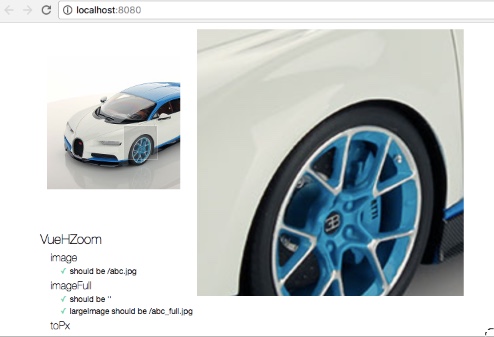Vue Native Zoom images
npm i --save-dev vue-h-zoomThis plugin is intended to provide native implementation of zooming library. It support thumbnail image and full size image as parameter. Location of zooming preview is configurable through absolute location.
Include the script file, then install the component with Vue.use(VueHZoom); e.g.:
<script type="text/javascript" src="node_modules/vuejs/dist/vue.min.js"></script>
<script type="text/javascript" src="node_modules/vue-h-zoom/dist/vue-h-zoom.min.js"></script>
<script type="text/javascript">
Vue.use(VueHZoom);
</script>import VueHZoom from 'vue-h-zoom';Use in template for example as:
<vue-h-zoom image="/assets/bugatti-chiron-white_01_thumb.jpg"
image-full="/assets/bugatti-chiron-white_01.jpg"
:zoom-level="4"></vue-h-zoom>To be able to import image locally, you need to register the vue-h-zoom tag to the vue loader, add this to your webpack config:
{
test: /\.vue$/,
loader: 'vue-loader',
options: {
loaders: {
},
// other vue-loader options go here
transformToRequire: {
'vue-h-zoom': ['image', 'image-full']
}
}
},| Attribute | Type | Default | Description |
|---|---|---|---|
| image | String | - | Image to be displayed in thumbnail. Used also in the zoom if imageFull param is not given (required) |
| image-full | String | '' | Large version of image |
| width | Number | 200 | Width of thumbnail in px |
| height | Number | 200 | Height of thumbnail in px |
| zoom-level | Number | 4 | Zoom level |
| zoom-window-size | Number | 2 | Zoom window size multiplier, relative with thumbnail size |
| zoom-window-x | Number | 300 | Location absolute on x-axis for zoom window |
| zoom-window-y | Number | 300 | Location absolute on y-axis for zoom window |