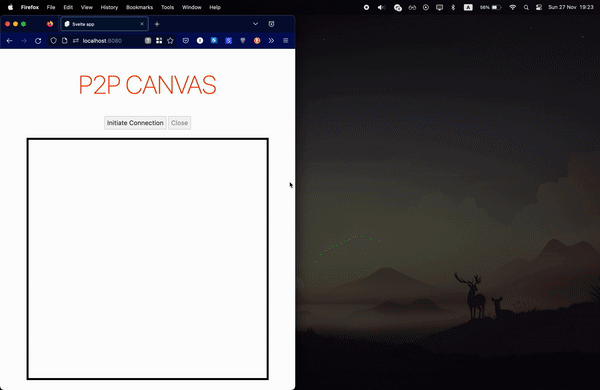In order to connect to another peer and start the P2P communication, we need to know where the other peer is located on the Web.
The RTCPeerConnection interface is responsible for this.
In order to initiate RTCPeerConnection the peers need to undergo a some sort of handshake process. This process is called Signaling and Negotiation. Traditionally you create a server that handles this process by creating a possible list of peers, choose with whom to connect, handle offers and answers, and finally setup the connection.
However, since WebRTC does not include the standard of the handshake, any protocol or technology may be used. So for this POC I decided to use BroadcastChannels.
BroadcastChannel is an interface that allows communication between different browsing contexts. (on the same origin)
The src/services/p2p.ts file includes all the logic necessary for the steps mentioned above.
- Clone the repo:
git clone https://github.com/rasjonell/p2p-canvas
- Navigate to the project and install the dependencies:
cd p2p-canvasnpm install
- Run the development server:
npm run dev