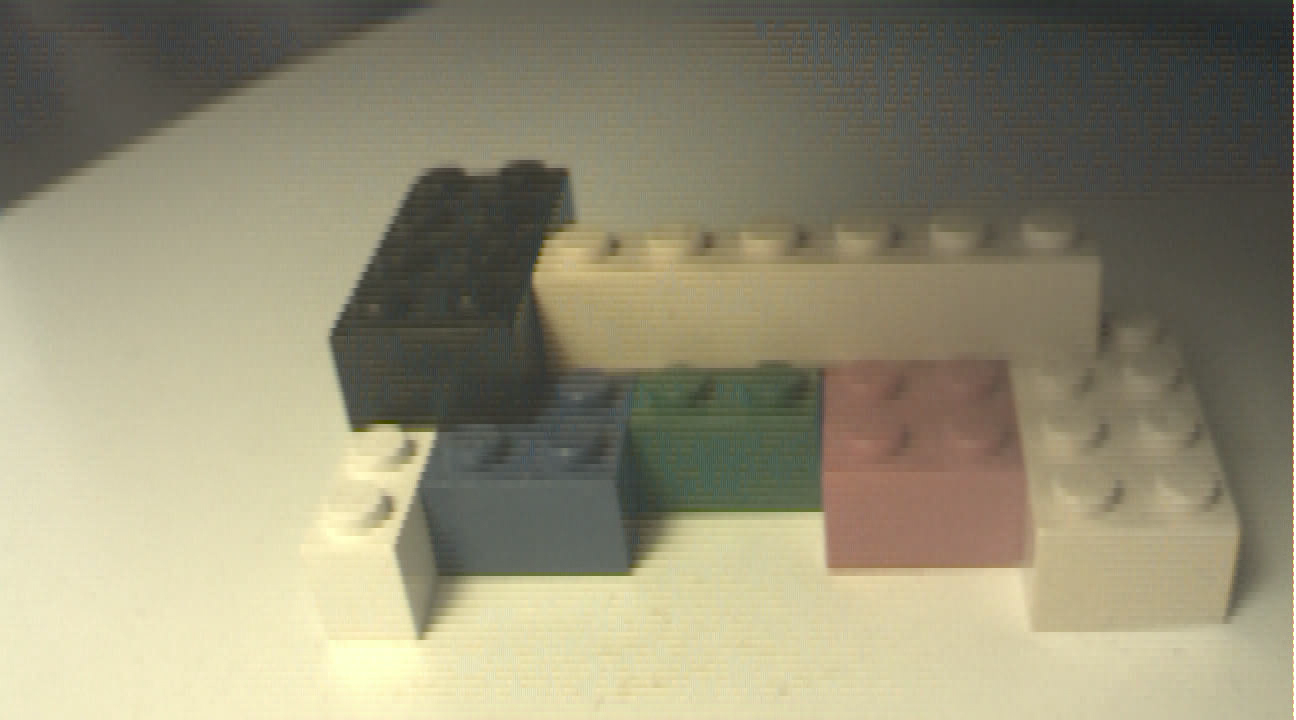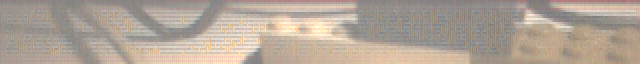Raspiraw: An example app that receives data directly from CSI sensors on the Raspberry Pi.
The register sets for OV5647 and IMX219 are often under NDA, which means that support can not be offered over their contents without breaking those NDAs. Anything added here by RPF/RPT has to be demonstrable as already being in the public domain, or from 3rd parties having reverse engineered how the firmware is working (eg by listening to the I2C communications).
The raw Bayer format frames captured by raspiraw can be converted to .ppm images by modified dcraw image processing app: https://github.com/6by9/dcraw
Supported sensors:
adv7282m
imx219
ov5647
Table of contents:
$ raspiraw
raspiraw Camera App 0.0.1
-?, --help : This help information
-md, --mode : Set sensor mode <mode>
-hf, --hflip : Set horizontal flip
-vf, --vflip : Set vertical flip
-e, --ss : Set the sensor exposure time (not calibrated units)
-g, --gain : Set the sensor gain code (not calibrated units)
-o, --output : Set the output filename
-hd, --header : Write the BRCM header to the output file
-t, --timeout : Time (in ms) before shutting down (if not specified, set to 5s)
-sr, --saverate : Save every Nth frame
-b, --bitdepth : Set output raw bit depth (8, 10, 12 or 16, if not specified, set to sensor native)
-c, --cameranum : Set camera number to use (0=CAM0, 1=CAM1).
-eus, --expus : Set the sensor exposure time in micro seconds.
-y, --i2c : Set the I2C bus to use.
-r, --regs : Change (current mode) regs
-hi, --hinc : Set horizontal odd/even inc reg
-vi, --vinc : Set vertical odd/even inc reg
-f, --fps : Set framerate regs
-w, --width : Set current mode width
-h, --height : Set current mode height
-tp, --top : Set current mode top
-hd0, --header0 : Sets filename to write the BRCM header to
-ts, --tstamps : Sets filename to write timestamps to
-emp, --empty : Write empty output files
$
...
-md, --mode : Set sensor mode <mode>
Range is 1-7.
...
-o, --output : Set the output filename
For recording more than one frame specify "C printf integer format strings" as part of the filename. Example: ... -o /dev/shm/out.%04d.raw ...
-hd, --header : Write the BRCM header to the output file
If selected, this prepeneds each stored frame with a 32KB header (needed for dcraw being able to process the raw frame). An alternative (needed for high framerate capturing) is option -hd0 (see below section), which allows dcraw to process the captured frames later as well.
...
-sr, --saverate : Save every Nth frame
Per default this is 20, allowing to capture frames to slow SD cards. In high framerate section, storing on (fast) ramdisk allows to use "-sr 1" (store all frames).
...
-y, --i2c : Set the I2C bus to use.
Range is 0-2.
Lookup ov5647, imx219 or adv7282m data sheets for register details.
-r, --regs : Change (current mode) regs
Allows to change sensor regs in selected sensor mode. Format is a semicolon separated string of assignments. An assignment consists of a 4 hex digits register address, followed by a comma and one or more 2 hex digit byte values. Restriction: Only registers present in selected sensor mode can be modified. Example argument: "380A,003C;3802,78;3806,05FB". In case more than one byte appears after the comma, the byte values get written to next addresses.
-hi, --hinc : Set horizontal odd/even inc reg
Sets the horizontal odd and even increment numbers. Argument is a 2 hex digits byte. "-hi xy" is convenience shortcut for "3814,xy" in --regs for ov5647 sensor. Lookup the sensor mode registers for your sensor header file for default values. TODO: Needs to be extended to deal with the other sensors as well.
-vi, --vinc : Set vertical odd/even inc reg
Sets the vertical odd and even increment numbers. Argument is a 2 hex digits byte. "-vi xy" is convenience shortcut for "3815,xy" in --regs for ov5647 sensor. TODO: Needs to be extended to deal with the other sensors as well.
-f, --fps : Set frame rate regs
Sets the requested frame rate; argument is a floating point number. All sensors but adv7282m sensor are supported.
The following options allow to overwrite some sensor mode settings for current sensor mode.
-w, --width : Set current mode width
Sets the width value of current mode.
-h, --height : Set current mode height
Sets the height value of current mode, and sensor mode regs.
-tp, --top : Set current mode top
Sets top line in case --vinc setting jumps two or more lines. The tools _B modes make use of it to capture bottom half of fov.
-hd0, --header0 : Write the BRCM header to output file
For high frame rate modes writing BRCM header to each file is a bottleneck. So this option is a replacement for "--header"/"-hd" option. Instead of writing header to each frame file, it is written to specified output file only. For decoding ith frame with dcraw later, you need to concatenate specified output file and frame i and store somewhere, then dcraw that file.
-ts, --tstamps : Write timestamps to output file
With this option timestamps for the captured frames get written to specified output file. This happens after video has been captured, so does not negatively affect capture frame rate. Format: "delta,index,timestamp\n"
Timestamp distribution analysis can be easily done this way:
$ cut -f1 -d, tstamps.csv | sort -n | uniq -c
1
13 1499
17 1500
31 1501
147 1502
376 1503
22 1504
33 1505
14 1506
3 1507
1 3005
2 3006
$
This shows that frame deltas are 1503µs ± 4µs, which corresponds to 1,000,000/1503=665.3fps. Three frame skips happened during recording, and their indices can be easily determined by:
$ grep "^3" tstamps.csv
3006,2,6027843627
3005,85,6027969857
3006,554,6028676146
$
So we know that frames 0085-0553 have no frame skips. All tools do this timestamp analysis for you.
-emp, --empty : Write empty output files
This option allows to determine the maximal frame rate raspiraw callback will be triggered. Only empty files will be written for the frames, but the filenames allow to count how many. This would be an example use:
raspiraw -md 7 -t 3000 -emp {some options from this section} -sr 1 -o /dev/shm/out.%04d.raw 2>/dev/null
Using /dev/shm ramdisk for storage is essential for high frame rates. You precede this command by "rm /dev/shm/out.*.raw" and do "ls -l /dev/shm/out.*.raw | wc --lines" afterwards to determine the number of frames written ("-sr 1" means saverate 1 or writing all frames received from camera). "--empty" option allows to determine upper bounds for the absolute maximal frame rate achievable for a given set of high frame rate options.
This is an example making use of most high frame rate command line options:
$ rm /dev/shm/out.*.raw
$ raspiraw -md 7 -t 1000 -ts tstamps.csv -hd0 hd0.32k -h 64 --vinc 1F --fps 660 -r "380A,0040;3802,78;3806,0603" -sr 1 -o /dev/shm/out.%04d.raw 2>/dev/null
Using i2C device /dev/i2c-0
$ ls -l /dev/shm/out.*.raw | wc --lines
660
$
This command captures video from ov5647 camera on CSI-2 interface:
- based on 640x480 mode (-md 7)
- captures for 1s (-t 1000)
- stores µs timestamps in file tstamps.csv (-ts)
- stores BCRM header needed for dcraw only once in file hd0.32k (-hd0)
- sets frame capture height to 64 (-h 64)
- increases line skipping to 1 and 15 instead of 3 and 5. Results in doubling vertical covered area (--vinc 1F, sum 8 vs 16). 1F shows colors (see below), 3D result is pale
- asks for 660 fps (--fps 660)
- sets some ov5647 registers (380A,0040;3802,78;3806,0603)
- sets saverate to 1 (save all frames)
- outputs in "/dev/shm" ramdisk files starting with "out.0001.raw"
- redirects standard error output (lots of mmal messages) to /dev/null (2>/dev/null)
For being able to convert frame 123 captured frame with dcraw these steps are necessary (because of -hd0):
cat hd0.32k /dev/shm/out.0123.raw > out.0123.raw
dcraw out.0123.raw
Since line scanning speed was doubled, the captured 128x64 frames need to be stretched by factor 2. You can use this small C code and know exactly what happens, or any other stretching program (gimp, netpbm tools, ...), the result is still a .ppm format file: double.c
double out.0123.ppm > out.0123.ppm.d
This frame was captured with 665fps. It is surprisingly colorful despite only 1.5ms shutter time:
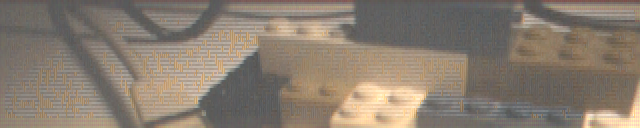
Currently the capturing tools do not use --regs option anymore. This option keeps available trying out things quickly.
First you need to convert the .ppm frames you are interested in into .png format, eg. with netpbm tools:
pnmtopng out.0123.ppm.d > out.0123.ppm.d.png
This gstreamer pipeline creates .ogg video. You can choose frame rate the video should play with (eg. 1fps for very slow motion), and start index of the frames to be taken.
gst-launch-1.0 multifilesrc location="out.%04d.ppm.d.png" index=300 caps="image/png,framerate=\(fraction\)1/1" ! pngdec ! videorate ! videoconvert ! videorate ! theoraenc ! oggmux ! filesink location="$1.ogg"
This is now part of raw2ogg2anim tool.
You can create high quality animated .gif from .ogg video with ffmpeg based gifenc.sh. You only need to adjust fps and scale in filters variable of that script to match what you want.
gifenc.sh $1.ogg $1.anim.gif
Sample: 360fps 640x120 (rescaled to 640x240) video taken with v1 camera, played 25x slowed down:
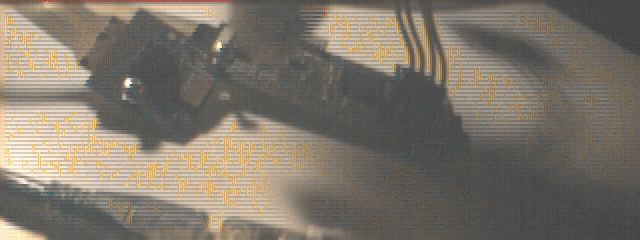
This is now part of raw2ogg2anim tool.
You have to clone the repo.
Then change directory cd raspiraw and build the code by running make. Optionally you can define the compiler with CC=gcc make or CC=clang make.
Finally add this line to your ~/.bashrc.
$ tail -1 ~/.bashrc
PATH=~/raspiraw:~/raspiraw/tools:$PATH
$
Execute camera_i2c to make raspiraw work.
$ camera_i2c
setting GPIO for board revsion: a01041
A+, B+, and B2 all revisions - I2C 0 on GPIOs 28 & 29. GPIOs 32 & 41 for LED and power
$
There are quite soome tools in tools directory. They allow to do a video capture with frame delay and frame skip analysis with just a single command. And to repeat the command if you do not like the analysis.
There are several tools for capturing. 640x128_s creates 640x128 frames while only capturing 64 lines. Stretching is needed in post processing. 640x128 captures 640x128 frames as well, but all 128 lines. There is a minor difference in viewing the frames, and a bigger difference in capturing framerate that can be achieved. Stretched 640x128 frames can be captured at 665(502) fps on Pi 2B/3B(Pi Zero[W]), whereas full capturing of 128 lines allows for 350fps (only).
This table gives modes and framerates possible with raspiraw.
| format | Pi Zero [W] | Pi 2B/3B |
|---|---|---|
| 640x480 | 90 | 90 |
| 640x480_s | 180 | 180 |
| 640x240[_B] | 180 | 180 |
| 640x240[_B]_s | 360 | 360 |
| 640x128 / _s | 350 / 502 | 350 / 665 |
| 640x64 / _s | 502 / 543 | 665 / 750 |
| 640x32 | 543 | 750 |
| 640x416_s | 210 | 210 |
| 640x400_s | 220 | 220 |
| 2592x1944_s | 30 | 30 |
| 1296x730_s | 98 | 98 |
| 1296x720_S | 190 | 190 |
| framerate for normal / stretched | _B is "bottom half" | _S is "4th rows" |
Sample:
$ 640x128_s 1200
removing /dev/shm/out.*.raw
capturing frames for 1200ms with 659fps requested
794 frames were captured at 665fps
frame delta time[us] distribution
1
168 1502
623 1503
2 3006
after skip frame indices (middle column)
3006,2,9698007408
3006,275,9698419172
$
raw2ogg2anim is script allowing you to create an .ogg video and an animated .gif. Specify output file prefix for .ogg video and .anim.gif animated gif created. Then specify frame start and stop index as well, and the target framerate. Optionally you can add "d"/"dd" argument for stretching each frame by factor of 2/4 vertically before generation of output. "d"/"dd" option is used by "_s"/"_S" mode tools.
$ ~/raspiraw/tools/raw2ogg2anim
format: raw2ogg2anim vname first last fps [d[d]]
$
Above sample did capture 640x128 frames (stretched) at 665fps. It is possible to capture 640x64 stretched frames with 900fps! https://www.raspberrypi.org/forums/viewtopic.php?f=63&t=109523&p=1246776#p1246776
Sharp and well lighted video can be taken with NoIR camera with lense and 3W infrared LED. This is 640x128 frame from video taken at 665fps:
This is 1296x720_S format frame taken at 190fps, only every 4th row gets captured
(allowing for high framerate while keeping fov), and post processing has to call
"double" tool two times for each frame: