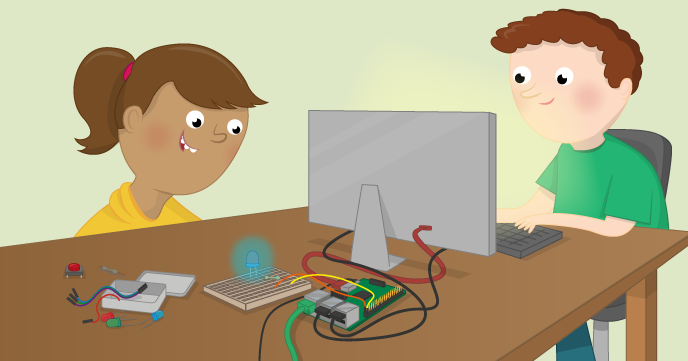This is an archived resource. The repo will remain available but the resource will no longer be maintained or updated. Some or all parts of the resource may no longer work. To see our latest resources, please visit raspberrypi.org.
The bank of pins along one side of the Raspberry Pi are called General-Purpose Input/Output (GPIO) pins.
These pins allow the Raspberry Pi to control things in the real world. You can connect components to these pins: output devices like LEDs (light emitting diodes) which can be turned on and off at will; or input devices like a button or sensor which can be used to trigger events, such as turning on an LED when a button is pressed.
With the GPIO Zero library, you can easily control the Raspberry Pi's GPIO pins.
Unless otherwise specified, everything in this repository is covered by the following licence:
Getting Started With GPIO Zero by the Raspberry Pi Foundation is licenced under a Creative Commons Attribution 4.0 International License.
Based on a work at https://github.com/raspberrypilearning/getting-started-with-gpio-zero