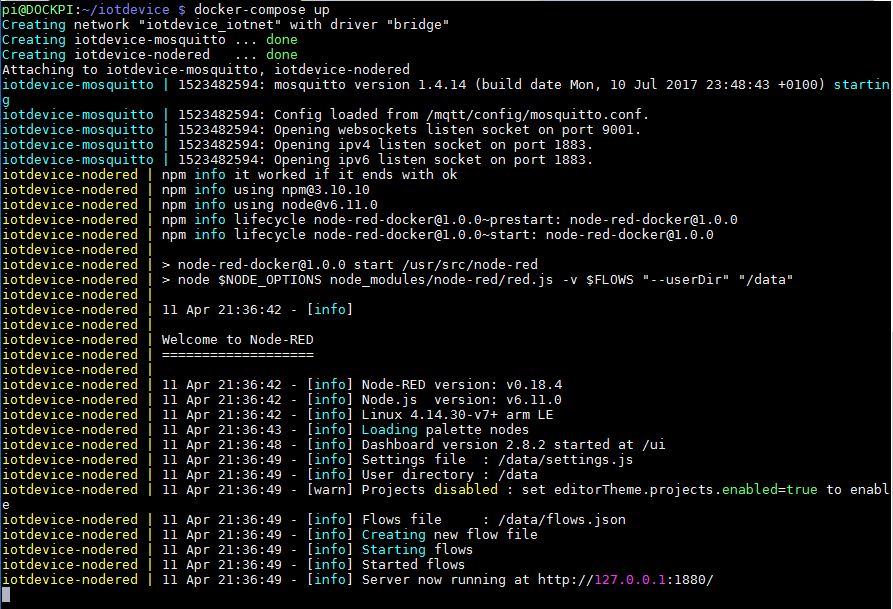Docker IoT Machine
This Docker configuration creates an IoT Raspberry Pi device as a foundation for IoT development in our makerspace. Before using Docker, we configured our devices the hard way - see our original configuration here: IoT Raspberry Pi Device. The same can be achieved using Docker and Docker Compose, which is achieved in this project.
Read the documentation here
The solution is targeted at a good Raspberry Pi experience. However we provide both Raspperry Pi images (custom developed for our use) and a PC solution (custom, for testing purposes).
You can find the related images here:
Development version
We focus on our Raspberry Pi image. However you may want to test flows on your PC. For your convenience, we have added a docker-compose for PC debugging. This file uses standard images (instead of custom images we made for Raspberry Pi) and is purely intended for testing.
To run, simply navigate to the iot-device folder and run:
docker-compose upYour test site is now available at:
http://localhost:1880Once you're done, you can remove all traces of your tests (including containers) by using the 'down' command, as shown below. Please note, all traces of your work are lost! Next time you start from scratch.
docker-compose downAbout
Raspberry Valley is a maker community in Karlskrona, Sweden, sponsored by Dynapac. We run makerspaces every week, working with Raspberry Pis, Arduinos and other interesting hardware.
This repository is here to support our community of makers. A lot of our achievements are based and inspired by the community at large. We wish to pay back and share our experiences and lessons learned. Join us!
You can find our pages here: Raspberry Valley. You can also join us on Twitter or check Docker Hub for images of interest.
Links
Raspberry Valley makerspace links
- Raspberry Valley - Other things we make and do
- Raspberry Valley on Twitter
- Raspberry Valley on Github
- Raspberry Valley Docker Hub Images