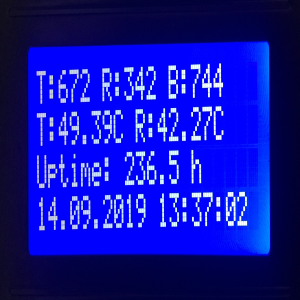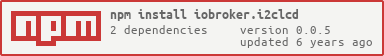I2C-LCD 16x2 or 20x4 Display based on HD44780-compatible Displays with PCF8574
tested on Raspberry Pi 3B+ and Raspbery Pi 4 should also run on Tinkerboard
Enable I2C on your device (raspi-config etc.) and wire the display to the I2C-bus. Install the adapter, set up bus no, I2C-address (as decimal value!) and choose your type of display in the configuration.
Datapoints:
"DisplayLightOn" turns on/of the backlight "DisplayBlink" lets blink the backlight in the desired setInterval "DisplayBlinkTime" sets up the Interval for "DisplayBlink" "DisplayLine1"..."DisplayLine4" writes the user-defined text to the desired line
Adapter based on node.js-library raspberrypi-liquid-crystal (https://www.npmjs.com/package/raspberrypi-liquid-crystal)
- (raspilc) rework to make compatible with nodejs 12/14
- (raspilc) fixed some errors
- (raspilc) fixed error in bus choice
- (raspilc) added choice of bus no in admin
- (raspilc) initial release
MIT License
Copyright (c) 2019 raspilc info@raspilc.de
Permission is hereby granted, free of charge, to any person obtaining a copy of this software and associated documentation files (the "Software"), to deal in the Software without restriction, including without limitation the rights to use, copy, modify, merge, publish, distribute, sublicense, and/or sell copies of the Software, and to permit persons to whom the Software is furnished to do so, subject to the following conditions:
The above copyright notice and this permission notice shall be included in all copies or substantial portions of the Software.
THE SOFTWARE IS PROVIDED "AS IS", WITHOUT WARRANTY OF ANY KIND, EXPRESS OR IMPLIED, INCLUDING BUT NOT LIMITED TO THE WARRANTIES OF MERCHANTABILITY, FITNESS FOR A PARTICULAR PURPOSE AND NONINFRINGEMENT. IN NO EVENT SHALL THE AUTHORS OR COPYRIGHT HOLDERS BE LIABLE FOR ANY CLAIM, DAMAGES OR OTHER LIABILITY, WHETHER IN AN ACTION OF CONTRACT, TORT OR OTHERWISE, ARISING FROM, OUT OF OR IN CONNECTION WITH THE SOFTWARE OR THE USE OR OTHER DEALINGS IN THE SOFTWARE.