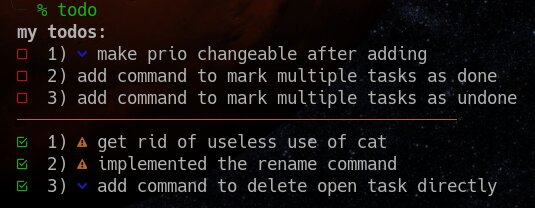This is a todo list manager for zsh. It was born out of curiosity and wanting to learn coreutils.
todo.zshprints current open and completed todostodo.zsh add some taskadds 'some task' as open todotodo.zsh cleanclears completed todos off the listtodo.zsh done Nmarks the Nth todo as completedtodo zsh rename N new descr.renames Nth open task to 'new descr.todo.zsh trash Ndeletes the Nth open todotodo.zsh undo Nmarks the Nth completed todo as not done
You can mark a task as high priority by including :high: somewhere
in the task name. Similarily you can mark a task as low priority by
adding :low: somewhere in the task name.
Currently this requires zsh due to how I handle colors in the script. The zsh color syntax was chosen for convenience, you can replace it with color escape codes and get rid of the color autoloading.
It also requires a nerdfont for glyphs. You can change the glyphs to
ASCII by replacing the G variable.
Both open and completed todos are stored in text files. I do recommend
creating a directory like ~/.todos manually and changing the FILE_DIR
variable to an absolute path. Files will be automatically created if they
don't exist.
You might also want to symlink the todo.zsh script to ~/.local/bin/todo
or another directory in your PATH for ease of access.
As always, it is good practice to make backups of the todo.txt and done.txt
files before upgrading this application.
I've changed the way the content of both tiles is interpreted after v1.0.0:
If you upgrade from v1.0.0 or earlier, an upgrade works fine if you todo.zsh clean
before the upgrade. Otherwise your done tasks appear in both lists, but another
todo.zsh done N for those will fix it.