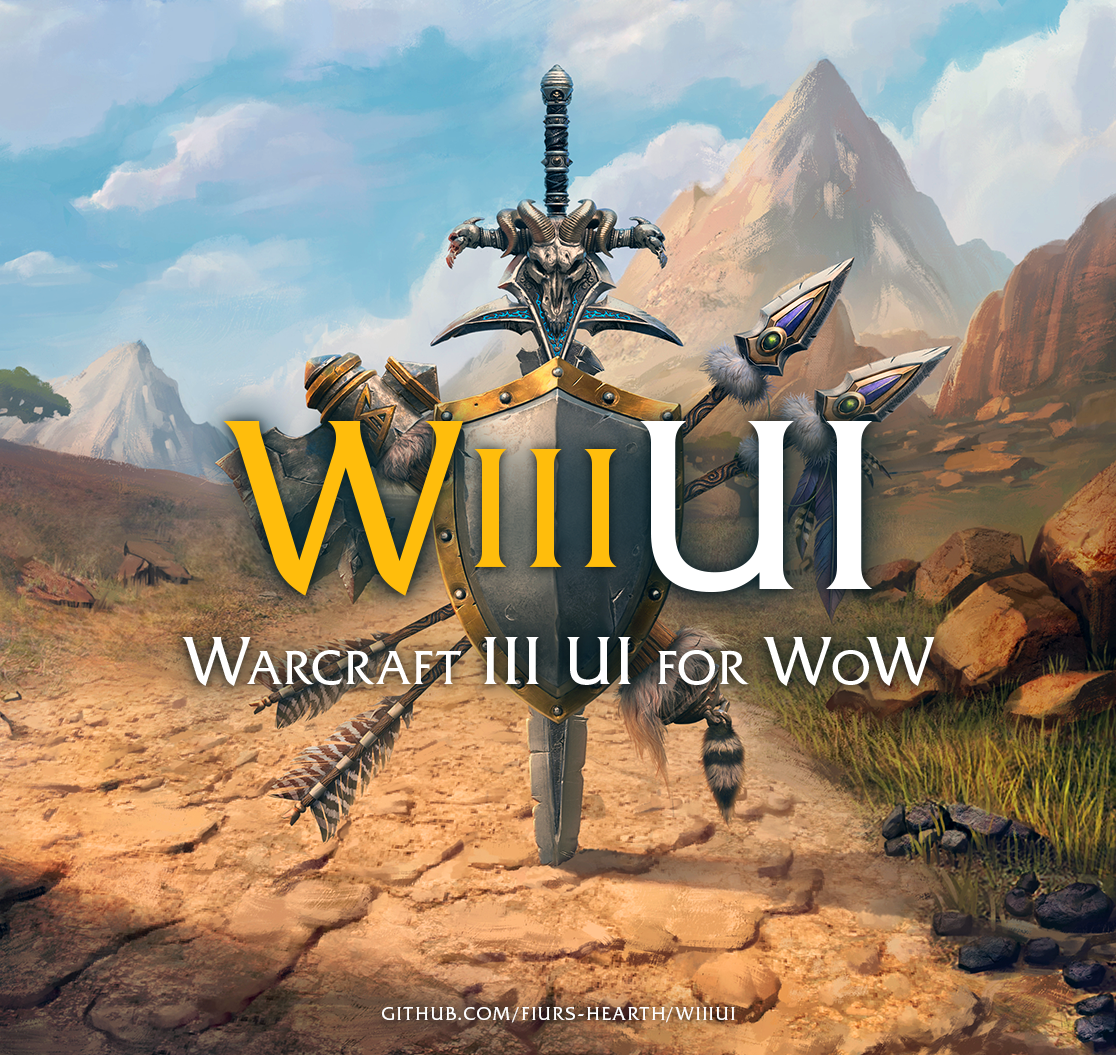WIIIUI was made for Warcraft III fans or people who just enjoy the aesthetics.
This addon have the four faction themes from Warcraft III, Human, Orc, Undead and Night Elf. The addon also have the possibility to add your own theme albeit it does not have good support for it with the initial release. It also offers various feature that can be read below and instruction on how to modify the addon.
A video demonstrating the different menu options available.
https://youtu.be/agffQHWyWh8
Please give feedback for improvements or new features for future releases.
Don't forget to check out Known issues section.
Contact me on Discord: Fiur#8658
- Download the addon
- Unpack the file
- Open the unpacked file and rename the folder named
WIIIUI-mastertoWIIIUI - Put the renamed folder into the AddOns folder:
World of Warcraft\Interface\AddOns - Start or restart WoW if already running
- Recommended: Set script memory to 0, this helps against most game crashes caused by addons, click link for instructions.
Download MoveAnything addon here.
With this addon you can move basically move any UI part that was not added by addons (such as mine)
Click here to donate via ko-fi
Click here to donate via PayPal
ETH: 0x51086260a62ceAD7f3A930708a50ad2F3d36eB08
BTC: bc1qqzrnnw3nnn9m7plsmwp8e9jhzkvqjc42kg4dym
BNB: bnb1m5rau82ydfvcualt7hf54h2yvsfumj3sv7g2t7
If you have other crypto you want to donate with, please contact me at Discord: Fiur#8658

(Screenshots taken on server Turtle WoW)
- Zoom minimap in and out with the mousescroll while hovering over the minimap
- Scroll chat up or down with mousescroll while hovering over the chat
- 3 extra custom bindable actionslots next to the minimap, hearthstone is automatically put into the top one if it's empty
- 6 extra custom bindable actionslots where you can put spells, items, consumables etc.
- Customizable icons to show different kind of information.
- A configuration menu, accessible in the lower right corner by hovering your mouse in the corner

A video demonstrating the different menu options available.
https://youtu.be/agffQHWyWh8
- When adding something to an empty minimap actionslot the icon is enlarged, please reload UI from config menu.
- When adding something to an empty extra inventory slot the icon is enlarged, please pick it up with left mouse click and put it back or reload UI.
- When adding something to an empty actionslot in the actiongrid the icon is enlarged, please pick it up with left mouse click and put it back or reload UI.
- Undead male's animated portrait looks bugged, a fault caused by Blizzard and not the addon, this is the reason why I added the menu option to disable portrait animation.
- If other issues arrive, try to note down what you did to create this issue and please contact me at Fiur#8648, in the meantime please reload UI.