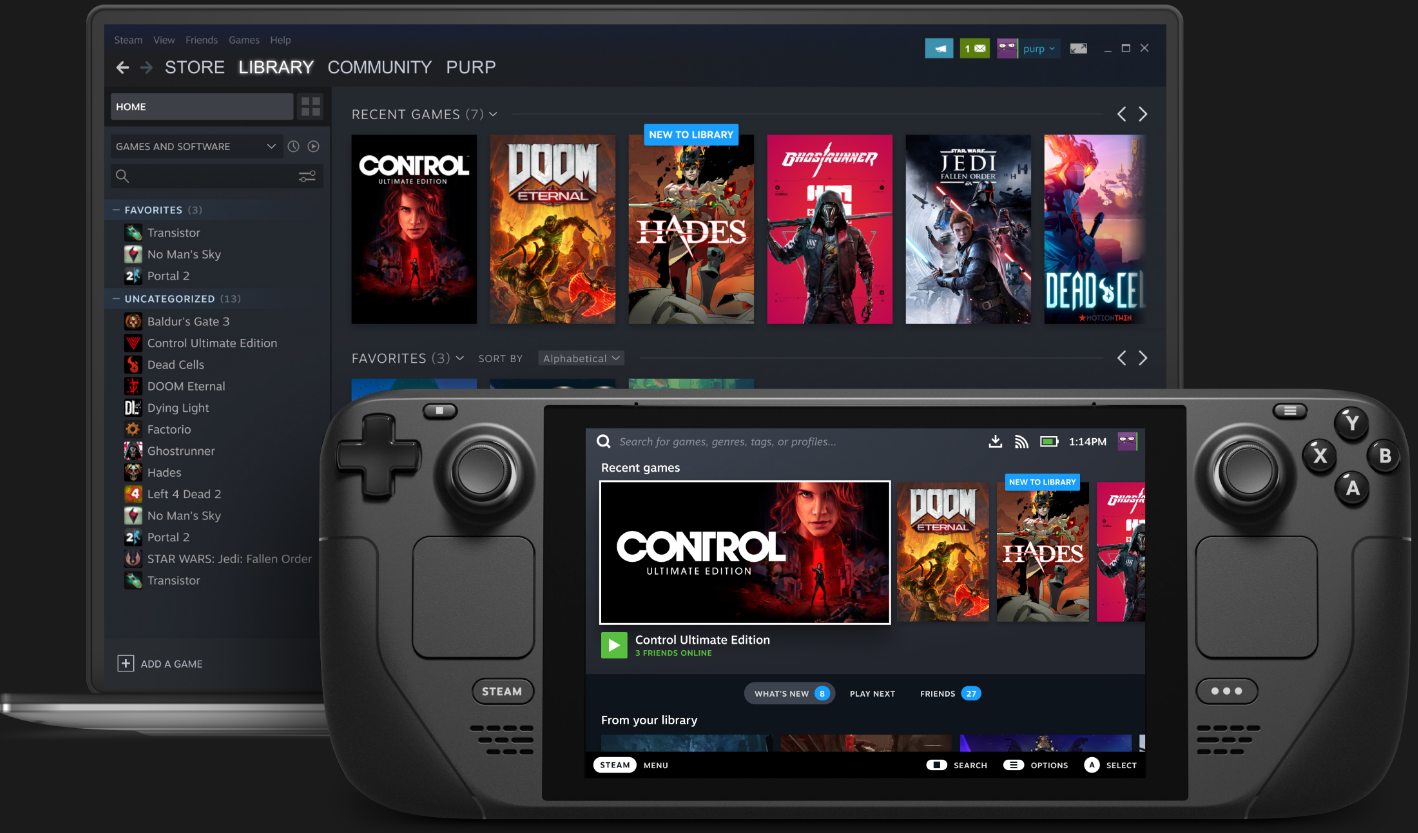Steam-Deck-Help-FAQ

Steam Deck Guide
A guide covering Steam Deck including the applications and tools that will make you a better and more efficient with your Steam Deck device.
Note: You can easily convert this markdown file to a PDF in VSCode using this handy extension Markdown PDF or the handy online tool AnyConv.
Note 2: This guide will constantly be updated with new info as becomes available and please feel to make an issue if you think something should be added.
Table of Contents
-
Getting Started with the Steam Deck
- Steam Deck Accessories
- Steam Deck Development
- SteamDB
- Getting Software
- Other Linux Operating Systems for the Steam Deck
- Getting Windows 10 or 11 on the Steam Deck
- Improving Battery Life
- Tools to Copy/Transfer files to your Steam Deck
- Running Android Apps on your Steam Deck
- Running Bottles on your Steam Deck
- Steam Deck Power Tools
- Steam Tinker Launch
- RetroDECK
- Adding Btrfs on Steam Deck
- Plugin Loader for Steam Deck
Getting Started with the Steam Deck
Steam Deck is a handheld gaming computer developed by Valve Corporation in cooperation with Advanced Micro Devices (AMD). It allows users to play their entire Steam game library but can be modified by the user to run other gaming storefronts or applications. The Steam Deck started shipping in February 2022.
Steam Deck Teardown by Jeff Suovanen | iFixit
Unlock Steam Deck tutorial | Chris Titus Tech
Steam Deck Hardware Review by Linus Tech Tips
Steam Deck Unboxing Experience by Linus Tech Tips
Steam Deck Tear Down by Linus Tech Tips
Steam Deck device. Source: Steam Deck
Steam OS 3.0 is an immutable Operating System(OS) using the KDE Plasma desktop. This allows you to install applications in containers using Flatpak, rather than onto the root filesystem. This means not only that the installation of applications is isolated from the core filesystem, but also that the ability for malicious applications to compromise/break your system is significantly reduced.