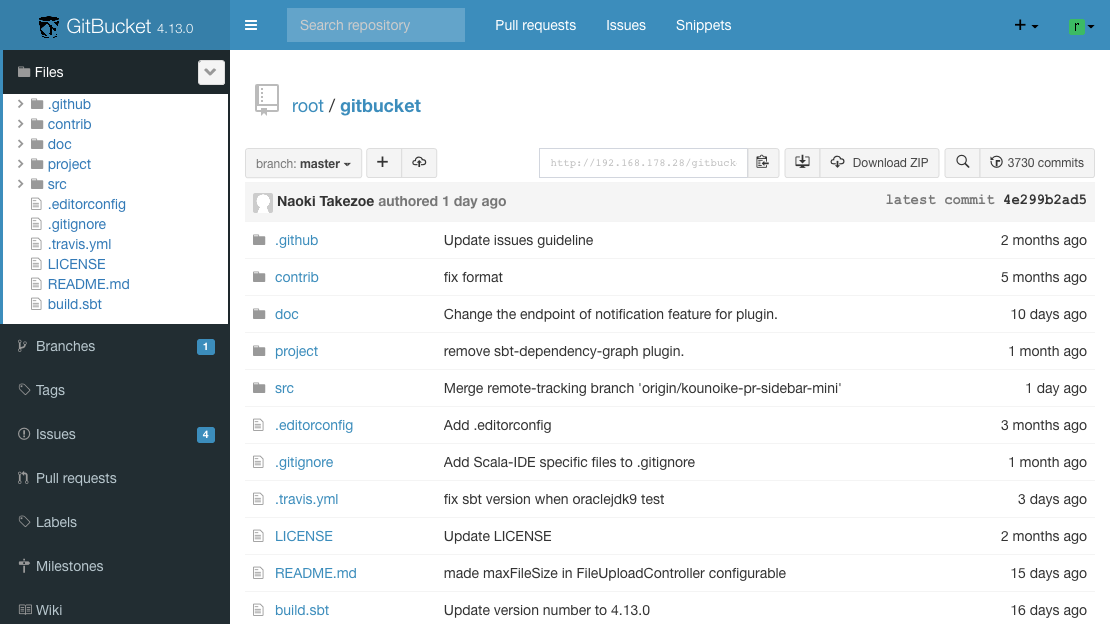GitBucket is a Git web platform powered by Scala offering:
- Easy installation
- Intuitive UI
- High extensibility by plugins
- API compatibility with GitHub
The current version of GitBucket provides many features such as:
- Public / Private Git repositories (with http/https and ssh access)
- GitLFS support
- Repository viewer including an online file editor
- Issues, Pull Requests and Wiki for repositories
- Activity timeline and email notifications
- Account and group management with LDAP integration
- a Plug-in system
GitBucket requires Java 11. You have to install it, if it is not already installed.
- Download the latest gitbucket.war from the releases page and run it by
java -jar gitbucket.war. - Go to
http://[hostname]:8080/and log in with ID: root / Pass: root.
You can also deploy gitbucket.war to a servlet container which supports Servlet 3.0 (like Jetty, Tomcat, JBoss, etc). Note that GitBucket doesn't support Jakarta EE yet.
For more information about installation on Mac or Windows Server (with IIS), or configuration of Apache or Nginx and also integration with other tools or services such as Jenkins or Slack, see Wiki.
To upgrade GitBucket, replace gitbucket.war with the new version, after stopping GitBucket. All GitBucket data is stored in HOME/.gitbucket by default. So if you want to back up GitBucket's data, copy this directory to the backup location.
GitBucket has a plug-in system that allows extra functionality. Officially the following plug-ins are provided:
You can find more plugins made by the community at GitBucket community plugins.
If you want to try the development version of GitBucket, or want to contribute to the project, please see the Developer's Guide. It provides instructions on building from source and on setting up an IDE for debugging. It also contains documentation of the core concepts used within the project.
- If you have any questions about GitBucket, see Wiki and check issues whether there is a same question or request in the past.
- If you can't find same question and report, send it to our Gitter room before raising an issue.
- The highest priority of GitBucket is the ease of installation and API compatibility with GitHub, so your feature request might be rejected if they go against those principles.
- Configurable default branch name
- Support custom fields of issues and pull requests in search condition
- Create pull request from default branch of forked repositories
- News feed shows activities of all visible repositories
- Drop Java 8 support
- Improve git push performance
See the change log for all of the updates.