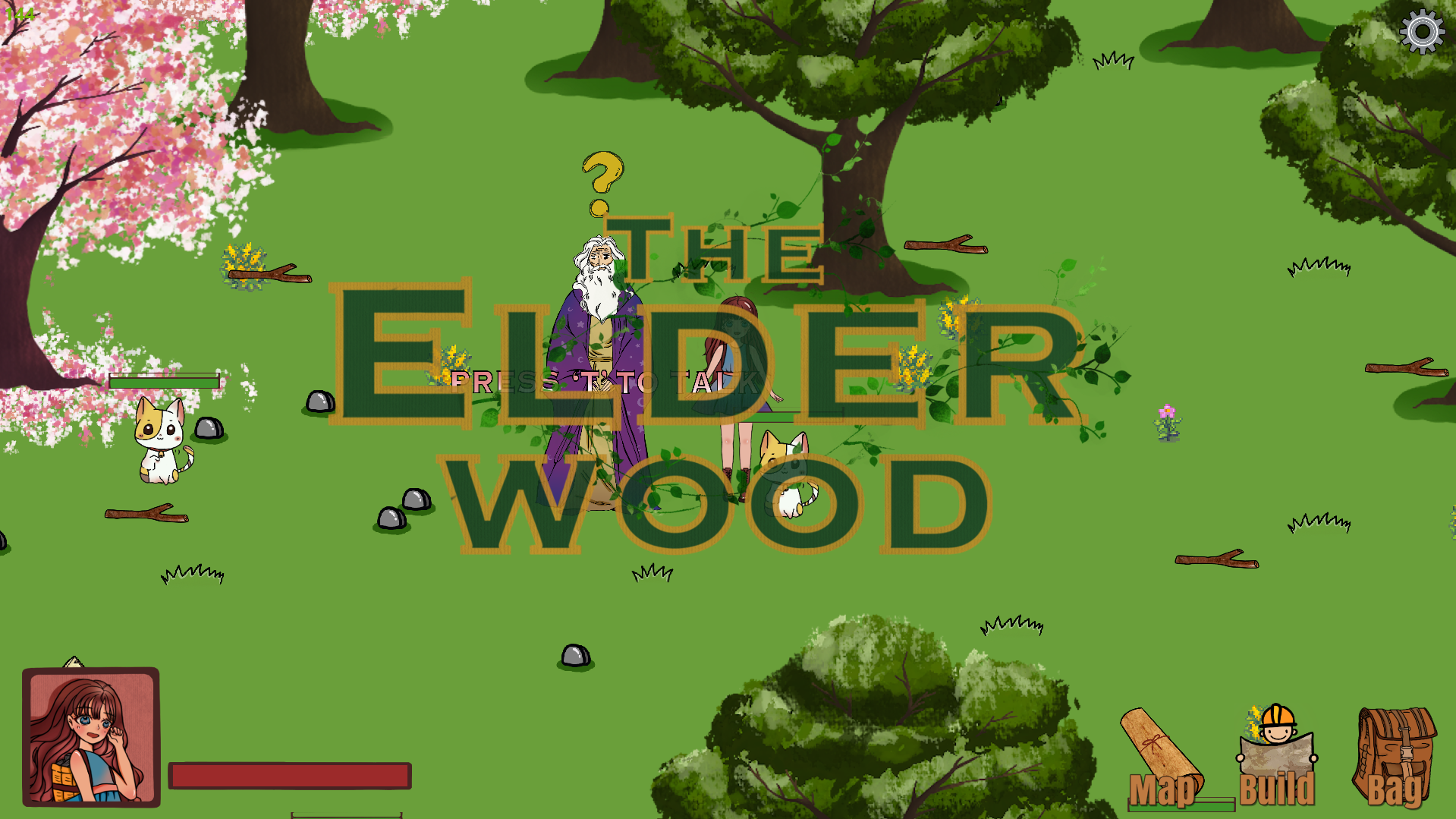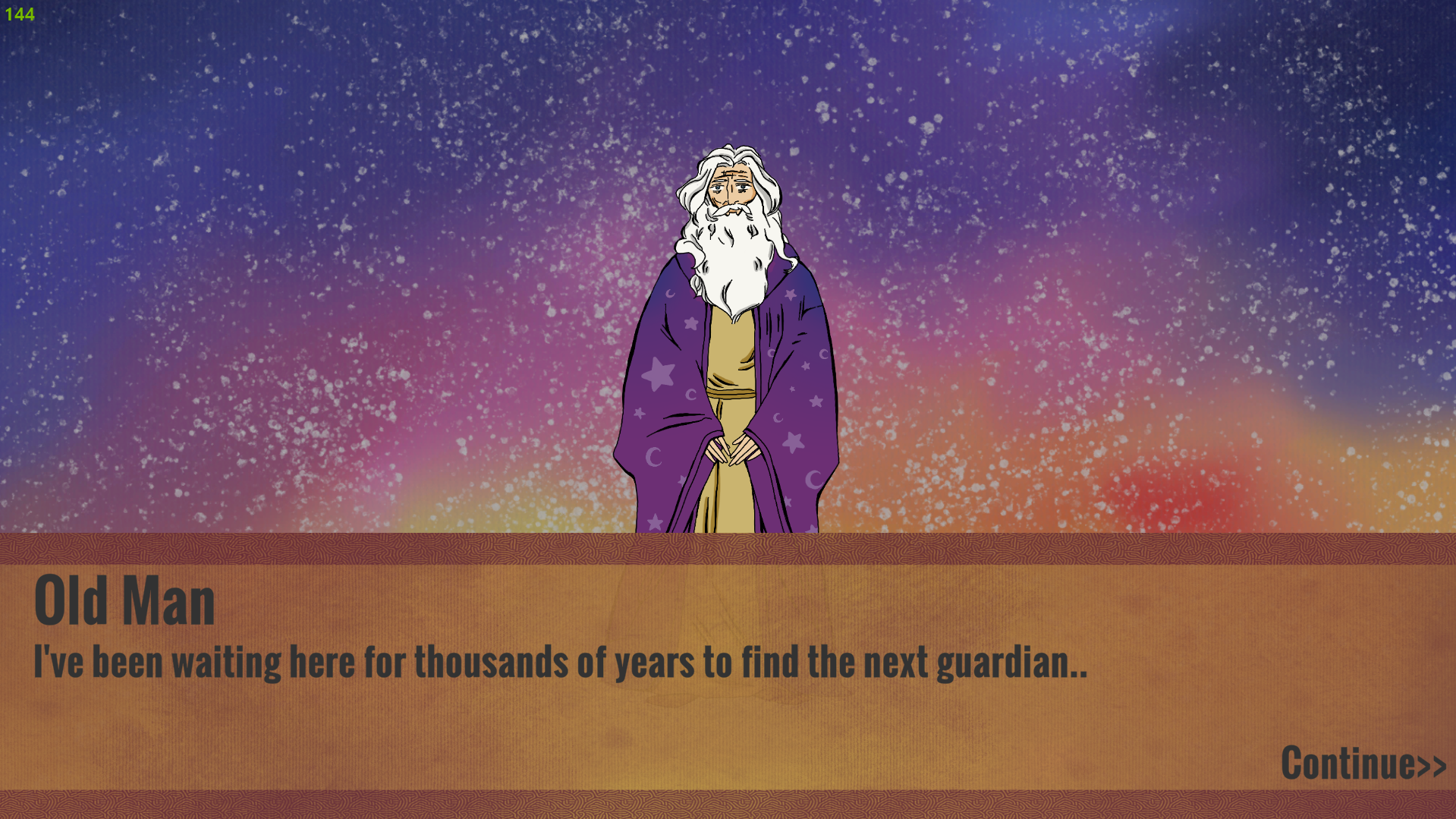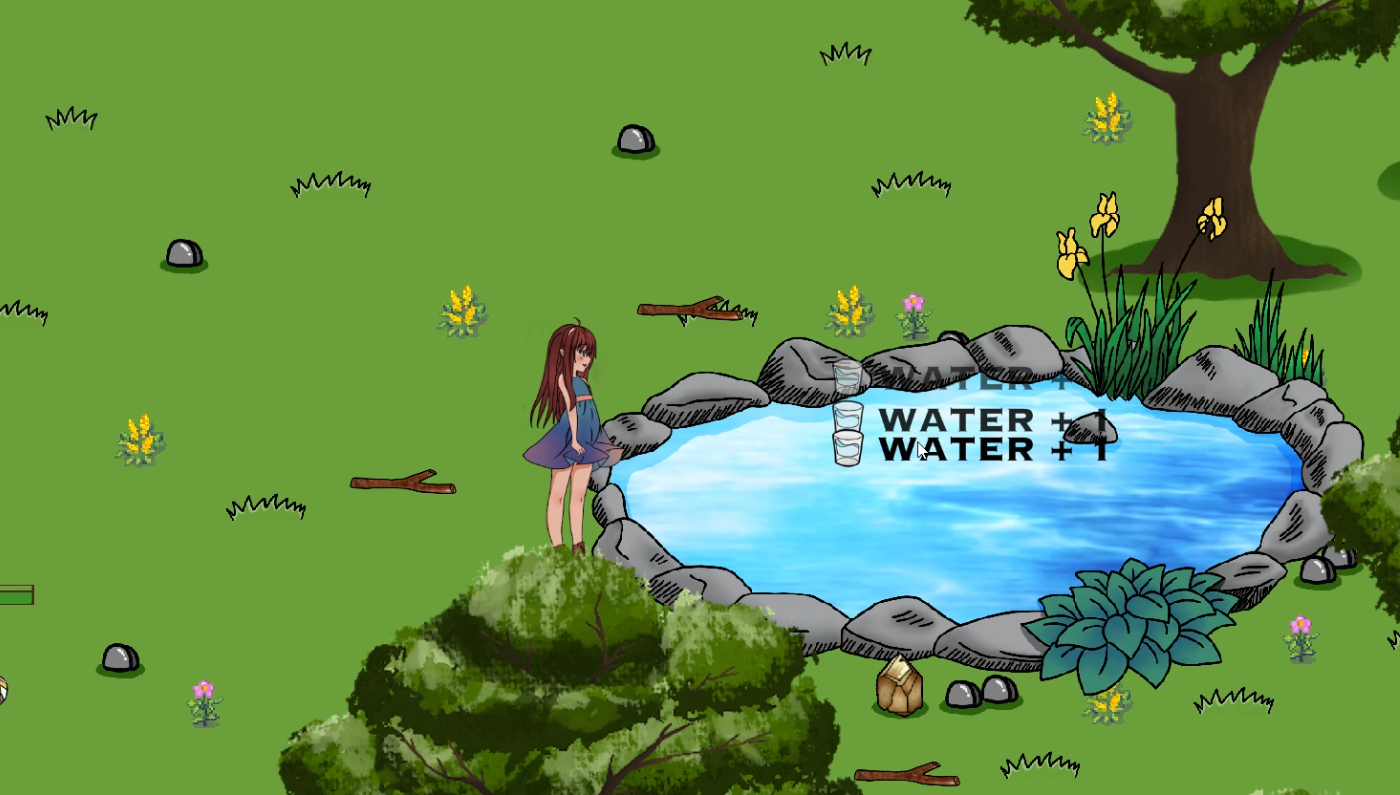A 2D role-play Open World simulation puzzle game that is available exclusively on Windows PC.
-
Project Type:
Bachelor School Project in Queen's Univeristy CISC 226 - 2D RPG Game. -
Project Motivations:
"The Elderwood" was created to immerse players in a magical forest setting where they help the protagonist, Ray, survive and uncover secrets. By integrating exploration, resource management, and animal taming, the game aims to offer a captivating and engaging experience.
-
Completed Functionalities:
Exploration of a mystical forest.
Interaction with animals and gathering resources.
Crafting and tool management.
Secrets and mystical items discovery. -
Project Goal:
To develop an engaging RPG that combines exploration, survival, and animal taming in a rich, mystical environment. The game encourages players to explore, interact with the environment, and uncover hidden secrets. -
Language Package:
Developing Tool: Unity
Developing Language: C#
Design Tool: Procreate
1. Open World and Non-Linear Gameplay
Players can tame various animals, each with unique personalities and behaviors. Different strategies and tools are required for taming different animals, such as using carrots for rabbits or anesthetic needles for wolves and tigers. A linear progression does not bind players and can approach tasks and challenges in their preferred order.2. Educational Tutorial System
Based on player feedback, the game includes a detailed tutorial system at the beginning to help players understand the controls, objectives, and mechanics of the game.3. Dialogue and Storytelling
The game includes a dialogue system that guides the player through the story. NPC interactions provide hints, tasks, and background information, enhancing the narrative experience. Players can accept or decline tasks offered by NPCs, adding a layer of decision-making to the gameplay.
5. Building System
Players can collect resources like wood and stone to construct buildings. They can choose from at least two types of houses and furnish them with a locker and building platform. The building system also includes the ability to enter and interact with their homes.6. Resource Collection and Management
A bag system allows players to collect and store various resources found throughout the forest. These resources can be used to build structures, craft tools, and tame animals. Also, the locker in the building system allows the player to store items in their home.7. Shop System
The shop, located in the wonderland section of the map, offers players the opportunity to purchase items and resources to aid in their survival and progress within the game.8. Exploration of Secret Places
The forest contains various secret locations such as caves and ancient ruins. These areas house hidden tasks, valuable resources, and special animals like the unicorn.9. Dynamic and Diverse Environment
The game world is divided into five distinct areas: the center of Elderwood, the Sakura forest, the wasteland, the snow mountain, and the wonderland. Each area offers unique resources, animals, and challenges.10. Health System
The game includes a health system for the main character. Players must manage their health carefully, especially when interacting with fierce animals or exploring dangerous areas. If the character's health reaches zero, the player will lose all collected items and resources, adding a risk element to the gameplay. Health can be restored using items found or purchased in the game.- Environment Setup:
To run the project, you need to set up the following environment:
1. Prerequisites:
Operating System: Windows PC.
Unity: Ensure Unity is installed on your system.
2. Setup Instructions:
Clone Repository: Clone the project repository from GitHub.
Run the Game: Navigate to the extracted folder and double-click the New Unity Project.exe file to start the game.
- Movement: Use [W][A][S][D] or the arrow keys to move around the map.
- Speed Up: Press [Shift] to speed up.
- Resource Harvesting: Press [E] to harvest resources such as stones and metals.
- Use Axe: Open the bag, click on the axe to equip it, then press [F] to cut down trees and gather wood.
- Combat: Press [Space] to fight with animals. If you find the magic book in one of the hidden locations in the forest. Click the magic icon select attack mode and Use mouse-clicking to attack animals.
- Building: Click the "Build" button beside the bag to build houses and a craft table with collected resources.
- Map Access: Click the "Map" button beside the "Build" button to access the map of the forest.
-
Unit Test: Implemented unit tests to ensure the reliability of game mechanics, including character movement, animal taming, and resource management. Gathered feedback from initial players to refine the game. Additionally, 6 players tested the application for 10 rounds, providing valuable feedback for further improvements.
-
Improvements:
Gameplay Balance:
Adjusted difficulty levels and tool effectiveness to ensure a balanced and enjoyable experience.
Better Animations for the Main Character:
Enhance the animations for the main character, especially when she is moving and running, to create a smoother and more visually appealing experience.
Detailed Tutorial System:
Implement a comprehensive tutorial system at the beginning of the game to guide players through the controls and basic mechanics, ensuring they understand how to use the building system and other game features.
Clear Game Objectives:
Provide clearer objectives at the start of the game to help players understand their goals and what they need to achieve.
Danger Announcements:
Add announcements or warnings when players are near dangerous animals to help them prepare and react appropriately.
- video link: https://www.youtube.com/watch?v=SeSH-yGvLrM