A Tic Tac Toe game implemented using the tkinter library in Python. This game allows two players to play against each other, with "X" and "O" representing each player. The game includes a 3x3 grid game board, and an option to switch to dark mode.
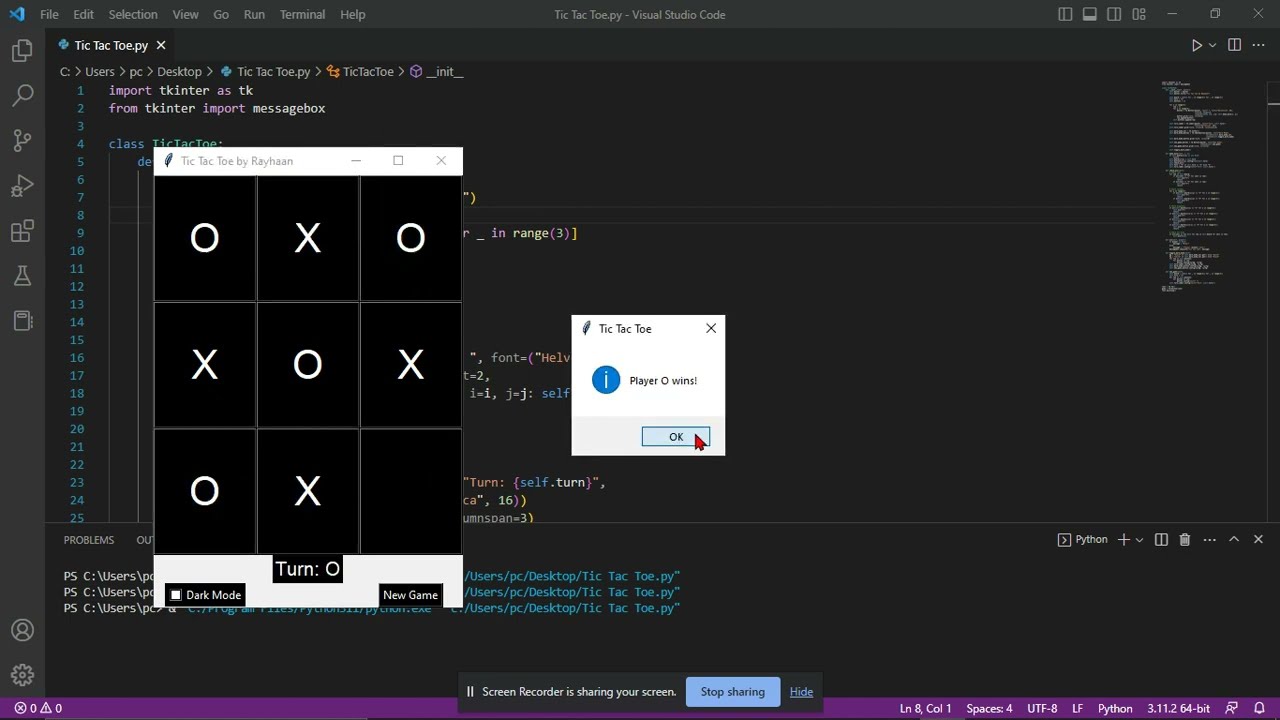
- 'tkinter' library
- Python 3
- 2-player Tic Tac Toe game
- 3x3 grid game board
- Dark mode option
- Win or draw notifications
- New game button
- Easy to play
- Make sure you have Python 3.x installed on your Windows machine. You can download it from the official Python website here.
- Clone the repository to your local machine using the following command in your terminal or command prompt:
git clone https://github.com/<username>/tic-tac-toe-game-with-gui-and-dark-mode.git- Navigate to the directory where the repository was cloned:
cd tic-tac-toe-game-with-gui-and-dark-mode- Run the script by typing the following command:
python tic_tac_toe.py- You should now see the Tic Tac Toe game window open on your screen!
- Enjoy!
This project is licensed under the Creative Commons Zero v1.0 Universal License. See LICENSE for details.
For support, visit our website http://rayhaangeneral.gq







