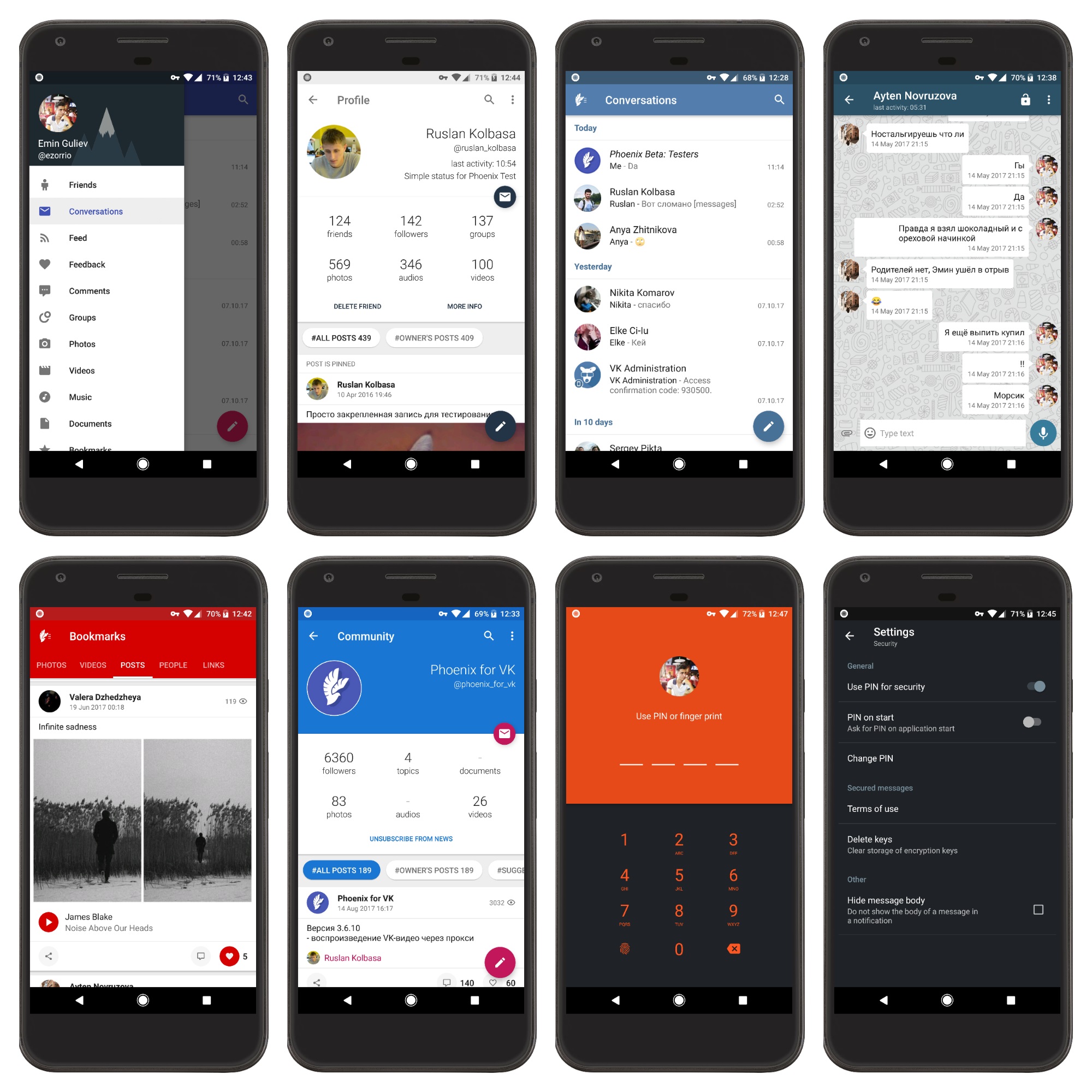First open-sourced VK client for Android inspired by Material Design.
Available at Google Play
Full: https://play.google.com/store/apps/details?id=biz.dealnote.phoenix
Lite: https://play.google.com/store/apps/details?id=biz.dealnote.messenger
Build guide: Requirements:
- Android Studio 3.0 Beta 7 or higher
- Android SDK r26, Build-Tools v.26.0.2
Setting up enviroment: In order to build this project you need to add missing file with several VK keys.
- Create "build-config-fields.properties" file in the root of project with the following data
full_vk_app_id=6209567
full_gcm_sender_id=""
full_vk_service_token="7915b3df7915b3df7915b3dfd9794b73c0779157915b3df20c283430d77571be482c8b3"
full_vk_client_secret="FVstRaiX9SNaEPh0yo5N"
full_youtube_dev_key=""
lite_vk_app_id=6209567
lite_gcm_sender_id=""
lite_vk_service_token="7915b3df7915b3df7915b3dfd9794b73c0779157915b3df20c283430d77571be482c8b3"
lite_vk_client_secret="FVstRaiX9SNaEPh0yo5N"
lite_youtube_dev_key=""
You can use one value for Lite and Full version if you wish.
- We also need to configure Google Services in order to get push-messages and crash reports. Following files you can find in your Google Play console.
Create files:
- app/src/lite/google-services.json
- app/src/full/google-services.json
All project variables are setup now.
- Build APK via Android Studio