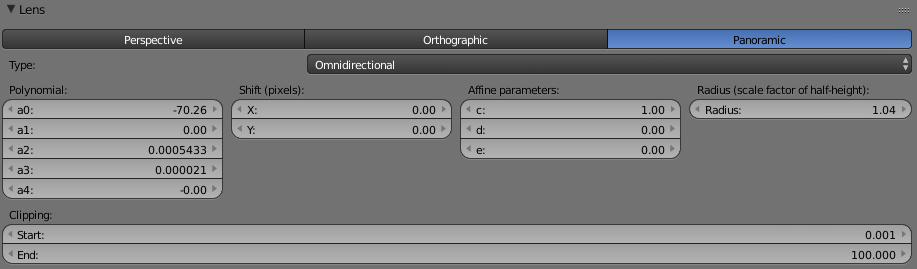This patch add a new omnidirectional camera model in Blender, allowing it to render images according to the omnidirectional camera model
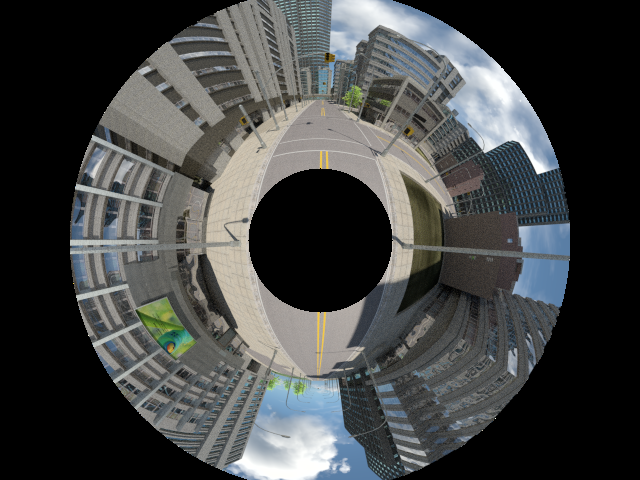 |
 |
Follow the instructions on the Blender Wiki to compile Blender.
2022-11-04: Adapt to the latest blender source code. Simply type
git apply 0001-Add-omnidirectional-camera-model-to-Cycles-rendering.patchto apply this patch
- Make sure you're using the Cycles render engine
- Select your camera, and go to the camera panel
- Switch the Lens type to "Panoramic" and select the "Omnidirectional" lens subtype
- Render your image normally (both CPU and GPU rendering are supported)
- Polynomial: a0, a1, a2, a3, a4, a5 correspond to the polynomial backward projection function parameters (in increasing degree order)
- Shift: projection center shift from the image center, in pixels
- Affine: correspond to the affine parameters in the omnidirectional camera model
- Radius: scale factor used to compute the radius of the crop circle (radius = scale * image_height / 2.0). If zero, no crop circle is added.
The easiest is to get them from a real fisheye or catadioptric camera. Calibrate your camera using the Ocamcalib toolbox. The toolbox will output the necessary parameters.
Warning: one set of parameters is valid for a given image size.
- Using motion blur using the omnidirectional camera leads to incorrect results
This code is released under the Creative Commons license (CC BY-NC-SA 3.0), which is free for non-commercial use (including research).