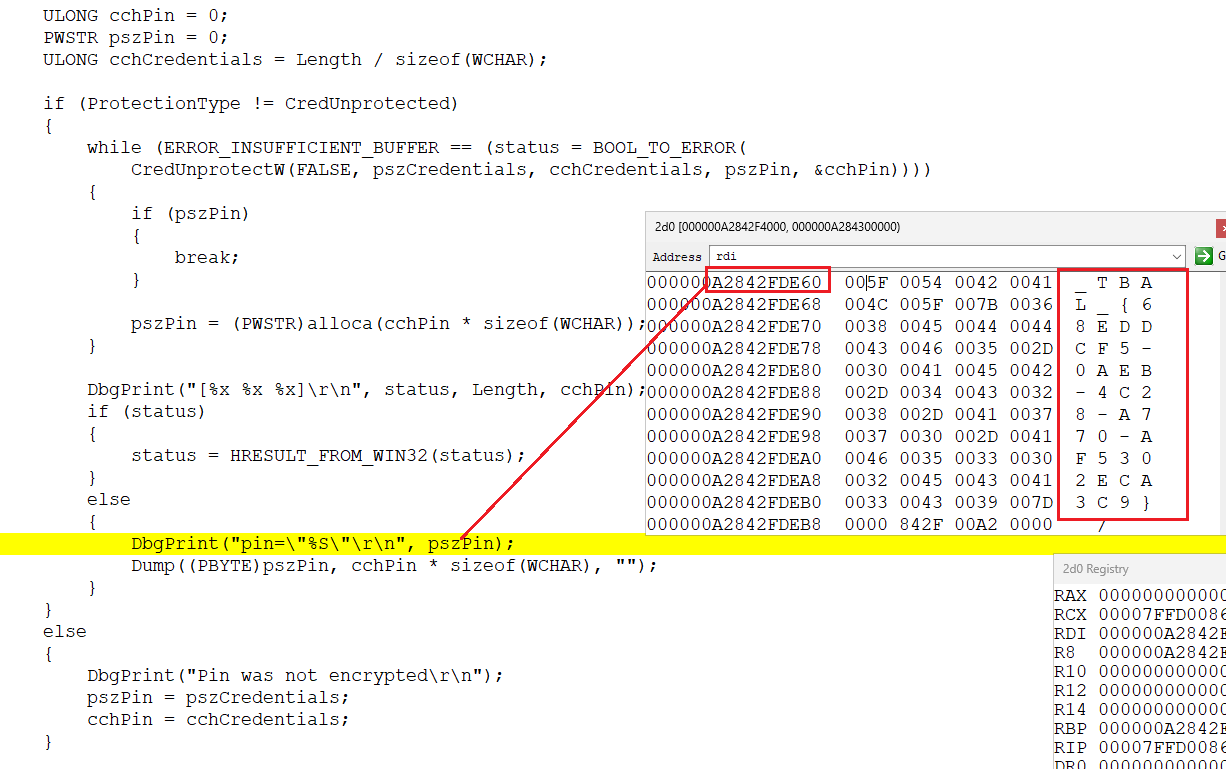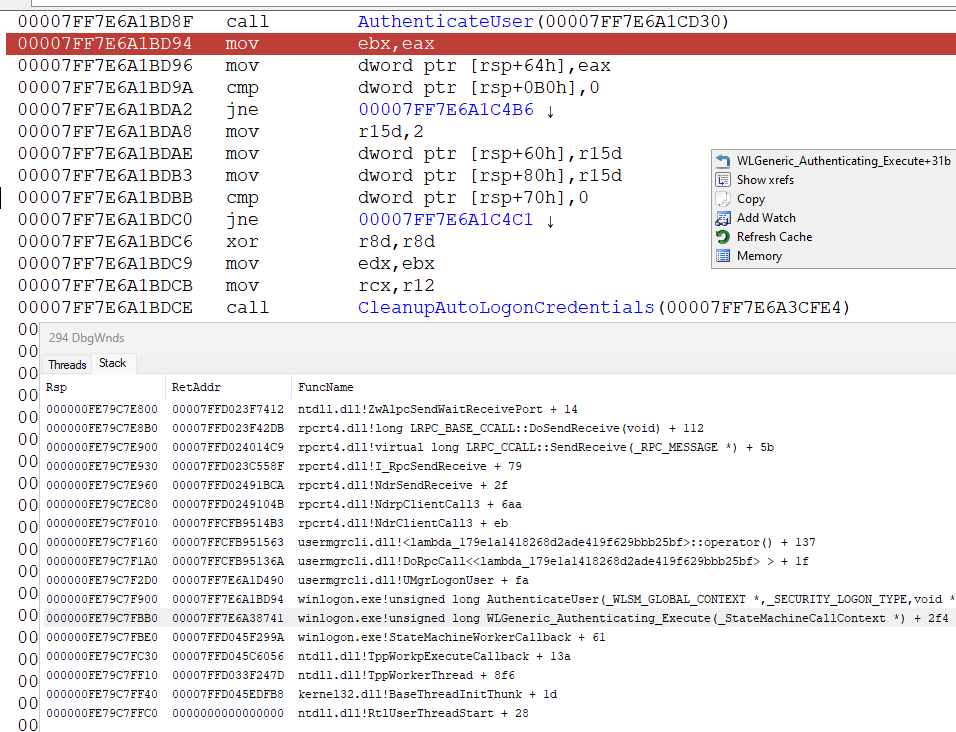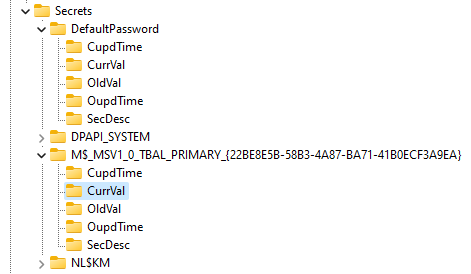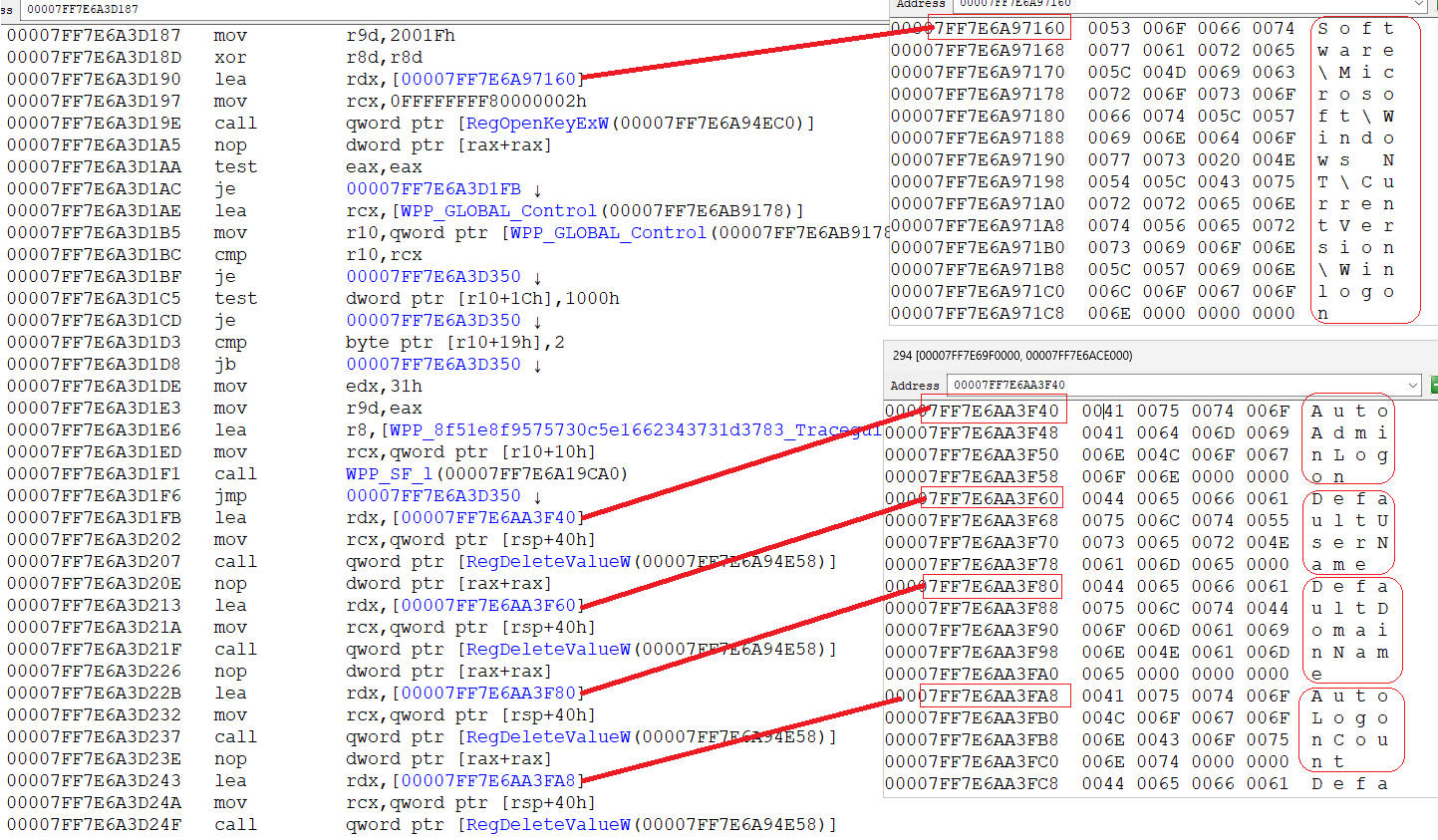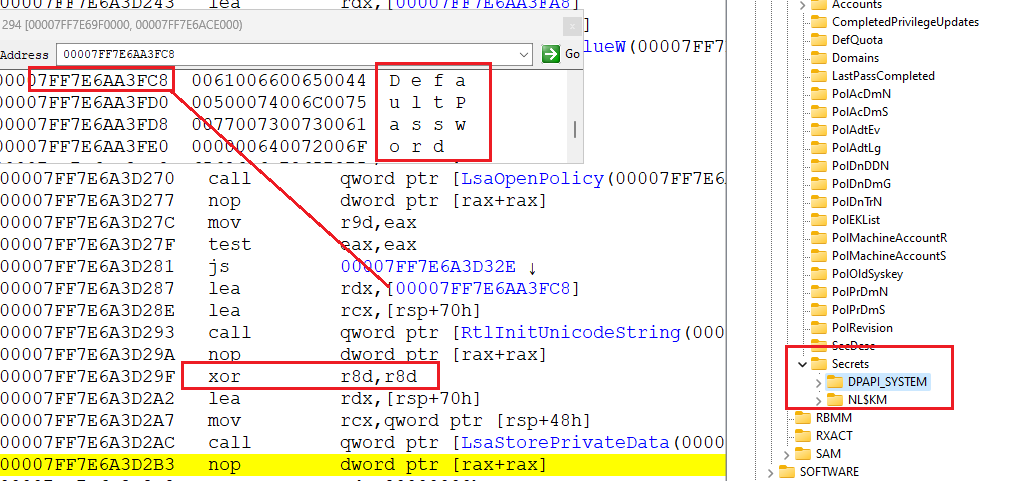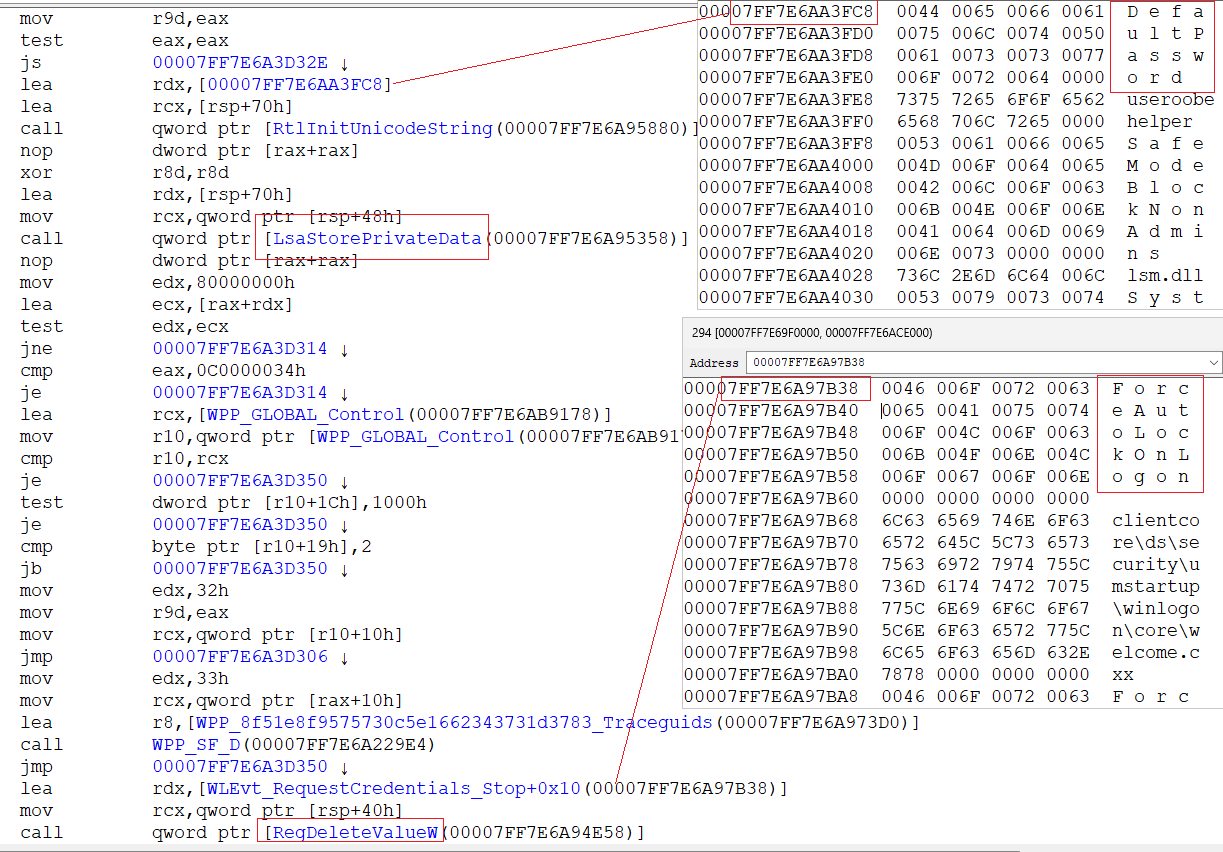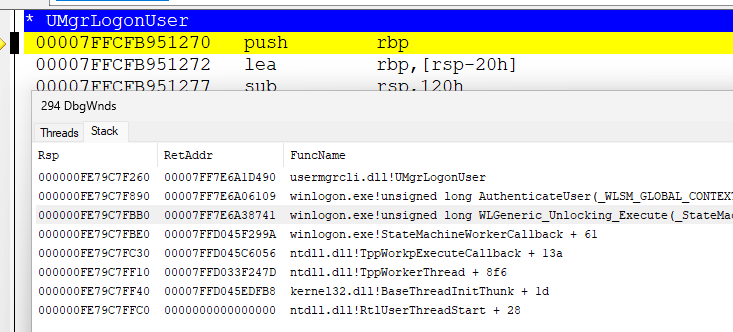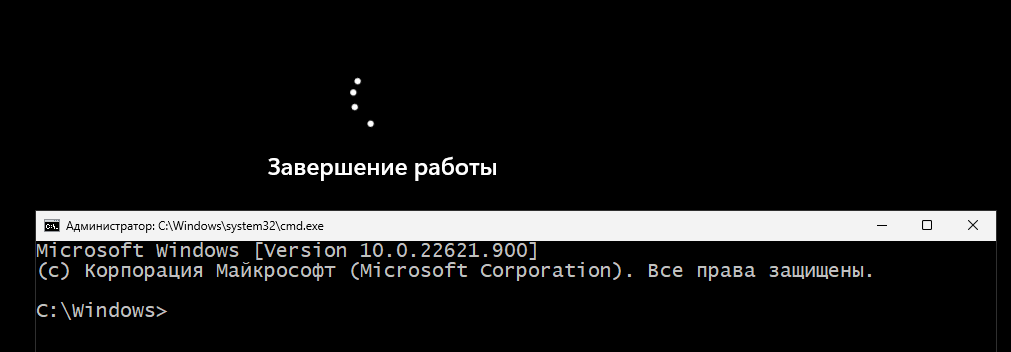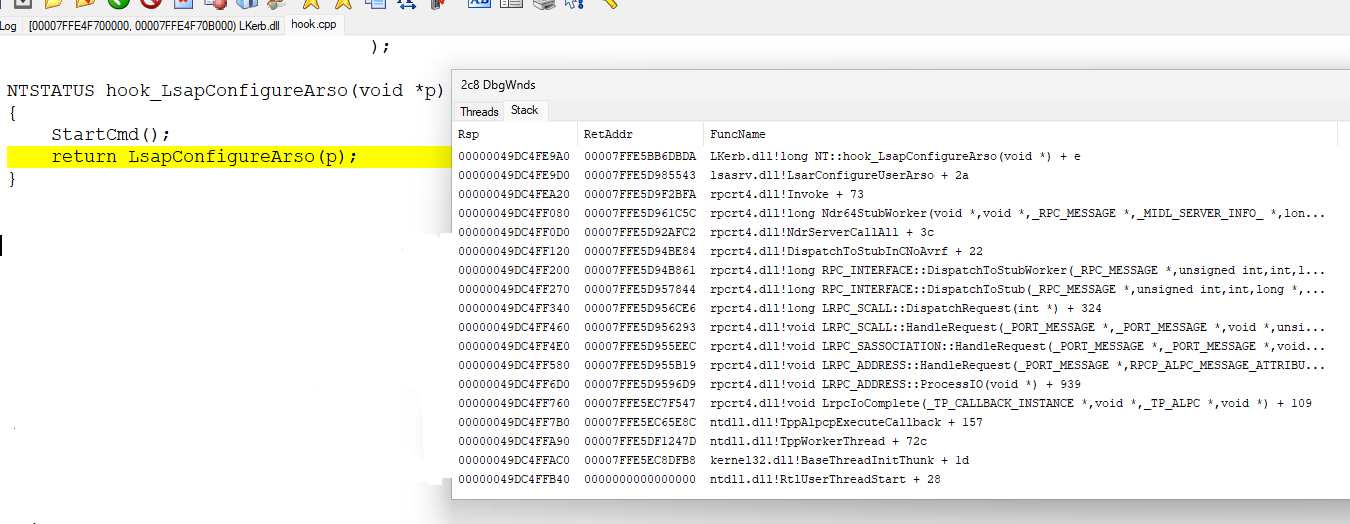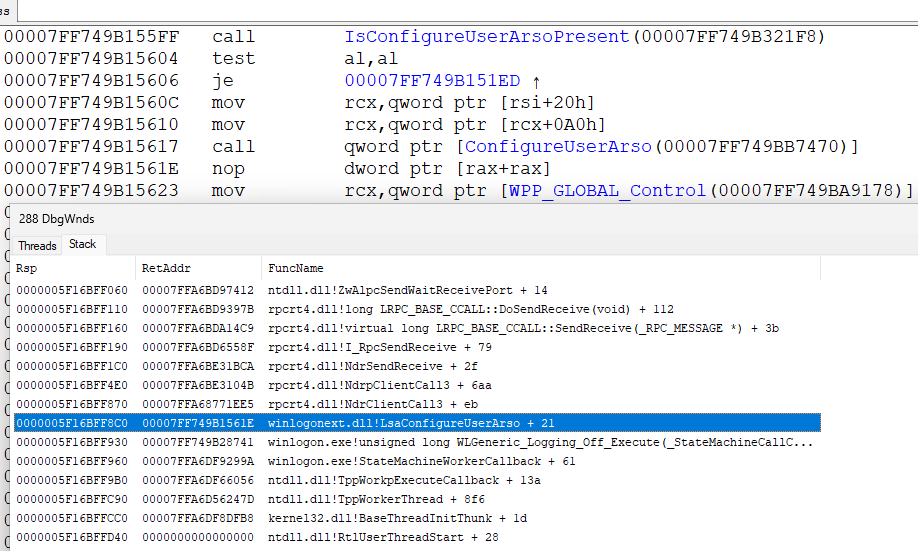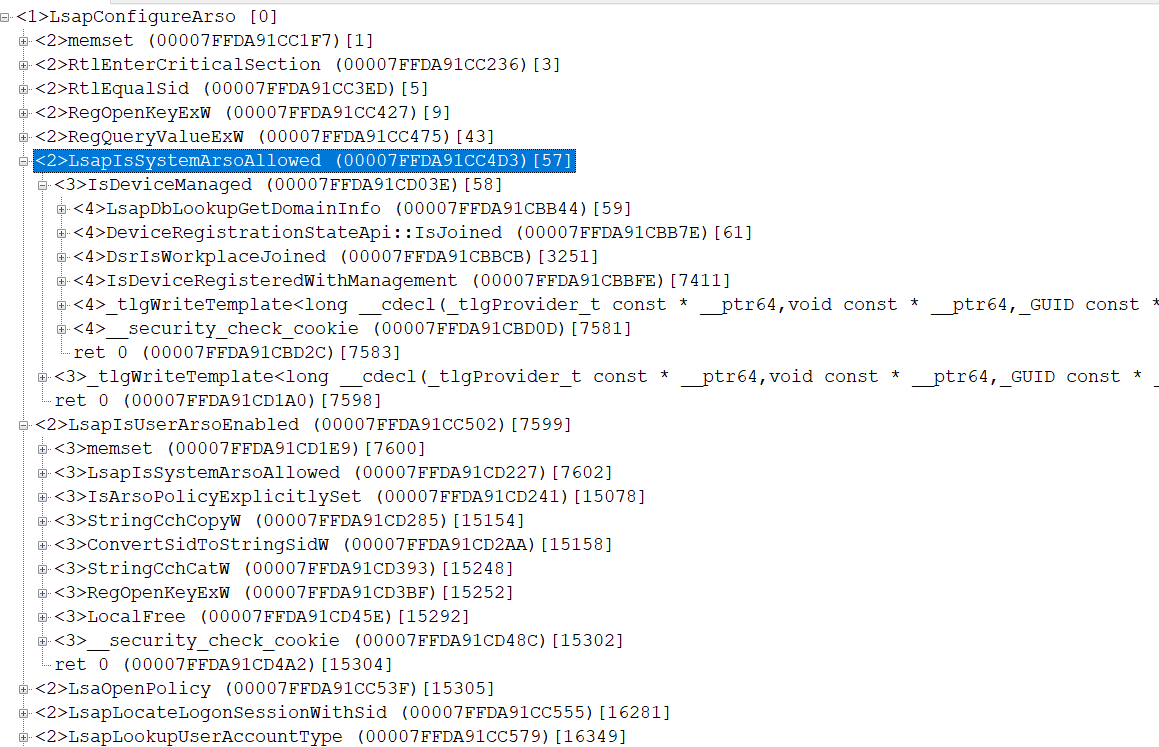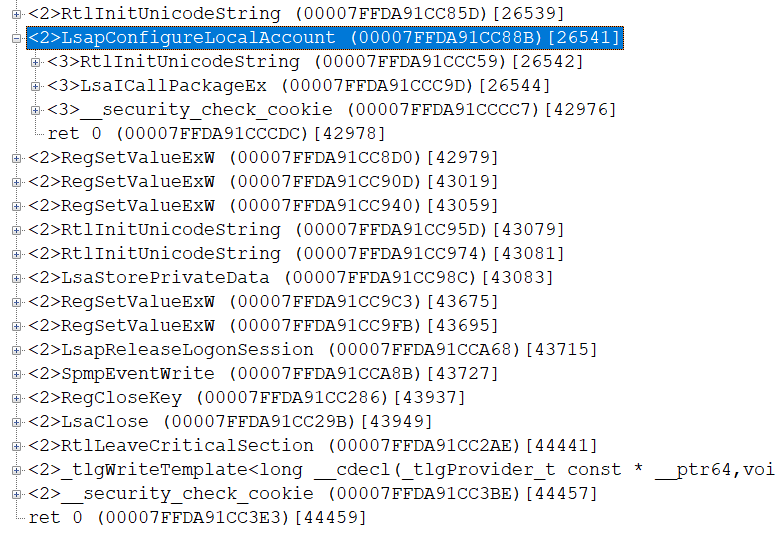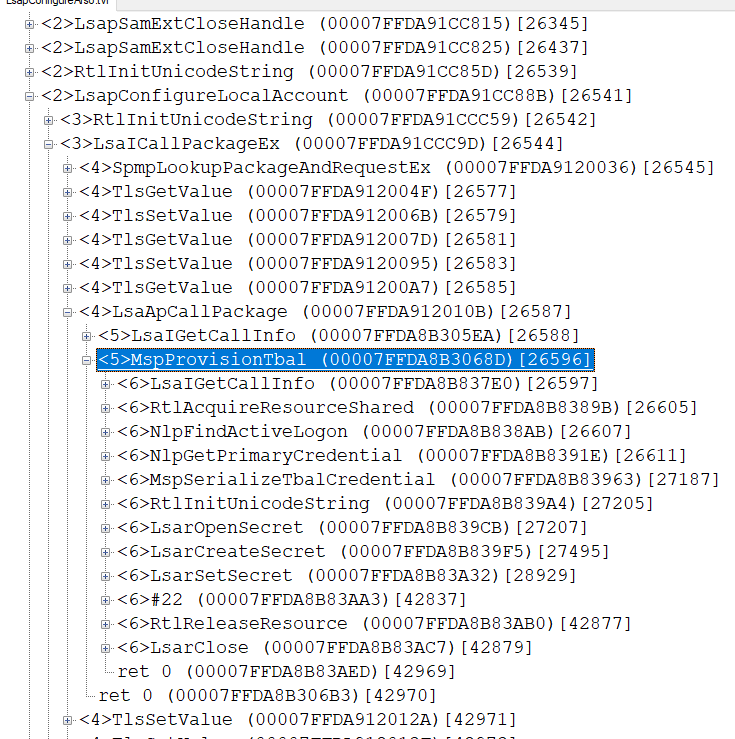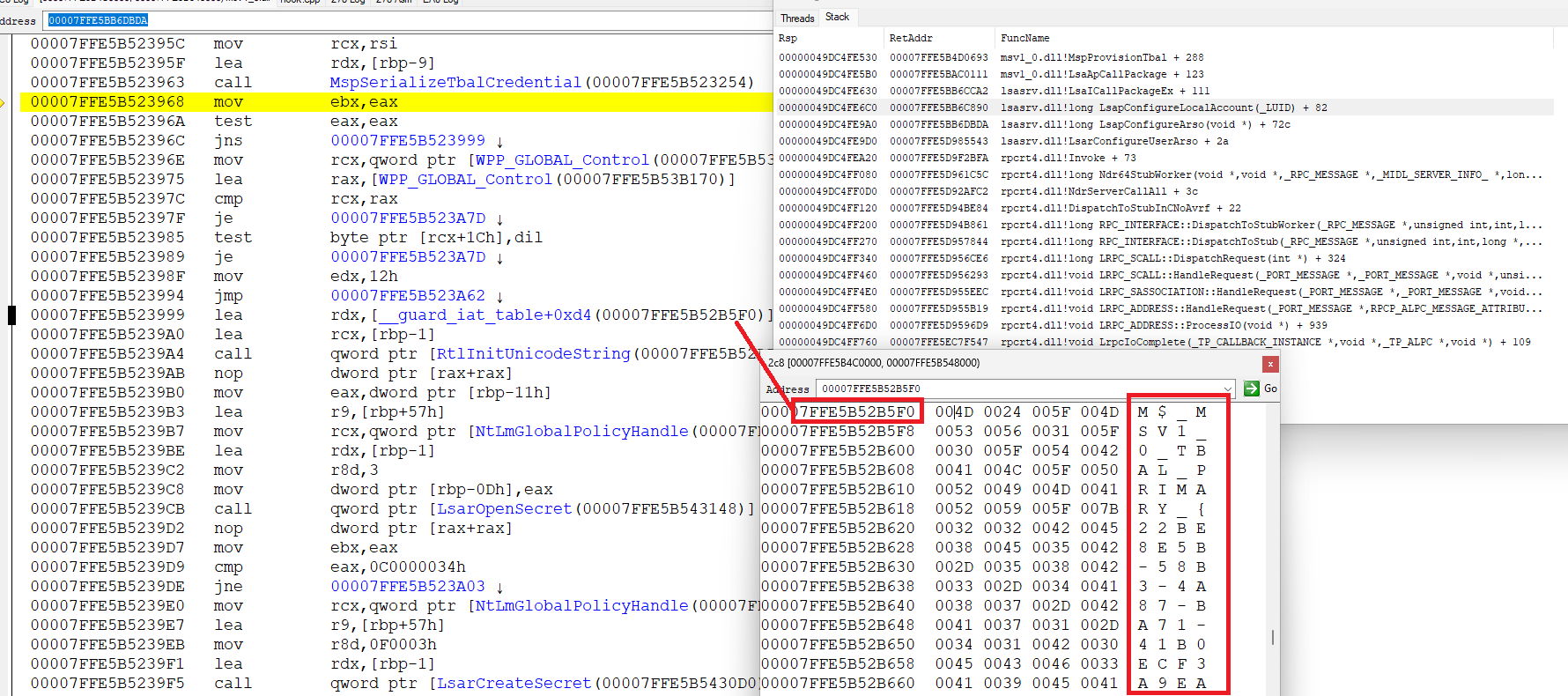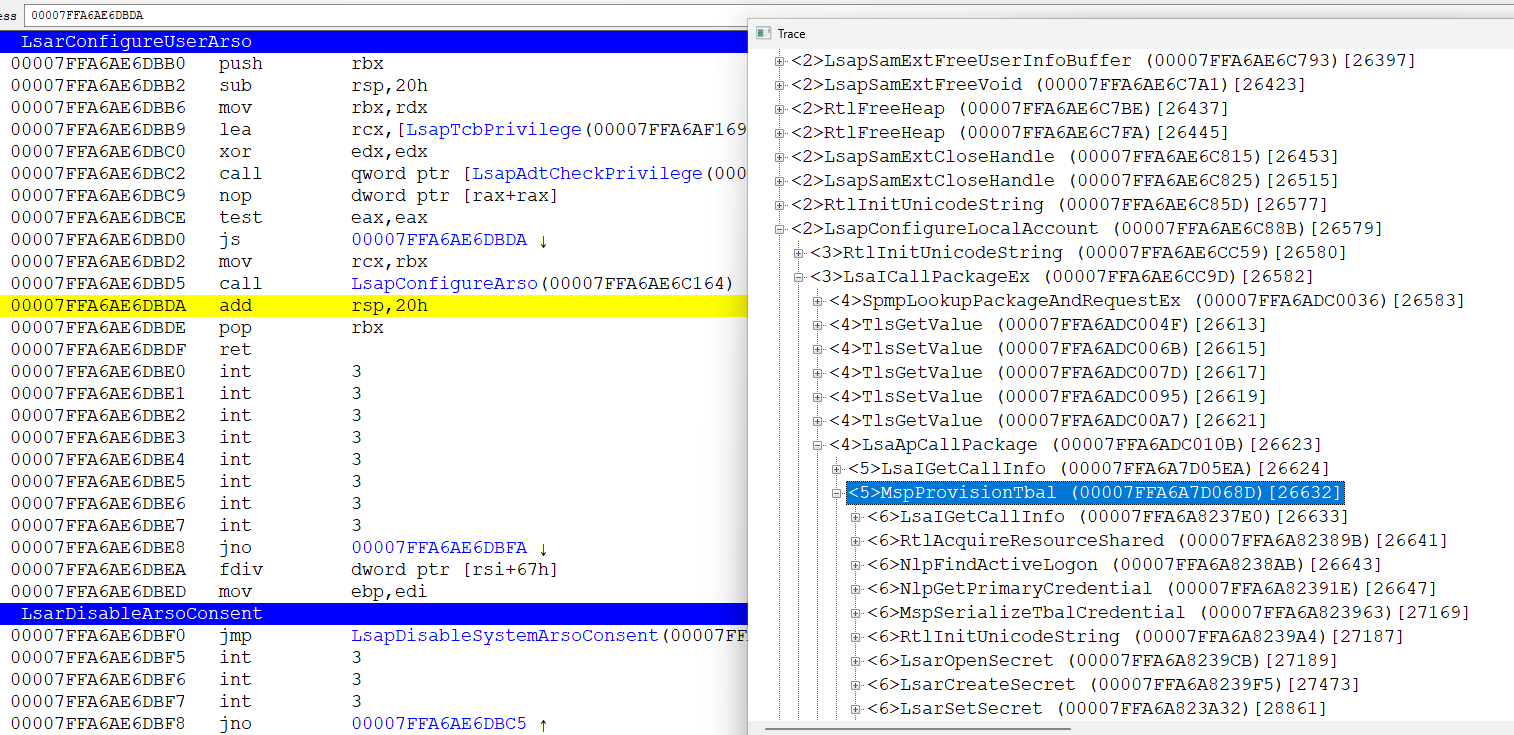when I was testing my authentication package I noticed that when I logged in after shutdown/reboot the user token didn't have a SID which should have been there ( S-1-5-65-1 THIS_ORGANIZATION_CERTIFICATE) and there was a SID , which shouldn't be there ( S-1-5-64-10 NT AUTHORITY\NTLM Authentication). i looked at the AuthenticationPackage that created the session - NTLM. even though I was logging in through my authentication package.
but if I did logoff and then logon using my AuthenticationPackage - everything was correct - THIS_ORGANIZATION_CERTIFICATE in token groups and my module name in SECURITY_LOGON_SESSION_DATA::AuthenticationPackage. looking at the log from my package, I saw that the session that I created was destroyed. everything looked as if it was not a logon but an unlock. but how?
to debug LogonUI/winlogon/lsass processes, I replace utilman.exe with cmd.exe in the system. already from this cmd you can run debugger and other utilities. and utilman.exe (i.e. cmd.exe ) can be called from LogonUI. running debugger after reboot on winlogon desktop, and looking at what processes are running, I suddenly noticed a strange thing (for the first time, although before that I also ran debugger dozens or hundreds of times) - explorer.exe in terminal session id != 0 is already running and after logging in through my package, the same explorer (process id didn't change). it means unlock actually happened and not logon at system startup. that is, the system automatically did the logon itself and then the lock, and when you entered user credentials, it turned out to unlock the existing session
experimenting - I realized that this was actually not always the case. the system did autologon + lock only if at the time of pressing shutdown or reboot - a certain user was active in the system. the data of the current active logon session was saved. but if you first logoff and then shutdown / reboot (that is, at the moment when there is no active user) - autologon did not occur. it did not occur during an emergency shutdown of the computer (just by turning off the power, for example). it is obvious that some data was recorded and then used during shutdown. and they were taken from the current active (interactive) session. if there was no such session, then nothing was recorded - and autologon did not occur at the next start. obviously this data was erased immediately after autologon
you can also notice that in the case of autologon - after entering use credentials - logging in was very fast. almost instantly. the user desktop appeared immediately, completely ready for work. without autologon - after entering credentials - the login/initialization process took a few more seconds. the difference was very noticeable.
if we logged in under a different user - not the one that shutdown / reboot did - then there was already a logon and not an unlock. and after that there were already 2 interactive user sessions at once - one locked and one under which we entered.
formally let's have 2 users - user1 and user2 computer turned off or rebooted from user1 session as a result, the next time you turn it on - while we see the logonui interface on winlogon desktop - automatically, on the default desktop, a session for user1 is started (of course, we do not see this with winlogon desktop)
if we enter credentials (password or something else) for user1 - an unlock occurs, an already ready session. and everything happens very quickly - from the point of view of a person - instantly
if we enter credentials for user2, then logon occurs - creating a new session, launching userint, which launches explorer (we assume that these programs are not replaced in the registry), initializing explorer .. all this takes a few seconds. and the delay is noticeable. thus already existing session, for user1, and remains to hang in storage. obviously taking up memory. and also probably some secrets ( sha1 password hash of user1 for example), which now, in principle, user2 can get
why is this done at all? What's the point ? from my point of view, this is Speculative execution:
Speculative execution is an optimization technique where a computer system performs some task that may not be needed. Work is done before it is known whether it is actually needed, so as to prevent a delay that would have to be incurred by doing the work after it is known that it is needed. If it turns out the work was not needed after all, most changes made by the work are reverted and the results are ignored.
in fact, the system makes a (reasonable) assumption - that if user1 turned off or rebooted the system, then the same user1 will enter it after turning it on (for personal computers with one user - this is almost always the case). user input credentials - usually takes a few seconds. the system, instead of being idle for these seconds, waiting for input, immediately starts a session for user1 (starting userinit which starts explorer). by the time the user has entered his password (or something else) - as a rule, explorer and user desktop are already ready. all you need to do after checking the credentials is to switch desktop - from winlogon to default. as a result, we have a gain of several seconds
if all the same we enter credentials for another user user2, then the system did not guess correctly. You have to run the full logon process. and at the same time there is an obvious minus - the result of Speculative execution - is not discarded - but remains to hang in memory. I take a part (albeit not a lot) of resources
but what is it called anyway? After all, this is probably a well-known (albeit little) thing. how to find information about it in google? what owls to look for? not obvious. so I decided to investigate the process itself in detail - how this autologon happens.
since the session is created by NTLM, then LsaApLogonUserEx2 is called from msv1_0. I put a hook on this function from my auth package, and from the hook I launched cmd and waited for the debugger to attach to our (lsass) process.
here is something like this code can be used to run cmd from lsass
void StartCmd(ULONG SessionId, PCWSTR lpApplicationName, PCWSTR lpCurrentDirectory)
{
NTSTATUS status;
HANDLE hToken, hNewToken;
if (0 <= (status = NtOpenProcessToken(NtCurrentProcess(), TOKEN_DUPLICATE, &hToken)))
{
status = NtDuplicateToken(hToken,
TOKEN_ADJUST_SESSIONID|TOKEN_ADJUST_DEFAULT|TOKEN_ASSIGN_PRIMARY|TOKEN_QUERY|TOKEN_DUPLICATE,
0, FALSE, TokenPrimary, &hNewToken);
NtClose(hToken);
if (0 <= status)
{
if (0 <= (status = NtSetInformationToken(hNewToken, TokenSessionId, &SessionId, sizeof(SessionId))))
{
STARTUPINFOW si = { sizeof(si) };
si.lpDesktop = const_cast<PWSTR>(L"WinSta0\\Winlogon");
PROCESS_INFORMATION pi;
if (CreateProcessAsUserW(hNewToken, lpApplicationName, 0, 0, 0, 0, 0, 0, lpCurrentDirectory, &si, &pi))
{
NtClose(pi.hThread);
NtClose(pi.hProcess);
DbgPrint("cmd created !\r\n");
while (!IsDebuggerPresent())
{
Sleep(1000);
}
__debugbreak();
}
else
{
DbgPrint("CP = %x(%u)\r\n", RtlGetLastNtStatus(), GetLastError());
}
}
NtClose(hNewToken);
}
}
}
void StartCmd()
{
int SessionId = WTSGetActiveConsoleSessionId();
if (0 <= SessionId)
{
PWSTR lpApplicationName = 0;
ULONG cch = 0;
while (cch = GetEnvironmentVariableW(L"ComSpec", lpApplicationName, cch))
{
if (lpApplicationName)
{
PWSTR lpCurrentDirectory = 0;
cch = 0;
while (cch = GetWindowsDirectoryW(lpCurrentDirectory, cch))
{
if (lpCurrentDirectory)
{
StartCmd( SessionId, lpApplicationName, lpCurrentDirectory);
break;
}
lpCurrentDirectory = (PWSTR)alloca( cch * sizeof(WCHAR));
}
break;
}
lpApplicationName = (PWSTR)alloca( cch * sizeof(WCHAR));
}
}
}
after starting cmd/debugger - we will hang in a loop
further it is necessary to look - and under what password the system enters?
PKERB_INTERACTIVE_LOGON pkil = (PKERB_INTERACTIVE_LOGON)ProtocolSubmitBuffer;
CRED_PROTECTION_TYPE ProtectionType;
NTSTATUS status = Lsa(ImpersonateClient());
DbgPrint("ImpersonateClient=%x\r\n", status);
if (0 <= status)
{
ULONG Length = pkil->Password.Length;
PWSTR pszCredentials = (PWSTR)alloca(Length + sizeof(WCHAR));
memcpy(pszCredentials, RtlOffsetToPointer(pkil, pkil->Password.Buffer), Length);
*(PWSTR)RtlOffsetToPointer(pszCredentials, Length) = 0;
status = GetLastHr(CredIsProtectedW(pszCredentials, &ProtectionType));
DbgPrint("CredIsProtectedW=%x, %x\r\n", status, ProtectionType);
ULONG cchPin = 0;
PWSTR pszPin = 0;
ULONG cchCredentials = Length / sizeof(WCHAR);
if (ProtectionType != CredUnprotected)
{
while (ERROR_INSUFFICIENT_BUFFER == (status = BOOL_TO_ERROR(
CredUnprotectW(FALSE, pszCredentials, cchCredentials, pszPin, &cchPin))))
{
if (pszPin)
{
break;
}
pszPin = (PWSTR)alloca(cchPin * sizeof(WCHAR));
}
DbgPrint("[%x %x %x]\r\n", status, Length, cchPin);
if (status)
{
status = HRESULT_FROM_WIN32(status);
}
else
{
DbgPrint("pin=\"%S\"\r\n", pszPin);
Dump((PBYTE)pszPin, cchPin * sizeof(WCHAR), "");
}
}
else
{
DbgPrint("Pin was not encrypted\r\n");
pszPin = pszCredentials;
cchPin = cchCredentials;
}
DbgPrint("status=%x\r\n", status);
RevertToSelf();
}
the password was _TBAL_{68EDDCF5-0AEB-4C28-A770-AF5302ECA3C9}
so we got something unique to search in google. little information, but it is there
in principle, almost everything has already been described, but - you can still see in all the details
who calls LsaLogonUser ? as you might expect - winlogon - everything starts there. strictly speaking, now winlogon does not directly call LsaLogonUser, but calls UMgrLogonUser from usermgrcli, which makes an RPC (alpc) call to USERMGR.DLL (lives in one of svchost) which already calls LsaLogonUser. why this is done, why an intermediary is needed - ``USERMGR - I don't know. but from a fundamental point of view - it does not matter. initiator winlogon
it all starts in a function
ULONG WLGeneric_Authenticating_Execute(StateMachineCallContext *);
it checks for the presence/value of ForceAutoLockOnLogon
in "SOFTWARE\Microsoft\Windows NT\CurrentVersion\Winlogon" key - and if present - calls
ULONG AuthenticateUser(
WLSM_GLOBAL_CONTEXT *,
SECURITY_LOGON_TYPE,void *,
CRED_PROV_CREDENTIAL *,
LUID *,
void * *,
QUOTA_LIMITS *,
void * *,
unsigned long *,
long *,
long *,
int *);
which in turn calls UMgrLogonUser which calls LsaLogonUser (in another process)
after that the function is called
void CleanupAutoLogonCredentials(WLSM_GLOBAL_CONTEXT *, ULONG, BOOLEAN);
this function removes the registry values, with the help of which aulologon (+ lock) occurs before calling it, the registry looks like this
and here is the code from it
and
ForceAutoLockOnLogon is removed last, which is checked initially in WLGeneric_Authenticating_Execute
the LsaApLogonUserEx2 call tree itself
can be viewed in LsaApLogonUserEx2_TBAL.tvi
using the [tvi.exe] utility (https://github.com/rbmm/TVI/blob/main/X64/tvi.exe) (for proper registration in the system, you need to initially run it once as admin - then then it will automatically open .tvi files)
and for comparison - logon without TBAL - LsaApLogonUserEx2.tvi
you can see calls - MsvpGetTbalCredentials - MsvpGetTbalPrimaryCredentialsFromSecret - RtlEqualUnicodeString
one noteworthy point - in case of LsaApLogonUserEx2 by TBAL - LsaLogonUser function (ntsecapi.h) - Win32 apps | Microsoft Learn in SubStatus returns STATUS_INSUFFICIENT_LOGON_INFO ( There is insufficient account information to log you on. ) although according to the documentation -
If the logon failed due to account restrictions, this parameter receives information about why the logon failed. This value is set only if the account information of the user is valid and the logon is rejected.
and in LSA_AP_LOGON_USER (ntsecpkg.h) - Win32 apps | Microsoft Learn [out] SubStatus
Pointer to an NTSTATUS that receives the reason for failures due to account restrictions.
in case of TBAL logon failed but STATUS_INSUFFICIENT_LOGON_INFO ( (NTSTATUS)0xC0000250L )
this value is specifically checked in CleanupAutoLogonCredentials
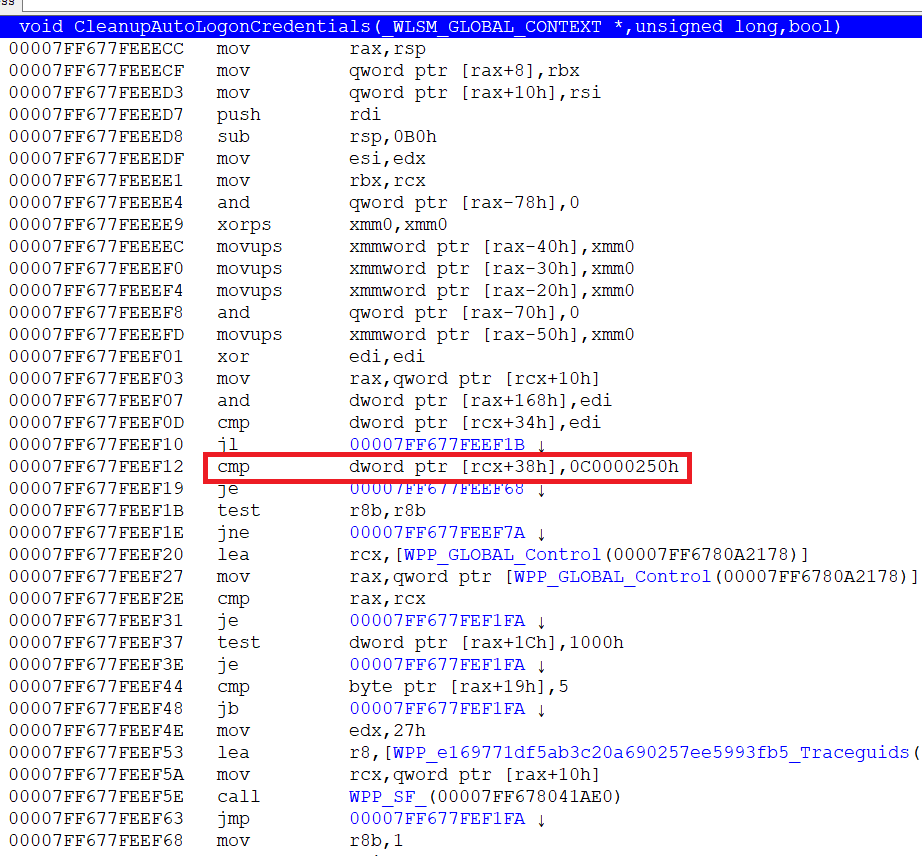
this is how autologon happens.
in the case of unlock - another function is called
if the logon is successful, the function is called
NTSTATUS LsapUpdateNamesAndCredentials(
_In_ SECURITY_LOGON_TYPE LogonType,
_In_ PLUID LogonId,
_In_ PUNICODE_STRING AccountName,
_In_ PSECPKG_PRIMARY_CRED PrimaryCredentials,
_In_ PSECPKG_SUPPLEMENTAL_CRED_ARRAY SupplementalCredentials);
and in it
if (LogonType == Interactive) LsapArsoNotifyUserLogon(..);
inside
void LsapArsoNotifyUserLogon(_In_ LUID LogonId);
called specifically UpdateARSOSid(LogonSession->UserSid)
which stores the current Sid in a global variable
PSID g_ArsoSid;
void UpdateARSOSid(_In_ PSID UserSid);
how is the information stored for it during shutdown/reboot ?
if you search for the word Arso, the following functions are exported:
// exported from winlogonext.dll
WINBASEAPI NTSTATUS WINAPI ConfigureUserArso(_In_opt_ PSID UserSid)
// exported from advapi32
WINADVAPI NTSTATUS NTAPI LsaEnableUserArso(_In_ PSID UserSid);
WINADVAPI NTSTATUS NTAPI LsaDisableUserArso(_In_ PSID UserSid)
WINADVAPI NTSTATUS NTAPI LsaIsUserArsoEnabled(_In_opt_ PSID UserSid, _Out_ PBOOL pbEnabled);
WINADVAPI NTSTATUS NTAPI LsaIsUserArsoAllowed(_Out_ PBOOL pbAllowed);
// exported from PinEnrollmentHelper.dll
WINBASEAPI HRESULT NTAPI IsArsoAllowedByPolicy(_Out_ PBOOL pbAllowed);
{
NTSTATUS status = LsaIsUserArsoAllowed(pbAllowed);
return 0 > status ? wil::details::in1diag3::Return_NtStatus(_ReturnAddress(), 0, 0, status) : S_OK;
}
they all do RPC call to LSASRV.DLL, which executed in LSASS.EXE
NTSTATUS LsapIsSystemArsoAllowed(_In_ BOOLEAN bLog, _Out_ PBOOL pbAllowed, _Out_opt_ PBOOL pbSecure);
NTSTATUS LsarIsUserArsoAllowed(void*, _Out_ PBOOL pbAllowed)
{
return LsapIsSystemArsoAllowed(FALSE, pbAllowed, 0);
}
NTSTATUS LsarIsArsoAllowedByPolicy(void*, _Out_ PBOOL pbAllowed)
{
return LsapIsSystemArsoAllowed(FALSE, pbAllowed, 0);
}
NTSTATUS LsapSetUserArsoOptIn(_In_ PSID UserSid, _In_ BOOLEAN bEnable)
{
HKEY_LOCAL_MACHINE\SOFTWARE\Microsoft\Windows NT\CurrentVersion\Winlogon\UserARSO\$(UserSid)\OptOut = !bEnable;
}
NTSTATUS LsarDisableUserArso(void*, _In_ PSID UserSid)
{
return LsapSetUserArsoOptIn(UserSid, FALSE);
}
NTSTATUS LsarEnableUserArso(void*, _In_ PSID UserSid)
{
return LsapSetUserArsoOptIn(UserSid, TRUE);
}
NTSTATUS LsarIsUserArsoEnabled(void*, _In_opt_ PSID UserSid, _Out_ PBOOL pbEnabled)
{
return LsapIsUserArsoEnabled(UserSid, pbEnabled, 0);
}
NTSTATUS LsapIsUserArsoEnabled(_In_opt_ PSID UserSid, _Out_ PBOOL pbEnabled, _Out_opt_ PBOOL pbOptOutExist)
{
*pbEnabled = FALSE;
BOOL bAllowed, bOptOutExist = FALSE;
NTSTATUS status = LsapIsSystemArsoAllowed(0, &bAllowed, 0);
if (0 <= status && bAllowed)
{
if (IsArsoPolicyExplicitlySet())
{
*pbEnabled = TRUE;
}
else if (UserSid || (UserSid = g_ArsoSid))
{
HKEY hKey = Open("HKEY_LOCAL_MACHINE\SOFTWARE\Microsoft\Windows NT\CurrentVersion\Winlogon\UserARSO\$(UserSid)");
*pbEnabled = TRUE;
ULONG Type, OptOut, cb = sizeof(OptOut);
if (NOERROR == RegQueryValueExW(hKey, L"OptOut", 0, &Type, &OptOut, &cb) && Type == REG_DWORD && cb == sizeof(OptOut))
{
*pbEnabled = !OptOut;
bOptOutExist = OptOut < 2;
}
RegCloseKey(hKey);
}
else
{
status = STATUS_NO_SUCH_USER;
}
}
if (pbOptOutExist) *pbOptOutExist = bOptOutExist;
return status;
}
BOOL IsArsoPolicyExplicitlySet()
{
// Query MACHINE\SOFTWARE\Microsoft\Windows\CurrentVersion\Policies\System
// for DisableAutomaticRestartSignOn and AutomaticRestartSignOnConfig
// https://learn.microsoft.com/en-us/windows-server/identity/ad-ds/manage/component-updates/winlogon-automatic-restart-sign-on--arso-
}
NTSTATUS LsapConfigureArso(_In_opt_ PSID UserSid);
NTSTATUS LsarConfigureUserArso(_In_opt_ PSID UserSid)
{
NTSTATUS status = LsapAdtCheckPrivilege(&LsapTcbPrivilege);
if (0 <= status) status = LsapConfigureArso(UserSid);
return status;
}
and so, you need to put a breakpoint on LsapConfigureArso
again, it is directly difficult to do this, given that the user session at this moment is almost killed (more precisely, the processes in it). but here you can apply the same technique as in the beginning - hook + StartCmd()
run the debugger and attach to lsass
First of all, we look - and who called us? the call comes from winlogon
called
WINBASEAPI NTSTATUS WINAPI ConfigureUserArso(_In_opt_ PSID UserSid);
from winlogonext.dll
and so calling ConfigureUserArso from winlogon - leads to calling LsapConfigureArso from lsass (lsasrv.dll) in principle, you can call this api yourself. if we have TCB privilege. and it's easy to get them if we have S-1-5-32-544 in groups. and they are, if we run as amdin
what is inside LsapConfigureArso ?
-
all work inside EnterCriticalSection(&g_autoLogonCritSec); .. LeaveCriticalSection(&g_autoLogonCritSec);
-
if an error occurs, it is logged SpmpEventWrite(&LSA_CONFIGURE_AUTOLOGON_CREDENTIALS_FAILURE, L"e", status);
-
BOOLEAN g_bSecrets global variable is checked - if TRUE - ERROR_ALREADY_EXISTS is returned
-
PSID g_ArsoSid is checked (it is set by UpdateARSOSid) - if 0 - STATUS_NO_SECRETS is returned
-
if UserSid != 0 - it is compared with g_ArsoSid and if it doesn't match - STATUS_ACCESS_DENIED is returned
-
in the HKEY_LOCAL_MACHINE\SOFTWARE\Microsoft\Windows NT\CurrentVersion\Winlogon key, AutoAdminLogon is checked and if it is 1, ERROR_ALREADY_EXISTS is returned
-
LsapIsSystemArsoAllowed is called, and if not allowed - STATUS_ACCESS_DENIED
-
if UserSid != 0 then LsapIsUserArsoEnabled(UserSid, &, &) is checked, and if 0 - then 2 == GetSystemArsoConsentValue() ? STATUS_ACCESS_DENIED : STATUS_SUCCESS;
ULONG GetSystemArsoConsentValue();
reads value from "SOFTWARE\Microsoft\Windows NT\CurrentVersion\Winlogon" @ "ARSOUserConsent" https://thewincentral.com/windows-10-faster-logons-after-an-os-update-or-upgrade/
there is also such a system function
NTSTATUS LsarIsArsoAllowedByConsent(PVOID, PBOOLEAN pbEnabled)
{
*pbEnabled = 2 != GetSystemArsoConsentValue();
return STATUS_SUCCESS;
}
i.e. the value 2 in "ARSOUserConsent" disables ARSO/TBAL and any other value (or no value) enables By the way, Lsar says that there should be a function in another dll that calls it via rpc but nowhere is IsArsoAllowedByConsent
- if all checks are passed successfully - the system looks at LsapLookupUserAccountType - specifically for Protected Users (https://learn.microsoft.com/en-us/windows-server/security/credentials-protection-and-management/protected-users-security-group) ARSO not allowed
...many calls to SAM
- if everything is successful - called (depending on the type of account) -
NTSTATUS LsapConfigureLocalAccount(_In_ LUID LogonId);
or
NTSTATUS LsapConfigureCloudCache(_In_ LUID LogonId);
LsapConfigureLocalAccount - this is call to MSV1_0_PACKAGE_NAME with MsV1_0ProvisionTbal
( MspProvisionTbal called, which if the call is not from the lsass process but via LsaCallAuthenticationPackage returns STATUS_ACCESS_DENIED if the kernel debugger is not active)
LsapConfigureCloudCache call CloudAP_GenARSOPwd
here and saved user credentials
and exit from function
curious that MspProvisionTbal can be called directly (not via ConfigureUserArso )
if you look in ntsecapi.h
then in
MSV1_0_PROTOCOL_MESSAGE_TYPE
exist
#if (_WIN32_WINNT >= 0x0A00)
MsV1_0TransferCred,
MsV1_0ProvisionTbal,
MsV1_0DeleteTbalSecrets,
#endif
so need use LsaCallAuthenticationPackage api
the input data structure is not documented. but it's not hard to understand
typedef struct MSV1_0_PROVISION_TBAL {
MSV1_0_PROTOCOL_MESSAGE_TYPE MessageType;
LUID LogonId;
} *PMSV1_0_PROVISION_TBAL;
in fact, as a parameter - you need to pass LUID LogonId; for which we want to store the credentials. and, it’s clear we need TCB
example code -
HANDLE LsaHandle;
if (0 <= LsaConnectUntrusted(&LsaHandle))
{
ULONG ulAuthPackage;
STATIC_ANSI_STRING(msv1, MSV1_0_PACKAGE_NAME);
if (0 <= (LsaLookupAuthenticationPackage(
LsaHandle, const_cast<PLSA_STRING>(&msv1), &ulAuthPackage)))
{
MSV1_0_PROVISION_TBAL tbal = { MsV1_0ProvisionTbal };
ULONG LogonSessionCount;
PLUID LogonSessionList;
if (0 <= LsaEnumerateLogonSessions(&LogonSessionCount, &LogonSessionList))
{
if (LogonSessionCount)
{
LogonSessionList += LogonSessionCount;
do
{
PSECURITY_LOGON_SESSION_DATA LogonSessionData;
if (0 <= LsaGetLogonSessionData(--LogonSessionList, &LogonSessionData))
{
STATIC_UNICODE_STRING(NTLM, NTLMSP_NAME_A);
if (LogonSessionData->LogonType == Interactive &&
RtlEqualUnicodeString(&LogonSessionData->AuthenticationPackage, &NTLM, TRUE))
{
DbgPrint("%wZ\\%wZ", &LogonSessionData->DnsDomainName, &LogonSessionData->UserName);
tbal.LogonId = *LogonSessionList;
PVOID pv;
ULONG cb;
NTSTATUS status;
if (0 <= LsaCallAuthenticationPackage(LsaHandle, ulAuthPackage,
&tbal, sizeof(tbal), &pv, &cb, &status))
{
if (pv) LsaFreeReturnBuffer(pv);
}
}
LsaFreeReturnBuffer(LogonSessionData);
}
} while (--LogonSessionCount);
}
LsaFreeReturnBuffer(LogonSessionList);
}
}
LsaDeregisterLogonProcess(LsaHandle);
}
however, even with TCB, call to LsaCallAuthenticationPackage returns STATUS_ACCESS_DENIED
Why ? we need to debug lsass again. but at this point it's elementary - just connect the debugger to it and look
it turns out that at the beginning of MspProvisionTbal there is this code:
// PLSA_SECPKG_FUNCTION_TABLE gFunctionTable;
SECPKG_CALL_INFO ci;
NTSTATUS status;
if (!gFunctionTable->GetCallInfo(&ci))
{
return STATUS_INSUFFICIENT_RESOURCES;
}
if (!(ci.Attributes & SECPKG_CALL_IN_PROC))
{
SYSTEM_KERNEL_DEBUGGER_INFORMATION kdi;
if (0 > NtQuerySystemInformation(SystemKernelDebuggerInformation, &kdi, sizeof(kdi), 0) ||
!kdi.KernelDebuggerEnabled || kdi.KernelDebuggerNotPresent)
{
return STATUS_ACCESS_DENIED;
}
}
after calling GetCallInfo ( in call tree this is LsaIGetCallInfo ) was check:
ci.Attributes & SECPKG_CALL_IN_PROC
that is, if the rpc call is an additional check, for ... the presence of an active kernel debugger and then the code is executed only if there is a debugger (usually the opposite happens ..)
that's why we get STATUS_ACCESS_DENIED
if ConfigureUserArso is called, LsapConfigureArso is called and from there LsaICallPackageEx
this is an internal call and SECPKG_CALL_IN_PROC will stand..
example of call ConfigureUserArso
EXTERN_C
WINBASEAPI
NTSTATUS WINAPI ConfigureUserArso(_In_opt_ PSID UserSid);
EXTERN_C PVOID __imp_ConfigureUserArso = 0;
HRESULT IsConfigureUserArsoPresent()
{
if (__imp_ConfigureUserArso)
{
return S_OK;
}
if (HMODULE hmod = LoadLibraryW(L"winlogonext"))
{
if (__imp_ConfigureUserArso = GetProcAddress(hmod, "ConfigureUserArso"))
{
return S_OK;
}
}
return HRESULT_FROM_WIN32(GetLastError());
}
HRESULT ConfigureUserArso()
{
HRESULT hr = IsConfigureUserArsoPresent();
if (0 <= hr)
{
int SessionId = WTSGetActiveConsoleSessionId();
if (0 < SessionId)
{
HANDLE hToken;
if (WTSQueryUserToken(SessionId, &hToken))
{
PVOID stack = alloca(guz);
union {
PVOID buf;
PTOKEN_USER ptu;
};
ULONG cb = 0, rcb = sizeof(TOKEN_USER) + SECURITY_SID_SIZE(SECURITY_NT_NON_UNIQUE_SUB_AUTH_COUNT) + 2;
do
{
if (cb < rcb)
{
cb = RtlPointerToOffset(buf = alloca(rcb - cb), stack);
hr = NtQueryInformationToken(hToken, TokenUser, buf, cb, &rcb);
}
} while (hr == STATUS_BUFFER_TOO_SMALL);
NtClose(hToken);
if (0 <= hr)
{
hr = ConfigureUserArso(ptu->User.Sid);
}
}
else
{
hr = HRESULT_FROM_WIN32(GetLastError());
}
}
else
{
hr = HRESULT_FROM_WIN32(ERROR_NO_TOKEN);
}
}
return hr;
}
also winlogonext.dll export another api
EXTERN_C
WINBASEAPI
NTSTATUS WINAPI NotifyInteractiveSessionLogoff(_In_ PLUID LogonId);
it do rpc (alpc) call to lsasrv.dll inside lsass. called function LsarInteractiveSessionIsLoggedOff
it implementation :
NTSTATUS LsapCheckCallerPrivilege(PVOID, ULONG);// check for SE_TCB_PRIVILEGE
NTSTATUS LsapScheduleLogonSessionLeakCheck(LUID LogonId);
NTSTATUS LsarInteractiveSessionIsLoggedOff(PVOID , _In_ PLUID LogonId)
{
NTSTATUS status = LsapCheckCallerPrivilege(0, 0);
if (LogonId)
{
status = LsapScheduleLogonSessionLeakCheck(*LogonId)
}
return status;
}
inside LsapScheduleLogonSessionLeakCheck called
void LsapArsoNotifyUserLogoff(_In_ PSID UserSid)
{
if (UserSid)
{
EnterCriticalSection(&g_autoLogonCritSec);
if (g_ArsoSid && RtlEqualSid(UserSid, g_ArsoSid))
{
LocalFree(g_ArsoSid);
g_ArsoSid = 0;
}
LeaveCriticalSection(&g_autoLogonCritSec);
}
}
which deletes and nulls g_ArsoSid , established in UpdateARSOSid
NotifyInteractiveSessionLogoff also called from WLGeneric_Logging_Off_Execute :
WLGeneric_Logging_Off_Execute(StateMachineCallContext *) { ******************* NotifyInteractiveSessionLogoff(); ******************* ConfigureUserArso(); ******************* }
some utilit fuctions
CRITICAL_SECTION g_autoLogonCritSec;
BOOLEAN g_bSecrets = FALSE;
PSID g_ArsoSid = 0;
// https://learn.microsoft.com/en-us/troubleshoot/windows-server/user-profiles-and-logon/turn-on-automatic-logon
// Turn on automatic logon in Windows
// "AutoAdminLogon" = 1
// "ForceAutoLockOnLogon" = 1
NTSTATUS IsDeviceSecure(_In_ BOOLEAN bLog, _Out_ PBOOL bSecure);
NTSTATUS IsDeviceManaged(_In_ BOOLEAN bLog, _Out_ PBOOL bManaged, _Out_ PBOOL bInDomain);
NTSTATUS LsapLookupUserAccountType(PWSTR , PSID UserSid, LSA_USER_ACCOUNT_TYPE *);
VOID NTAPI
LsaIFreeReturnBuffer(
_In_ PVOID Buffer
);
NTSTATUS
NTAPI
LsaICallPackageEx (
_In_ PUNICODE_STRING AuthenticationPackage,
_In_ PVOID ClientBufferBase,
_In_ PVOID ProtocolSubmitBuffer,
_In_ ULONG SubmitBufferLength,
_Out_ PVOID * ProtocolReturnBuffer,
_Out_ PULONG ReturnBufferLength,
_Out_ PNTSTATUS ProtocolStatus
);
NTSTATUS LsapConfigureLocalAccount(_In_ LUID LogonId)
{
UNICODE_STRING PackageName;
RtlInitUnicodeString(&PackageName, MSV1_0_PACKAGE_NAME);
NTSTATUS ProtocolStatus;
ULONG ReturnBufferLength;
PVOID ProtocolReturnBuffer = 0;
MSV1_0_PROVISION_TBAL tbal = { MsV1_0ProvisionTbal, LogonId };
// MspProvisionTbal
NTSTATUS status = LsaICallPackageEx(&PackageName, &tbal, &tbal, sizeof(tbal),
ProtocolReturnBuffer, ReturnBufferLength, &ProtocolStatus);
if (0 <= status)
{
status = ProtocolStatus;
if (ProtocolReturnBuffer)
{
LsaIFreeReturnBuffer(ProtocolReturnBuffer);
}
}
return status;
}
enum CLOUDAP_PROTOCOL_MESSAGE_TYPE {
CloudAP_ReinitPlugins,
CloudAP_GetTokenBlob,
CloudAP_CallPluginGeneric,
CloudAP_ProfileDeleted,
CloudAP_GetAuthenticatingProvider,
CloudAP_RenameAccount,
CloudAP_RefreshTokenBlob,
CloudAP_GenARSOPwd,
CloudAP_SetTestParas,
CloudAP_TransferCreds,
CloudAP_ProvisionNGCNode,
CloudAP_GetPwdExpiryInfo,
CloudAP_DisableOptimizedLogon,
CloudAP_GetUnlockKeyType,
CloudAP_GetPublicCachedInfo,
CloudAP_GetAccountInfo,
CloudAP_GetDpApiCredKeyDecryptStatus,
CloudAP_IsCloudToOnPremTgtPresentInCache
};
typedef struct CLOUDAP_PROVISION_TBAL {
CLOUDAP_PROTOCOL_MESSAGE_TYPE MessageType;
LUID LogonId;
ULONG cbSupplementalCreds;
UCHAR SupplementalCreds[];
} *PCLOUDAP_PROVISION_TBAL;
NTSTATUS LsapGetTbalSupplementalCreds(
_In_ PCUNICODE_STRING,
_In_ LUID LogonId,
_Out_ ULONG * pcbSupplementalCreds,
_Out_ void** pvSupplementalCreds);
NTSTATUS LsapConfigureCloudCache(LUID LogonId)
{
UNICODE_STRING PackageName;
RtlInitUnicodeString(&PackageName, MICROSOFT_KERBEROS_NAME);
ULONG cbSupplementalCreds;
PVOID pvSupplementalCreds;
NTSTATUS status = LsapGetTbalSupplementalCreds(&PackageName, LogonId, &cbSupplementalCreds, &pvSupplementalCreds);
if (0 <= status)
{
ULONG SubmitBufferLength = FIELD_OFFSET(CLOUDAP_PROVISION_TBAL, SupplementalCreds) + cbSupplementalCreds;
if (PCLOUDAP_PROVISION_TBAL tbal = (PCLOUDAP_PROVISION_TBAL)LocalAlloc(0, SubmitBufferLength))
{
tbal->MessageType = CloudAP_ProvisionTbal;
tbal->LogonId = LogonId;
tbal->cbSupplementalCreds = cbSupplementalCreds;
memcpy(tbal->SupplementalCreds, pvSupplementalCreds, cbSupplementalCreds);
RtlInitUnicodeString(&PackageName, CLOUDAP_NAME);
NTSTATUS status = LsaICallPackageEx(&PackageName, tbal, tbal, SubmitBufferLength,
ProtocolReturnBuffer, ReturnBufferLength, &ProtocolStatus);
if (0 <= status)
{
status = ProtocolStatus;
if (ProtocolReturnBuffer)
{
LsaIFreeReturnBuffer(ProtocolReturnBuffer);
}
}
LocalFree(tbal);
}
else
{
status = STATUS_NO_MEMORY;
}
LocalFree(pvSupplementalCreds);
}
return status;
}
it is curious that cleaning is only for LocalAccount but it does not exist for cloud
void CleanupPreviousSecrets(PSID UserSid)
{
EnterCriticalSection(&g_autoLogonCritSec);
LSA_USER_ACCOUNT_TYPE at;
if (0 <= LsapLookupUserAccountType(0, UserSid, &at))
{
if (at == 1)
{
if (0 <= LsapDeleteLocalAccountSecrets())
{
SpmpEventWrite(&LSA_DELETE_AUTOLOGON_CREDENTIALS, 0);
}
}
g_bSecrets = FALSE;
}
LeaveCriticalSection(&g_autoLogonCritSec);
}
NTSTATUS LsapDeleteLocalAccountSecrets()
{
UNICODE_STRING PackageName;
RtlInitUnicodeString(&PackageName, MSV1_0_PACKAGE_NAME);
NTSTATUS ProtocolStatus;
ULONG ReturnBufferLength;
PVOID ProtocolReturnBuffer = 0;
MSV1_0_PROVISION_TBAL tbal = { MsV1_0DeleteTbalSecrets };
// MspDeleteTbalSecrets
NTSTATUS status = LsaICallPackageEx(&PackageName, &tbal, &tbal, sizeof(tbal),
ProtocolReturnBuffer, ReturnBufferLength, &ProtocolStatus);
if (0 <= status)
{
status = ProtocolStatus;
if (ProtocolReturnBuffer)
{
LsaIFreeReturnBuffer(ProtocolReturnBuffer);
}
}
return status;
}
and no LsapDeleteCloudSecrets() function..
CleanupPreviousSecrets called only from
void LsapArsoNotifyUserLogon(_In_ LUID LogonId)
{
if (PLSAP_LOGON_SESSION LogonSession = LsapLocateLogonSession(&LogonId))
{
BOOLEAN bProtected = TRUE;
LsapCheckProtectedUserByToken(LogonSession->TokenHandle, &bProtected);
if (bProtected)
{
LogError(ERROR_ACCESS_DISABLED_BY_POLICY);
}
else
{
UpdateARSOSid(LogonSession->UserSid);
CleanupPreviousSecrets(LogonSession->UserSid)
}
LsapReleaseLogonSession(LogonSession);
}
else
{
LogError(ERROR_NO_SUCH_LOGON_SESSION);
}
}
PLSAP_LOGON_SESSION
LsapLocateLogonSession(
_In_ PLUID LogonId
);
VOID
LsapReleaseLogonSession(
_In_ PLSAP_LOGON_SESSION LogonSession
);
NTSTATUS LsapCheckProtectedUserByToken(_In_ HANDLE TokenHandle, _Out_ PBOOLEAN pbProtected);
void UpdateARSOSid(PSID UserSid)
{
EnterCriticalSection(&g_autoLogonCritSec);
ULONG cb = RtlLengthSid(UserSid);
if (PVOID pv = LocalAlloc(0, cb))
{
memcpy(pv, UserSid, cb);
if (g_ArsoSid)
{
LocalFree(g_ArsoSid);
}
g_ArsoSid = pv;
}
LeaveCriticalSection(&g_autoLogonCritSec);
}
// LsapAuApiDispatchLogonUser
// LsapUpdateNamesAndCredentials(SECURITY_LOGON_TYPE LogonType, ..) { if (LogonType == Interactive ) LsapArsoNotifyUserLogon(..)
void LsapArsoNotifyUserLogon(LUID LogonId)
{
if (PLSAP_LOGON_SESSION LogonSession = LsapLocateLogonSession(&LogonId))
{
BOOLEAN bProtected = TRUE;
LsapCheckProtectedUserByToken(LogonSession->TokenHandle, &bProtected);
if (bProtected)
{
LogError(ERROR_ACCESS_DISABLED_BY_POLICY);
}
else
{
UpdateARSOSid(LogonSession->UserSid);
CleanupPreviousSecrets(LogonSession->UserSid)
}
LsapReleaseLogonSession(LogonSession);
}
else
{
LogError(ERROR_NO_SUCH_LOGON_SESSION);
}
}
NTSTATUS LsapIsSystemArsoAllowed(_In_ BOOLEAN bLog, _Out_ PBOOL pbAllowed, _Out_opt_ PBOOL pbSecure);
this api called 2 another
NTSTATUS IsDeviceManaged(_In_ BOOLEAN bLog, _Out_ PBOOL bManaged, _Out_ PBOOL bInDomain);
NTSTATUS [IsDeviceSecure](https://github.com/rbmm/TVI/blob/main/DEMO/IsDeviceSecure.tvi)(_In_ BOOLEAN bLog, _Out_ PBOOL bSecure);
IsDeviceManaged first checks if the machine is in the domain - first regular and then cloud, and if it is, then bManaged = TRUE ( DeviceRegistrationStateApi::IsJoined / DsrIsWorkplaceJoined DeviceRegistrationStateApi::GetJoinCertificate RegistrationCertStatus::GetDeviceCertificate CertificateUtil::FindAllCertificatesByOidValue
#define szOID_CLOUD_GUID "1.2.840.113556.1.5.284.2"
#define szOID_CLOUD_DOMAIN "1.2.840.113556.1.5.284.7"
https://aadinternals.com/post/deviceidentity/ )
if the machine is not included in any domain, it is called IsDeviceRegisteredWithManagement -> OmaDmEnumerateAccounts
Checks whether the device is registered with an MDM service. If the device is registered, it also returns the user principal name (UPN) of the registered user.
depending on the RtlIsStateSeparationEnabled
looking at SOFTWARE\Microsoft\Provisioning\OMADM\Accounts or in
OSData\SOFTWARE\Microsoft\Provisioning\OMADM\Accounts
in general, if the device is not manage - then ARSO allowed if managment - then only on condition that it is not in the domain and IsDeviceSecure api actually checks the system volume ( where SystemWindowsDirectory located) for an active BitLocker
in general, the check is somewhat confusing, if I understand correctly: if the device is in a domain - ARSO is prohibited if DeviceManaged - only if DeviceSecure - i.e. BitLocker on the system volume well, if the usual WorkStation - that is, not in the domain and not managed - ARSO is allowed. and whether it is allowed for a particular user is already defined in LsaIsUserArsoEnabled