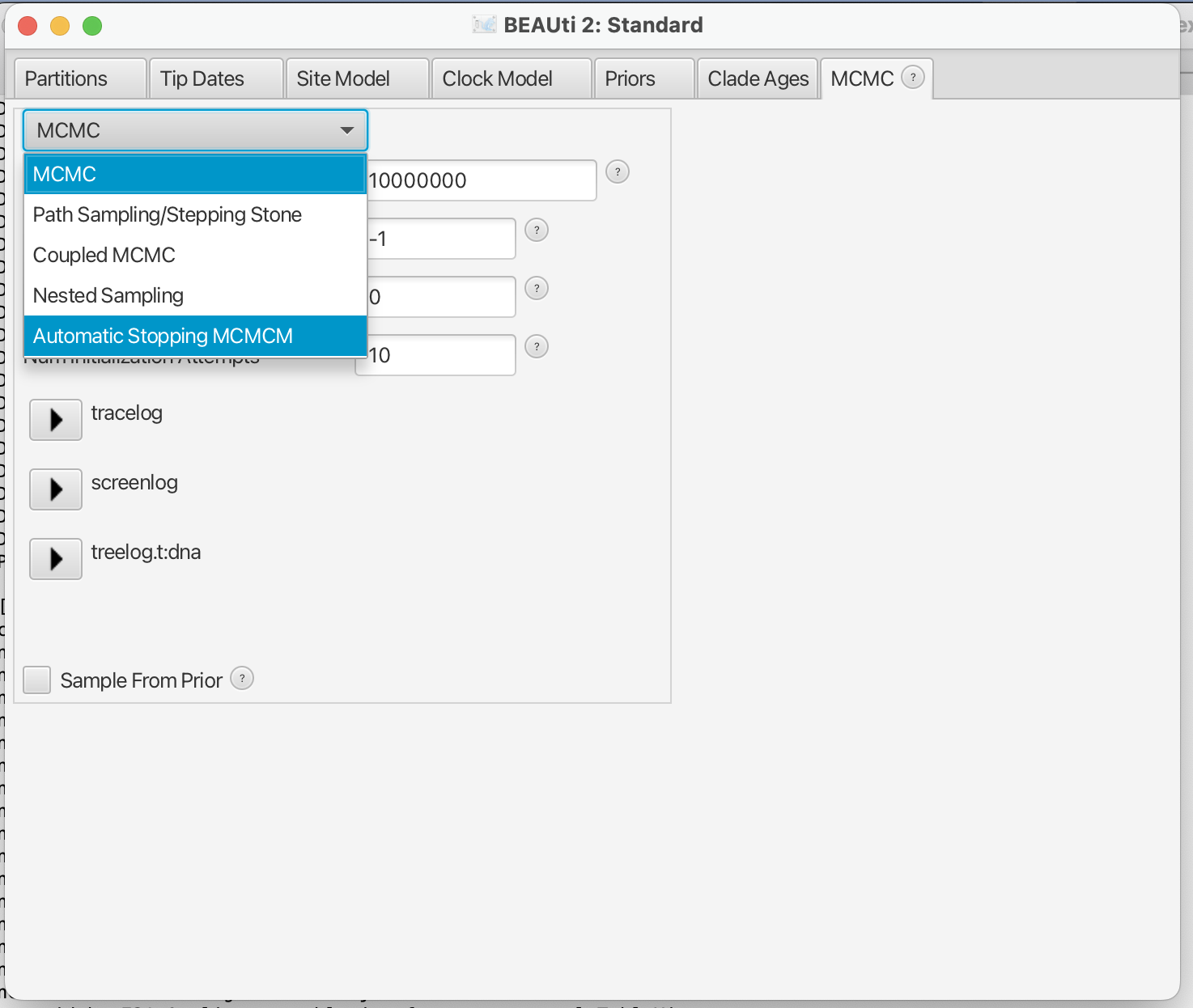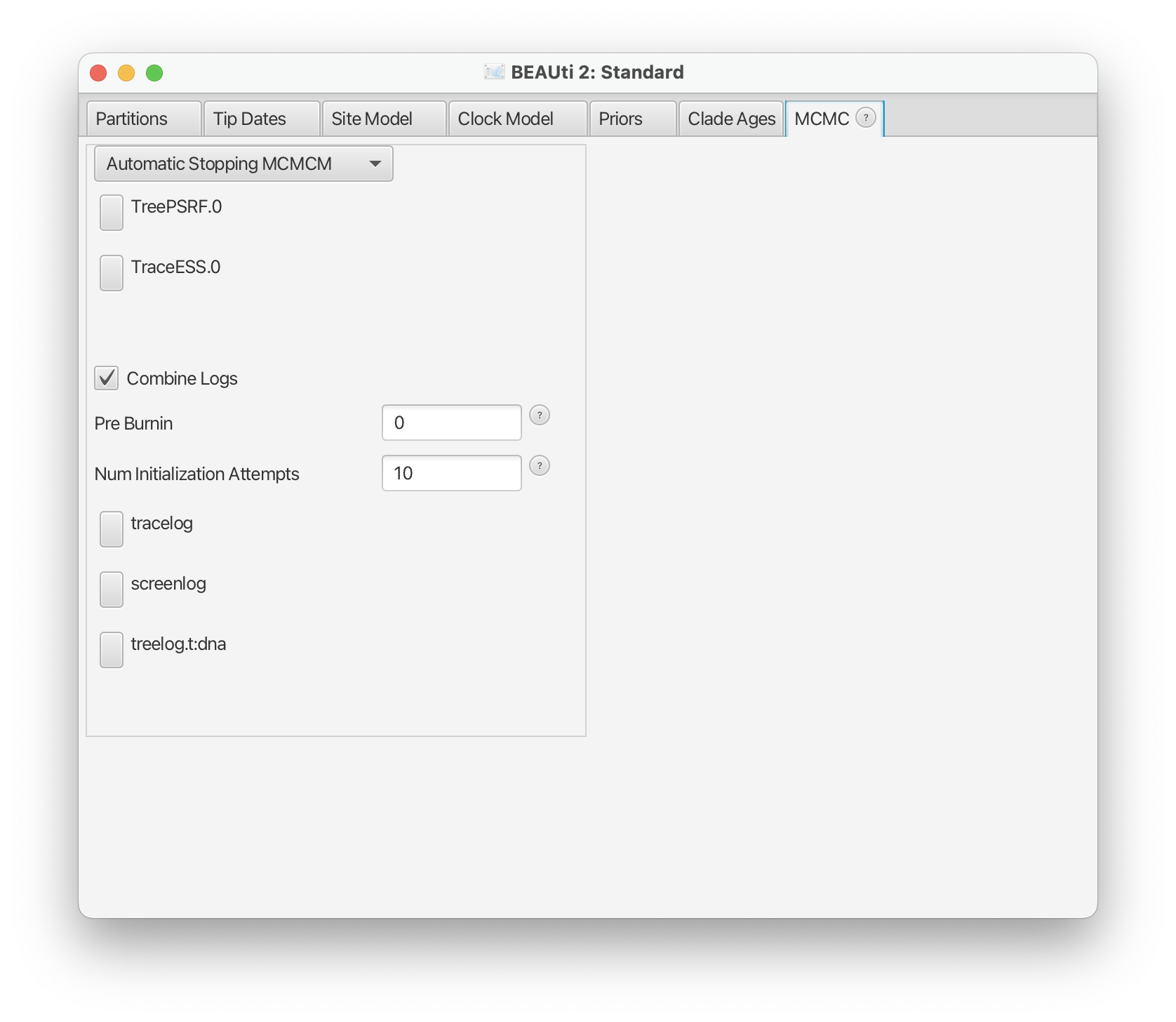ASM package for BEAST 2
ASM is a package that allows MCMC to stop automatically instead of having run till an arbitrary number a samples have been obtained. This makes it more convenient to set up and run an analysis.
To install ASM, start BEAUti
- choose menu
File => Manage packages - Select ASM from the list of packages by clicking on it in the list.
If ASM is not in the list, add the package-extra-2.7 repository,
which you can do in BEAUti through button
Package Repositoriesthen clickAdd URLthen addhttps://raw.githubusercontent.com/CompEvol/CBAN/master/packages-extra-2.7.xmlin the entry and clickOK. Then clickCloseand the package should appear in the list (together with a few other experimental packages). - click the
Installbutton.
Restart BEAUti before using the package.
Set up the analysis as per usual for an MCMC analysis, then go the the MCMC tab.
From the drop-down box select Automatic Stopping MCMC, and a number MCMC options disappear and are replaced by ASM options.
You can set parameters by clicking the TreePSRF button for the Gelman-Rubin-like criterion or TraceESS button for the trace-ESS criterion.
If you publish a paper using this package, please cite
Lars Berling, Remco Bouckaert, and Alex Gavryushkin
Automated convergence diagnostic for phylogenetic MCMC analyses
BioRxiv 2023
https://doi.org/10.1101/2023.08.10.552869