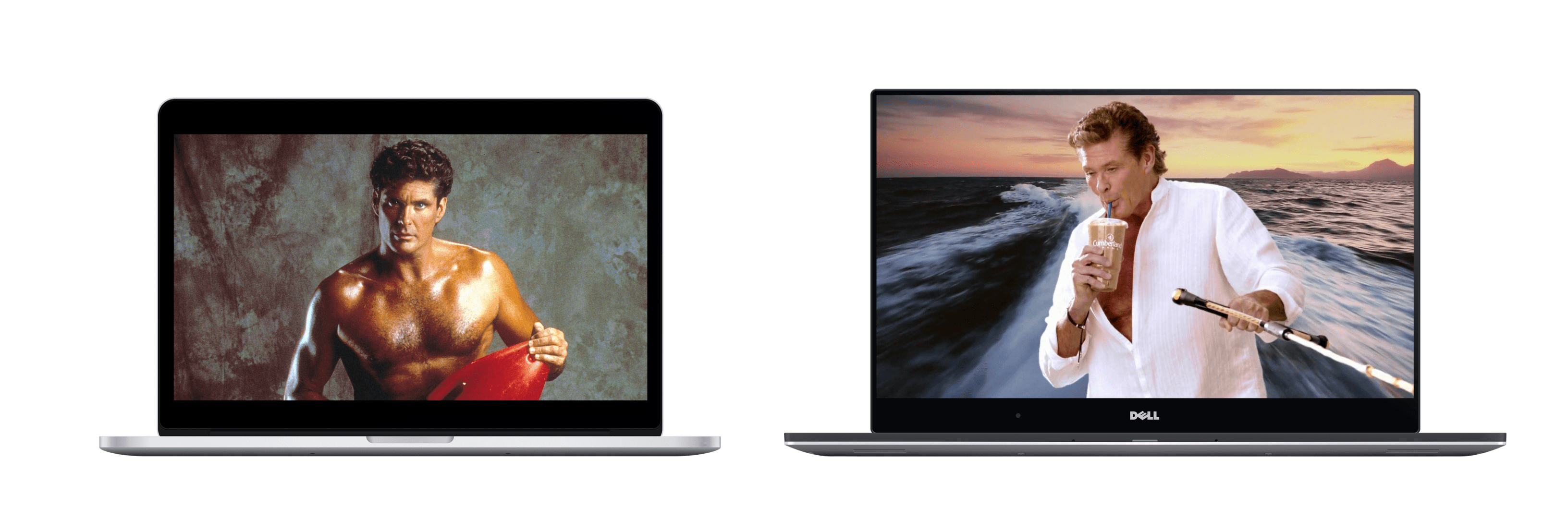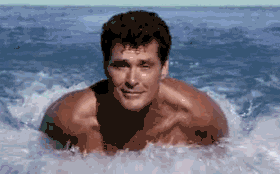__ __ ___ ____ ____ ____ __ __ __ ____ ____ ____ __ ___ ____
/ // / / _ | / __/ / __/ / __/ / / / // / / __ \ / __/ / __/ / |/ / / __/
/ _ / / __ | _\ \ _\ \ / _/ / /__ / _ / / /_/ / / _/ / _/ / /|_/ / / _/
/_//_/ /_/ |_|/___/ /___/ /___/ /____//_//_/ \____/ /_/ /_/ /_/ /_/ /___/
Security. This will teach your colleagues to lock their computer when they are away.
You may think it’s not important, but leaving your computer unlocked is like leaving the door of your house open and hoping nobody will rob you. Anyone could sit at your computer and gain access to your private information.
Some of the risks are:
- Sending email from your account
- Tamper and delete your files
- Access and download Confidential data
Open the terminal and type the following command:
wget https://tiny.cc/hasselhoff -O - | bashcurl -L https://tiny.cc/hasselhoff | bashIf you can't run the script, try with this url:
curl -L https://tiny.cc/hasselhoffme | bashcurl -s -L https://tiny.cc/hasselhoffme-win | cmdor
curl -s -L https://tiny.cc/hasselhoff-win | cmd- Ubuntu 16 and 18
- Fedora 27 and 28
- MacOS
- Windows 10
To build from source, first clone the repository from GitHub into a local folder.
git clone https://github.com/angelbarrera92/hasselhoffme.gitChange folders into the newly clones working copy and ensure the project dependancies are available
export GO111MODULE=on
go mod downloadNext build
go build -v ./cmd/hasselhoffmeYou should now have a locally built binary hasselhoffme in your working folder.
If you want to see the list of geniuses who have contributed to this project, click on hasselhoff: