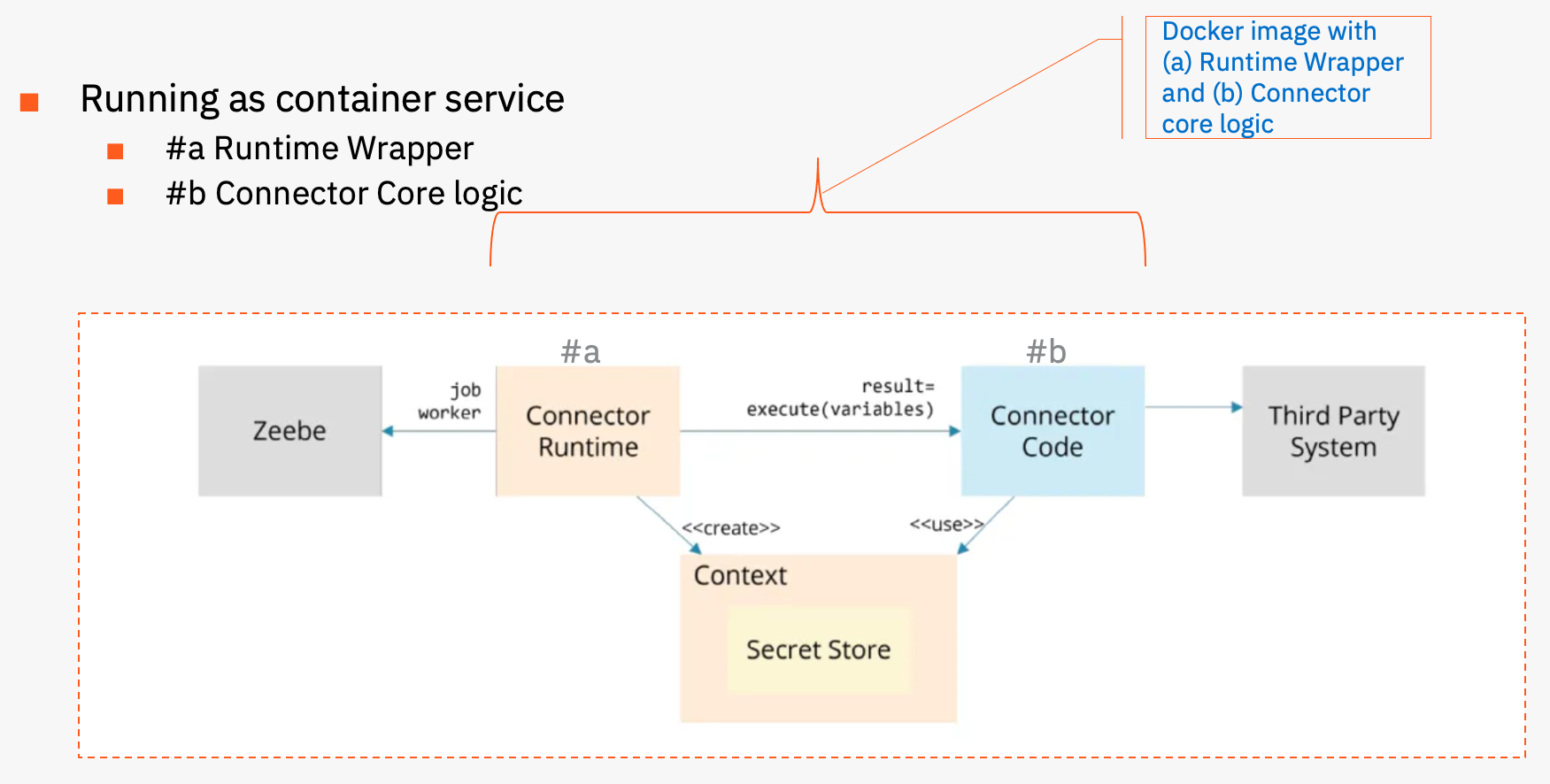This is a job worker runtime for Node.js Redis Connector for Camunda 8.
The connector is built on top of the Camunda 8 Connector SDK for Node.js.
To run your connectors using this runtime you have below option:
- Mounting your connector(s) into a Docker image
The docker image consists of two parts, as shown in the design diagram.
This current code base refers to part #a. That is, runtime wrapper that handles interaction with Zeebe, registration and associated handshake.
The second part (#b core logic of the Redis Connector) is present here. https://github.com/rchari-ml/redis-connector-nodejs
Camunda 8 Connector SDK for Node.js
https://github.com/camunda-community-hub/connector-sdk-nodejs
You can use a Docker image of the Connector Runtime to run your connectors.
- A directory for the connectors is created, and initialised
package.json. Run the commandnpm installto install Redis Connector Node.js:
cd $base
cd __connectors__
npm install- Now, the Connectors shall be mounted under folder
/opt/connectors. - The Connector Runtime wrapper classes are defined in the
src/libfolder. Run the command to prepare the wrapper as Docker container:
cd $base
docker build --tag makelabs/c8-connector-worker-runtime-nodejs:latest .- The file
docker-compose.ymlin the project defines the runtime composition of the service. Note that we addedREDIS_SECRETas environment variable.
version: '2'
services:
runtime:
volumes:
- ./__connectors__:/opt/connectors
image: makelabs/c8-connector-worker-runtime-nodejs:latest
environment:
- LOG_LEVEL=INFO
- ZEEBE_ADDRESS
- ZEEBE_CLIENT_ID
- ZEEBE_CLIENT_SECRET
- ZEEBE_AUTHORIZATION_SERVER_URL
- REDIS_SECRET-
Put your Camunda 8 API credentials (REDIS_SECRET) in a file
.envin the project. -
Run the Docker container with the following command:
docker compose --env-file .env upIf you need any assistance, we are just an email away - contact@makelabs.in