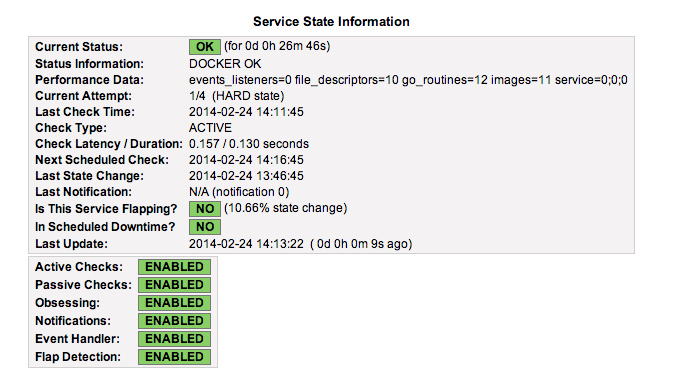check_docker
check_docker is a Nagios plugin to check Docker's system-wide stats. The stats returned are equivalent to the stats returned by running the docker info command.
Installation
copy check_docker somewhere in your path. This document assumes /usr/local/bin.
cp check_docker /usr/local/bin/
chmod +x /usr/local/bin/check_docker
Conifguration
Docker
The Docker API can be accessed from a URL. On Ubuntu 13.10, the default URL is a socket (unix://var/run/docker.sock). This requires additional configuration for Nagios because only a priviledged user can access that file.
The other alternative is to access the API via a HTTP URL, but that must be enabled in /etc/init/docker.conf:
Make sure you set the DOCKER_OPTS value:
DOCKER_OPTS='-H tcp://127.0.0.1:4243'
The default method check_docker uses is the URL but will fall back to the socket if it is not available. Additionally, the URL can be specified as on option to check_docker.
Nagios
For the sake of this excercise, we'll assume that the Docker installation is on the same machine as the Nagios server. This plugin can also be run against remote clients using the nagios-nrpe method.
Create a command definition file. On Ubuntu 13.10, that can be done like this:
cat << EOF > /etc/nagios-plugins/config/docker.cfg
define command{
command_name check_docker_http
command_line /usr/local/bin/check_docker --url http://127.0.0.1:4243
}
define command{
command_name check_docker_socket
command_line sudo /usr/local/bin/check_docker
}
EOF
If you are using the socket URL to access the API, on each monitored host, you'll need to:
echo 'nagios ALL=(root) NOPASSWD: /usr/local/bin/check_docker' > /etc/sudoers.d/nagios
Usage
usage: check_docker [-h] [-u URL] [-t TIMEOUT] [-v]
optional arguments:
-h, --help show this help message and exit
-u URL, --url URL URL string for Docker service.
-t TIMEOUT, --timeout TIMEOUT
abort execution after TIMEOUT seconds
-v, --verbose increase output verbosity (use up to 3 times)
Sample Output
Service is running:
DOCKER OK | events_listeners=0 file_descriptors=10 go_routines=12 images=11 service=0;0;0
Service is not running:
DOCKER CRITICAL - (outside range 0:0) | service=1;0;0
The following stats are returned:
| Name | Description |
|---|---|
| images | total number of docker images installed |
| go_routines | the number of Go threads |
| file_descriptors | the number of used file descriptors |
| events_listeners | the number of events_listeners processes |
Dependencies
Requires the following modules installable using pip:
To install this you can run:
pip install -r requirements.txt