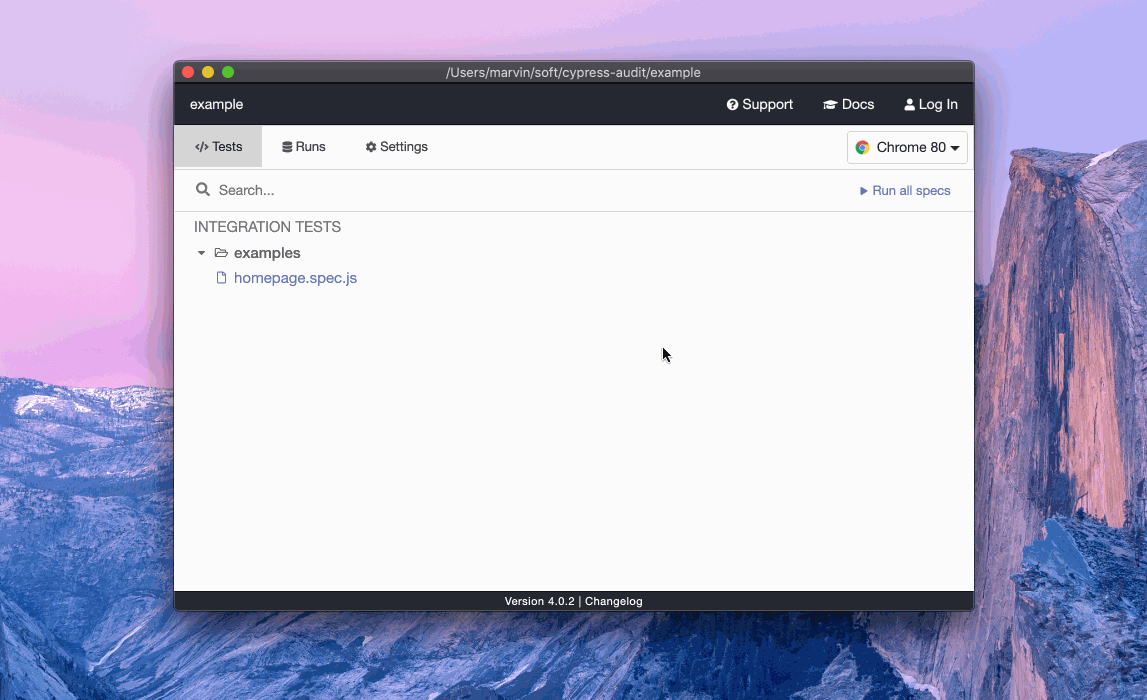⚡ Run Lighthouse audit directly in your E2E test suites.
My opinion is that we're using Lighthouse in the browser or in CI only to verify that the homepage has good scores. However, a user could open a website from another page than the home one.
With this module, I wanted to facilitate the automation control of Lighthouse in my E2E test suite using a simple command called cy.audit()
In your favorite terminal:
$ yarn add -D cypress-audit
In your cypress/plugins/index.js, add:
const { audit, prepareAudit } = require("cypress-audit");
module.exports = (on, config) => {
on("before:browser:launch", (browser = {}, launchOptions) => {
prepareAudit(launchOptions);
});
on("task", {
audit
});
};In your cypress/support/commands.js, add:
import "cypress-audit/commands";You can now use the cy.audit() command in your tests:
it("should verify the lighthouse scores", function() {
cy.audit({
performance: 85,
accessibility: 100,
"best-practices": 85,
seo: 85,
pwa: 100
});
});NB: none of the keys are required, you can put the keys you want and the module will make the assertions based on them.
You can also define the default thresholds in your cypress.json file. However, it will be replaced by the cy.audit argument if provided:
// cypress.json
{
"lighthouse": {
"performance": 85,
"accessibility": 50,
"best-practices": 85,
"seo": 85,
"pwa": 50
}
}The example folder of the projects owns a create-react-app application with an associated cypress test running lighthouse.
You can run it by:
- Cloning this repo (
$ git clone https://github.com/mfrachet/cypress-audit) - Start the application (
$ yarn start) - Run the E2E test suite (
$ yarn e2efor UI and$ yarn e2e:headlessfor headless)