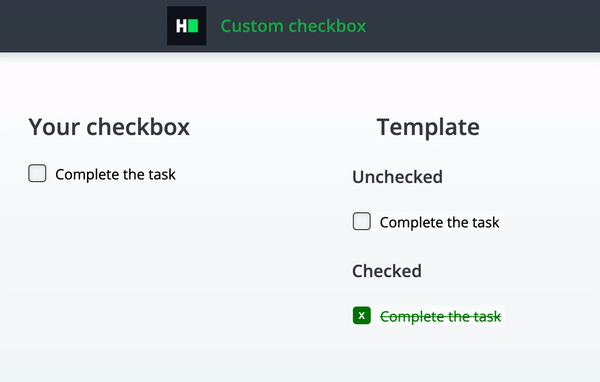Complete a partially completed application. Complete the application shown below in order to pass all the unit tests.
- Node Version: ^14
- Default Port: 8000
Your layout contains following elements:
- Checkbox
- Label
Complete a custom checkbox layout with the following UI:
- Checkbox height and width should be 20px
- Checkbox should have a border of 1px and grey (
#2f2f2f) color - Checkbox should have a border radius 4px
- Checkbox should have a distance to its label of 10px
- Checkbox should have a custom "checked" icon:
- Checked box should be filled with a green color (
#008002) - Checked box should have a border of a green color (
#008002) - Checked box should contain a symbol "x" inside
- Symbol "x" should be of a white color
- Symbol "x" should be positioned in the middle of the box
- Checked box should be filled with a green color (
- When the checkbox is checked, the label should become green (
#008002) - When the checkbox is checked, the label should become crossed
All the markup for the question has been added. As a candidate, you have to complete the CSS file to implement the above-stated features.
Read Only Files
test/*src/index.jssrc/index.htmlsrc/css/readonly.cssapp.js
Commands
- run:
npm start- install:
npm install- test:
npm test