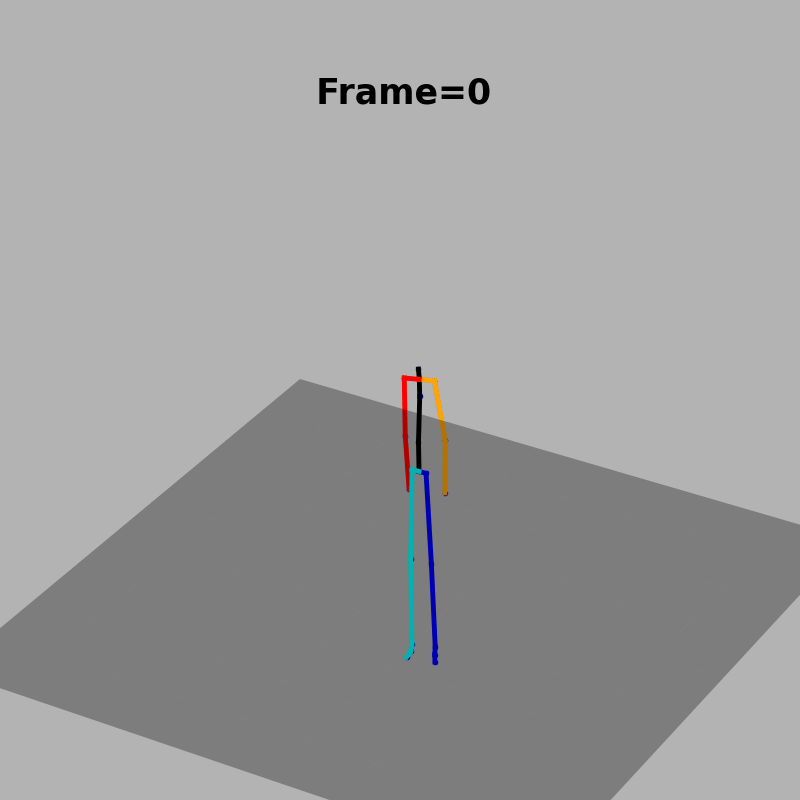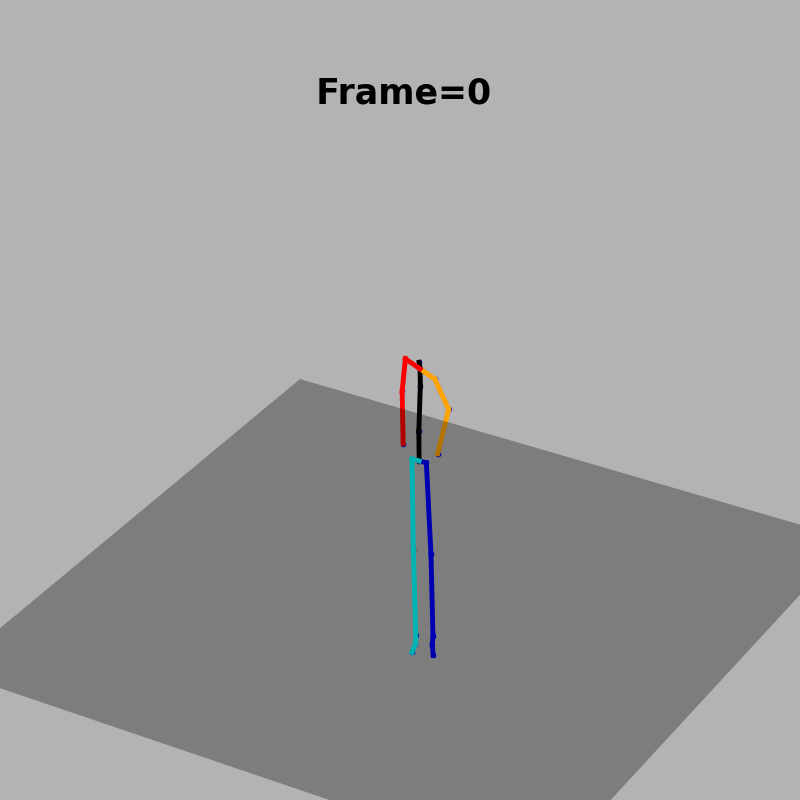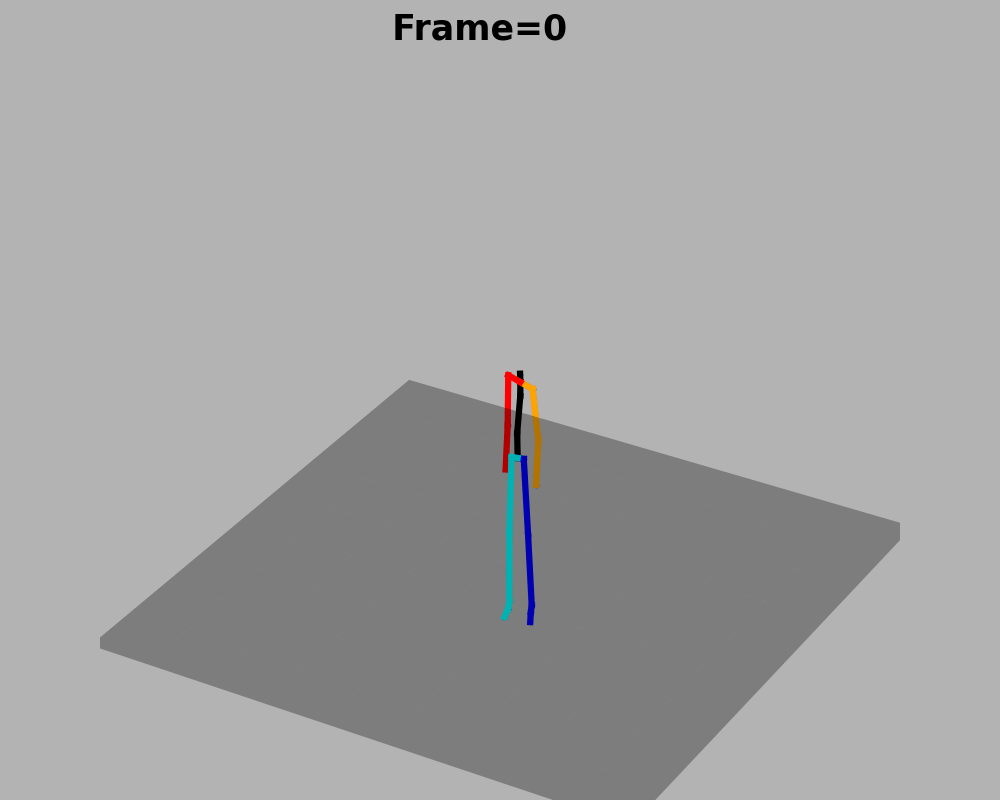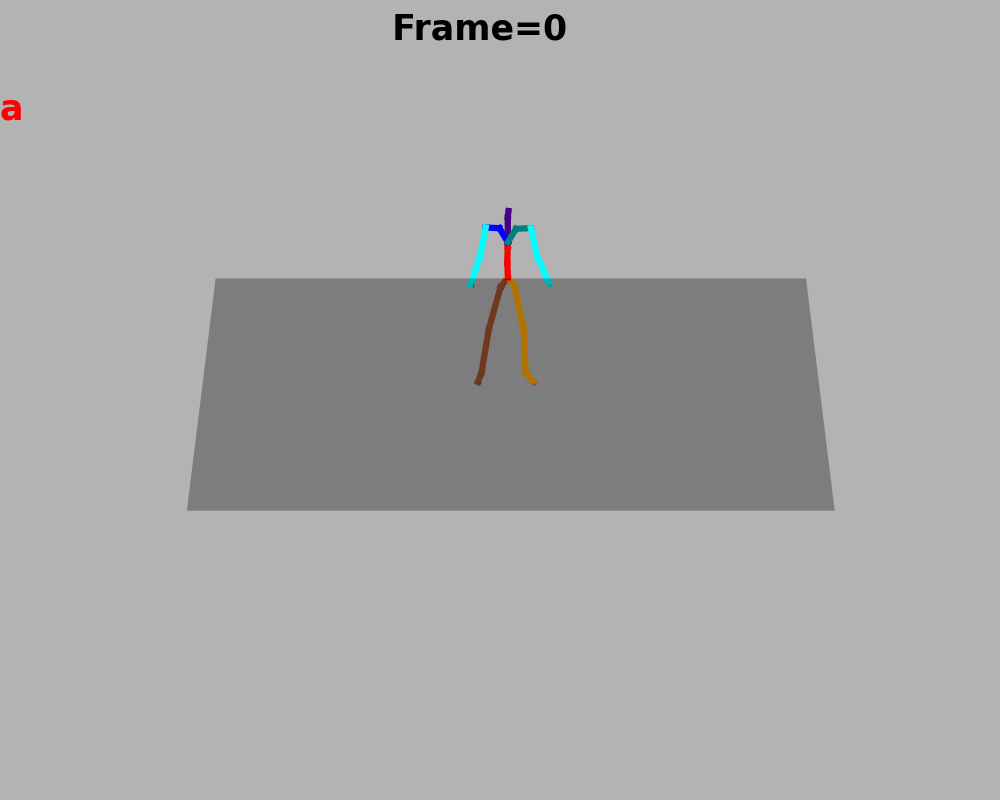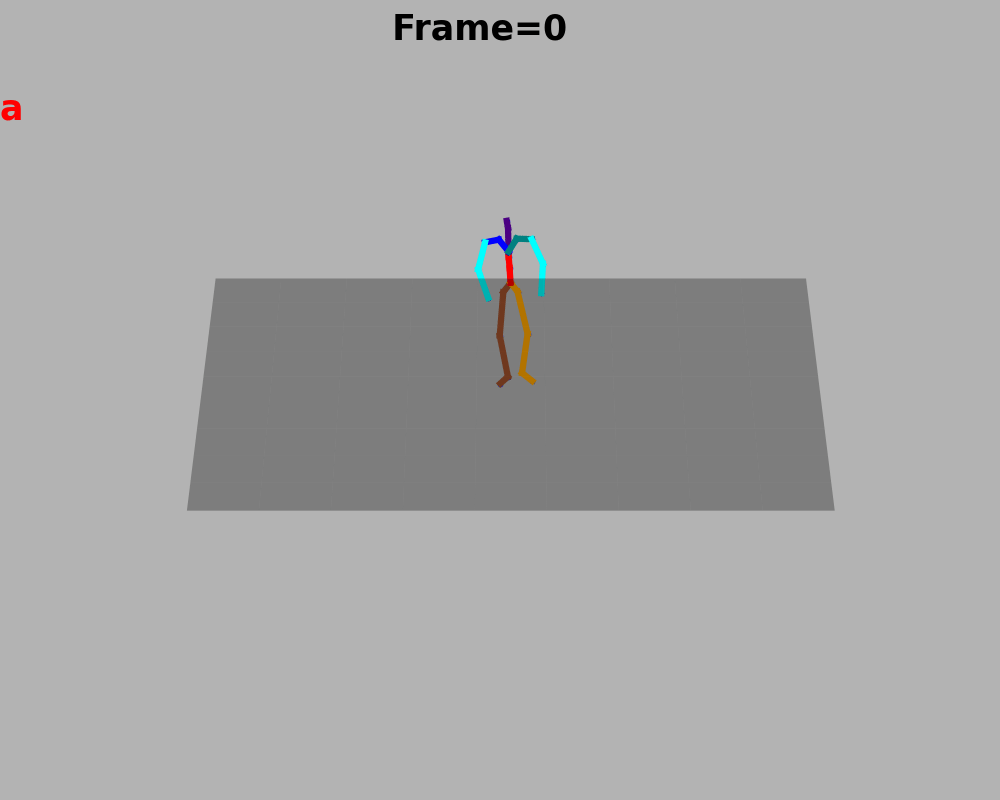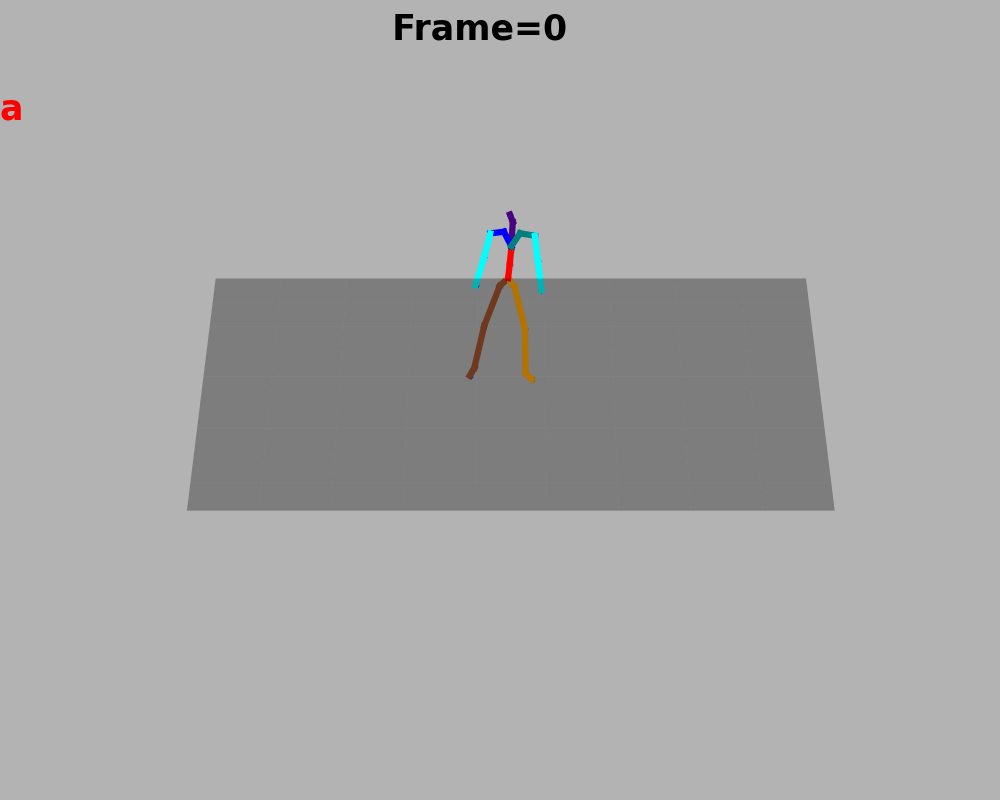Official implementation of our paper for synchronized motion to text generation:
-
In this project, we introduce synchronized captioning of 3D human motion.
-
This work aims to present first experiments for progressive text generation in synchronization with motion action times.
If you find this code useful in your work, please cite:
@article{radouane23motion2language,
author={Radouane, Karim and Tchechmedjiev, Andon and Lagarde, Julien and Ranwez, Sylvie},
title={Motion2language, unsupervised learning of synchronized semantic motion segmentation},
journal={Neural Computing and Applications},
ISSN={1433-3058},
url={http://dx.doi.org/10.1007/s00521-023-09227-z},
DOI={10.1007/s00521-023-09227-z},
publisher={Springer Science and Business Media LLC},
year={2023},
month=dec}conda env create -f environment.yaml
conda activate raypy310
python -m spacy download en-core-web-sm
- Original KIT version
You can find the pre-processed version of this dataset here Pre-processed KIT-ML.
Next, you can set the directories of each file in 'path_txt' and 'path_motion' variables of evaluate_m2l.py file.
If you use the KIT Motion-Language dataset, please cite the following paper : Original KIT
- Augmented KIT-ML version and HumanML3D
You can download both datasets following the steps at this repository Augmented datasets.
In this case you need to perform these pre-processing steps for text corrections and motion normalization.
- Use the
datasets/build_data.pyto build the dataset, set the absolute path of the selected dataset in each case. - The step 1 will save a numpy file to the specified path, set this path directory to
pathvariable to dataset class (HumanML3D:datasets/h3d_m2t_dataset_.pyor KIT-ML :datasets/kit_m2t_dataset.py) and run this file. - The step 2 will generate
sentences_corrections.csvfile, the absolute path of this file definepath_txtand numpy file generated at step 1 definepath_motion.
- Original KIT version
Models with different configurations are available here: Models Original KIT
- Augmented KIT-ML version and HumanML3D
Models for both datasets are available here: Models
In the following for each python script, all available choices can be displayed by running python name_script.py --help
As described in the paper Motion2Language the attention mechanisms was done as follows:
Soft Attention: Experimented with a model employing a GRU encoder for both Cartesian and angles input types.
Local Attention: Explored a GRU encoder-based model specifically designed for Cartesian input.
Local Recurrent Attention: Conducted experiments with models utilizing various encoder types, all tailored for Cartesian input.
python tune_train.py --input_type INPUT_TYPE --encoder_type ENCODER_TYPE --attention_type ATTENTION_TYPE
Or simply, you can set a configuration path that specifies the model to train and the hyperparameters to experiment with. Additional values can be modified by updating the configuration file of the selected model.
python tune_train.py --config CONFIG_PATH
python tune_train.py --input_type angles --encoder_type BiGRU --attention_type soft
or
python tune_train.py --config ../configs/BiGRU.yaml
python tune_train.py --config ./configs/MLP.yaml
python tune_train.py --config ./configs_h3D/MLP_tune.yaml --dataset_name h3D
python tune_train.py --config ./configs_kit_aug/MLP_train.yaml --dataset_name kit
python evaluate_m2L.py --path PATH --input_type INPUT_TYPE --encoder_type ENCODER_TYPE --attention_type ATTENTION_TYPE --D D --mask MASK --subset SUBSET
D and mask arguments should be specified only in the case of local attention mode, default is D=5; mask=True
or using a config file :
python src/evaluate_m2L.py --config ./configs/soft/GRU.yaml
First, to obtain a corpus-level BLEU score, the batch size should be the size of the evaluation subset.
If memory is not sufficient, you can use the CSV file of the output predictions.
Set this path in bleu_from_csv.py and run this script to compute NLP metric scores.
python src/evaluate_m2L.py --config CONFIG_PATH
Config Path Format : f./configs/{attention_type}/{encoder_type}_{input_type}.yaml
The input_type ìs by default set to "cartesian".
Different values of D
python src/evaluate_m2L.py --config ./configs/local_rec/MLP_D=9.yaml
In this case the argument dataset_name should be specified, the default was kit2016.
- KIT-MLD Augmented dataset
- MLP:
python src/evaluate_m2L.py --config ./configs_kit_aug/MLP.yaml --dataset_name kit - deep-MLP:
python src/evaluate_m2L.py --config ./configs_kit_aug/deep-MLP.yaml --dataset_name kit
- HumanML3D
- MLP:
python src/evaluate_m2L.py --config ./configs_h3D/MLP.yaml --dataset_name h3D
1. Human Pose Animation
Generate skeleton animation with synchronized text (specially to run with model based on local recurrent attention for better plot, local attention can be used to compare visually both synchronization performances)
- Run with the default model
python visualizations/poses2concepts.py --n_map NUMBER_ATTENTION_MAP --n_gifs NUMBER_3D_ANIMATIONS --save_results DIRECTORY_SAVE_PLOTS
or using a config file
- Examples
python visualizations/poses2concepts.py --config ./configs/local_rec/MLP.yaml --n_map 1 --n_gifs 105 --save_results ./gifs_map_orig
python visualizations/poses2concepts.py --config ./configs_kit_aug/MLP.yaml --dataset_name kit --n_map 5 --n_gifs 50 --save_results ./gifs_map_kit22_
python visualizations/poses2concepts.py --config ./configs_h3D/MLP.yaml --dataset_name h3D --n_map 1 --n_gifs 100 --save_results ./gifs_map_h3D_b_1
2. Frozen in Time
To visualize frozen motion for the analysis of motion-language synchronization perception, you can use froze_motion.py. More details will be added later on.
Beam searching can simply be done by adding the argument of the beam size --beam_size
python src/evaluate_m2L.py --config ./configs/local_rec/deep-MLP.yaml --beam_size 1
BEAM_SIZE : (=1 default : Greedy search) (>1 for beam searching)
This script will print the BLEU-4 score for each beam and write beam predictions under the file result_beam_size_{BEAM_SIZE}_.txt
- Only for the original KIT-ML dataset
The main script to run for separate segmentation results :
-
Evaluate segmentation results of one model
python src/seg_eval.py --config CONFIG_PATH -
Compare segmentation of multiple models
python src/segmentation_eval.py
This script generates segmentation score curves and saves them as figures in the working directory.
Examples
- MLP :
python src/seg_eval.py --config ./configs/local_rec/MLP.yaml - Deep-MLP :
python src/seg_eval.py --config ./configs/local_rec/deep-MLP.yaml
Soft attention :
- GRU-Angles :
python src/evaluate_m2L.py --config ./configs/soft/GRU_angles.yaml - BiGRU-Angles :
python src/evaluate_m2L.py --config ./configs/soft/BiGRU_angles.yaml
Local attention :
- GRU-Cartesian :
python src/evaluate_m2L.py --config ./configs/local/GRU.yaml - BiGRU-Cartesian :
python src/evaluate_m2L.py --config ./configs/local/BiGRU.yaml
Local recurrent attention :
- GRU-Cartesian :
python src/evaluate_m2L.py --config ./configs/local_rec/GRU.yaml - BiGRU-Cartesian :
python src/evaluate_m2L.py --config ./configs/local_rec/BiGRU.yaml - MLP :
python src/evaluate_m2L.py --config ./configs/local_rec/MLP.yaml - deep-MLP :
python src/evaluate_m2L.py --config ./configs/local_rec/deep-MLP.yaml
An interactive notebook demonstrating all functionalities of this project will be available soon.
This project is under MIT license.