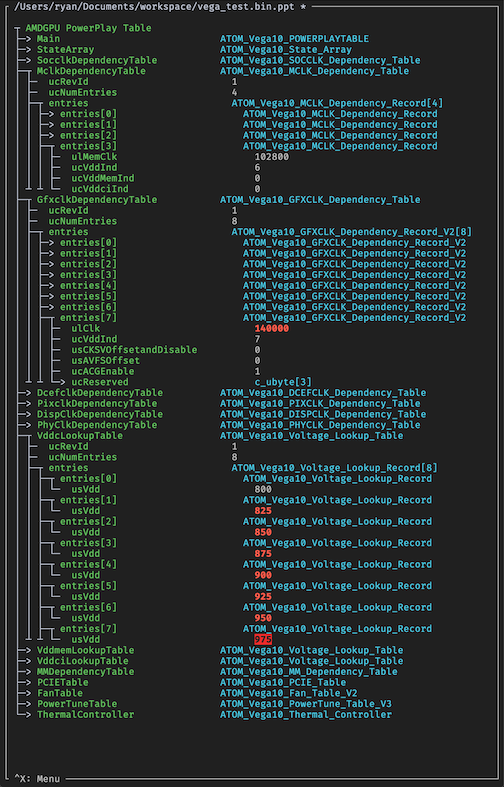An ncurses text-based user interface (TUI) for viewing/editing AMD GPU powerplay tables. Uses amdgpu-pptable library by amezin for backend parsing.
Dependencies:
- python (>=3.6)
- pip3 (>=19.0, for standard installation)
Using pip/github:
$ pip3 install --user git+https://github.com/rdugan/pipiti.git
After installing with pip, run:
$ pipiti
The app will start with a file selection dialog (tab completion supported), from
which you should select a powerplay table in binary format (for example, to load
the current ppt for device 0, select /sys/class/drm/card0/device/pp_table)
The following is a list of the most useful keybindings:
Keybinding Description SPCexpand/collapse section toggle ],+expand section (multiple keypresses expands subsections) [,-collapse section (multiple keypresses collapses parent sections) }expand all {collapse all lsearch values (expanded sections only) nnext search match pprevious search match RET,eedit selected value ^uclear value (while editing) ^Xmenu