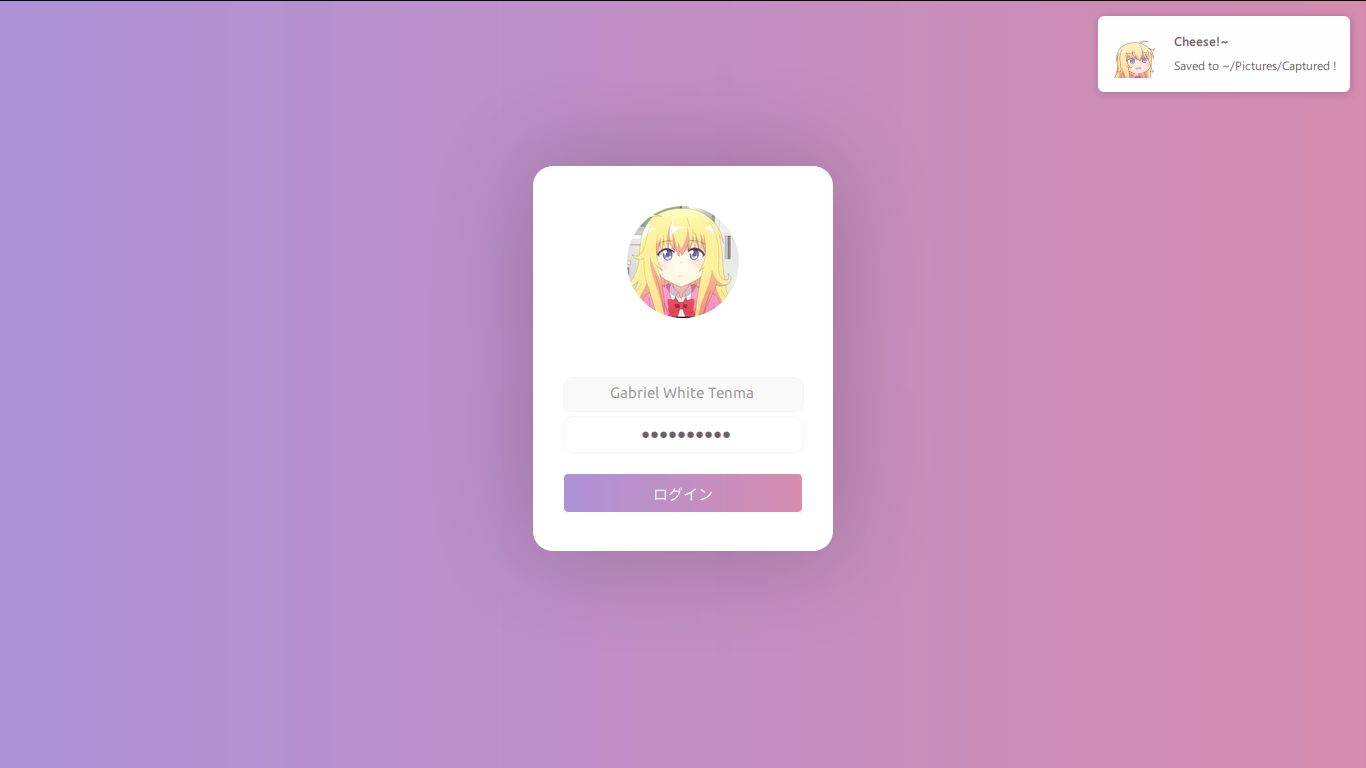Gab LightDM
- LightDM-weebkit Theme with modern style :D
- More colorfull & animated background!
- animated Button too!!
- Support MultiAccount
- but requires more processor resources :( 10% avg.
- Live Demo : https://encrypt0n.gq/gabriel-lightdm/
What is LightDM ?
LightDM is a cross-desktop display manager. Its key features are:
- Cross-desktop - supports different desktop technologies.
- Supports different display technologies (X, Mir, Wayland ...).
- Lightweight - low memory usage and high performance.
- Supports guest sessions.
- Supports remote login (incoming - XDMCP, VNC, outgoing - XDMCP, pluggable).
- Comprehensive test suite.
- Low code complexity.
Installation
Instructions will differ for every platform, but I can tell you how to install it on Xubuntu
- Install and enable
lightdmandlightdm-webkit-greeter - In the terminal, navigate to
/usr/share/lightdm-webkit/themes/ - Clone this repository here, it should create a folder called
lightdm-gab-gradient - Enable the theme in your
/etc/lightdm/lightdm-webkit-greeter.conf - Replace lightdm-gtk to lightdm-webkit in your
/usr/share/lightdm/lightdm.conf.d/60-lightdm-gtk-greeter.conf - change line code
greeter-session=lightdm-gtk-greetertogreeter-session=lightdm-webkit-greeter
Font required
you must install this fonts
- Segoe UI : https://github.com/meloncholy/mt-stats-viewer/raw/master/public/fonts/segoe-ui/segoeui.ttf
- iosevka : https://github.com/be5invis/Iosevka/releases/download/v2.0.1/01-iosevka-2.0.1.zip
or you can customize in CSS
how to install font? google.com