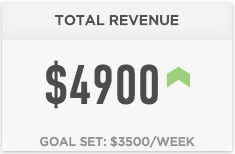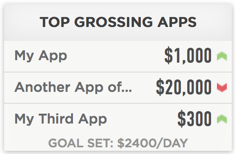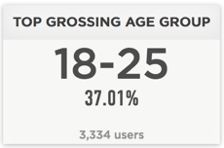| NumTrendKPI |
TopThreeKPI |
PercentageKPI |
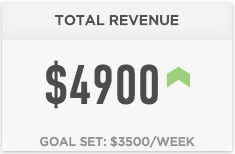 |
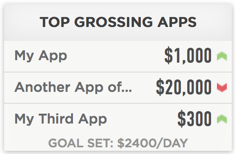 |
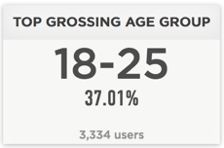 |
Installation
npm install jquery-kpiwidgets
Usage
var numTrend = $("#numAndTrendKPI").NumTrendKPI({
title: "TOTAL REVENUE",
footer: "GOAL SET: $3500/WEEK",
data: {
value: 4900,
trend: "up",
symbol: "$"
},
clickHandler: function () {
alert("this is a click");
}
});
var topThreeKPI = $("#topThreeKPI").TopThreeKPI({
title: "TOP GROSSING APPS",
footer: "GOAL SET: $2400/DAY",
data: [{
name: "My App",
value: 1000,
symbol: "$",
trend: "up"
}, {
name: "Another App of mine",
value: 20000,
symbol: "$",
trend: "down"
}, {
name: "My Third App",
value: 300,
symbol: "$",
trend: "up"
}],
clickHandler: function () {
alert("this is a click");
}
});
var percentageKPI = $("#percentage").PercentageKPI({
title: "Top grossing age group",
footer: "3,334 users",
data: {
value: "18-25",
partial: 326,
total : 3334
},
clickHandler: function(){
alert("this is a click");
}
});<div class="kpi-container-div">
<div id="numAndTrendKPI" class="kpi-item"></div>
<div id="topThreeKPI" class="kpi-item"></div>
<div id="percentage" class="kpi-item"></div>
</div>[Complete Documentation]