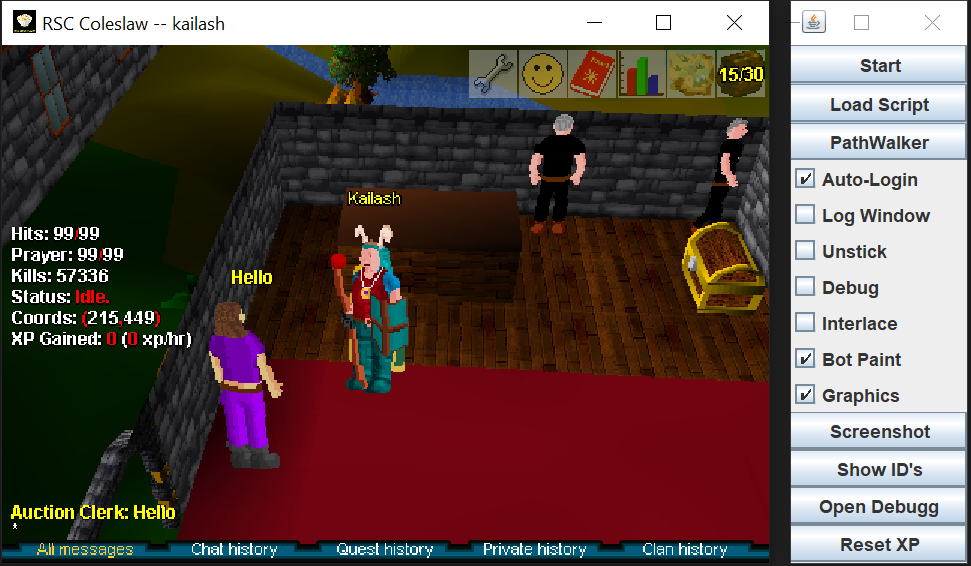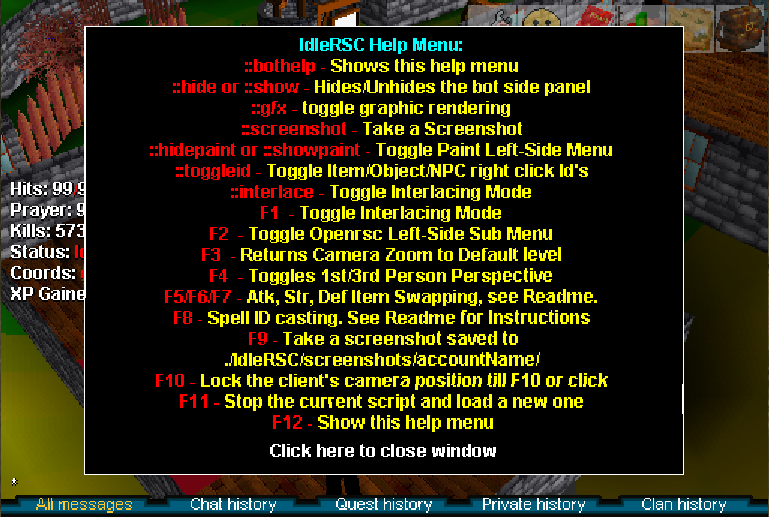IdleRSC is a bot for Open RSC. It uses code injection and reflection. It has it's own custom scripting API called IdleScript, as well as backwards compatibility with APOS and SBot scripts. It also provides staker bot functionality!
Releases are automatically generated upon every commit to the GitLab repository, the last successful build can be downloaded here. Javadoc can be found here
- Modify run.bat/sh.
- Select which server you want.
- Optional: if playing on a different server which allows botting, modify Cache/ip.txt and Cache/port.txt if needed.
- Run .bat/.sh file!
::bothelp- show help menu with all in-game commands & keyboard shortcuts::show- show the bot side-pane::gfx- toggle graphics rendering::screenshot- take a screenshot::hidepaint/::showpaint- toggle paint left-side menu::toggleid- toggle item/object/npc IDs on right-click::interlace- toggle graphics interlacing
F1- toggle graphics interlacingF2- toggle left-side sub menuF3- return camera zoom to default settingF4- toggles between first & third person viewF5/F6/F7- attack/defense/strength item swapping (stake switching)F8- spell id castingF9- take a screenshotF10- lock the client's camera position untilF10is pressed or mouse clickF11- stop the current script and load a new oneF12- show help menu with all in-game commands & keyboard shortcuts
Command Line Interface (CLI) commands can be included following a command line startup
for example java -jar IdleRSC.jar , or added to the run_windows.bator run_linux.sh
script files that execute the same startup command.
--script-arguments <arguments>- pass arguments to the script (e.g. dragonstone)--auto-login- Enable automatic log-in with credentials (--username, --password)--debug- Enable debug logging--log-window- Display log window--disable-gfx- Disable graphics refresh--help- Show help menu (F12)--hide-side-panel- Hide side panel--init-cache <server>- Initialise cache for specified server (coleslaw|uranium)--interlace- Enable graphics interlacing--local-ocr- Enable local OCR--log-window- Display log window--script-name <name>- Name of the script to run--password <password>- Account password--script-selector- Display script selector window--username <username>- Account username--unstick- Unstick side panel from main window--version- Show version--attack-items <item1,item2>- stake switcher attack item swapping--defence-items <item1,item2>- stake switcher defence items swapping--strength-items <item1,item2>- stake switcher strength items swapping--spell-id <id>- Spell id for stake switcher casting
The stake switcher can only be configured by use of command-line parameters.
Inside your run_windows.bat or run_linux.sh script, add the following
lines:
--attack-items 123,456
--strength-items 123,456
--defence-items 123,456
--spell-id 2
e.g. java -jar IdleRSC.jar --attack-items 123,456 and so on.
Restart the bot. Press F5, F6, F7, F8 to validate.
User will NOT use this client to bot on non-botting servers. The only allowed openRSC botting servers are Coleslaw and Uranium. Use of this client to bot on Cabbage or Preservation will result in a BAN of the accounts.
Note: The below paragraph is out of date. The sleeper server no longer runs, and the local OCR functionality has not yet been tested by the current developers.
IdleRSC uses a sleeper server which is provided free of charge. However, if you would like, you can run the FOCR sleeper locally with --localOCR on the command line. Get the latest copy of FOCR here.
Please be aware that run.bat is not encrypted. If someone has your run.bat, they have your username and password. Please be aware that you should not run any .class files from sources you do not trust. Running a rogue .class file is akin to running a .exe file on your computer. IF YOU DON'T TRUST IT, READ THE SOURCE CODE AND COMPILE IT!!!
Developers of IdleRSC are not responsible for ruined, banned, hacked accounts, or anything else.
- Put the .java file in the src/scripting/(idlescript or sbot) folder
- Run
./gradlew build
- Open up the project in Eclipse
- Add a new script to the
scriptingpackage. - Compile Jar with (compile_windows.bat) or (compile_linux.sh)
- Run client with (run_windows.bat) or (run_linux.sh)
- Open up the project in IntelliJ
- Save all script changes
- Build project Class files with Gradle "Build Project"
- Compile Jar with (compile_windows.bat) or (compile_linux.sh)
- run client with (run_windows.bat) or (run_linux.sh)
Easy Method: (NOT PREFERRED IF YOU ARE WANTING TO DEVELOP SCRIPTS) WARNING: This will delete your JAR file!!!
- Place your script in src/scripting/apos/
- Run compile_windows.bat (or compile_linux.sh)
- Ensure no issues compiling (they will be towards the top.)
- Re-run the bat file.
Read "converting SBot scripts" section for compilitation issues.
APOS scripts require several changes in order to be made compatible. Please see changes made to scripts which were added.
- Open SBot script in a text editor.
- Place these lines at the top of the file:
package scripting.sbot;
import compatibility.sbot.Script;
- Remove the mudclient constructor. For example, for alch.java, you would want to remove the following lines:
public alch(mudclient rs)
{
super(rs);
}
- Compile using Eclipse or IntelliJ Gradle (preferred) or the included compilation script (compile_windows.bat)
- Clone the repository from GitLab.
- Open the project in Eclipse or IntelliJ, set up eclipse or gradle (preferred) compiler.
- If client JAR is out of date, run patcher utility from the Gitlab repository (follow README in that project).
- Only typically necessary when a server-side update adds sprites/textures/etc.
- Test the compile process: a. Save all script changes b. "Build" project Class files with Gradle Build or Eclipse c. Compile Jar with (compile_windows.bat) or (compile_linux.sh) d. run client with (run_windows.bat) or (run_linux.sh)
If you have problems, you can create a new issue or ask for help in the OpenRSC Discord.
- Please submit issues, questions, bugs on GitLab's issue tracker.
- Provide stack traces for crashes, etc.
- Please submit pull requests to GitLab.
Please join the OpenRSC discord and post in the
#botting-client-development channel. Other channels are not tied to botting,
so please do not discuss botting in those channels.
Like Open RSC, donations are not accepted. IdleRSC is provided for free under GPLv3, due to passion for RSC botting.
This started as a project in April 2020 due to a distinct lack of botting clients available for RSC post-closure. After Jagex decided to nerf the blowpipe in OSRS, the original coder gained renewed interest in January 2021, and the project was resurrected and released.
The original owner is no longer part of this fork of the project. However, credit for writing the original client goes to DvorakKeys. Credit also goes to many developers including but not limited to: Damrau, Grawlinson, JonathanB31, Kaila Btw, Kkoemets, and Searos.
The RSC botting scene WILL NEVER DIE! IdleRSC is the next iteration after APOS, STS, SBot, and AutoRune!