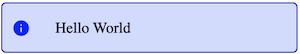Toaster implementation for hogosuru
Create a hogosurutoaster.Toaster or attach it to a hogosuru container and return as rendering.
You can now use directly the hogosurutoaster.Toaster instance to send message with AddMessage or CustomMessage function
With standard:
With custom colors and icon:
You can also use custom event if you not have the reference of the instance:
JS code:
document.dispatchEvent(new CustomEvent("hogosurutoaster-notify",{detail: {type: "warn",message:"Hello World!!!!!"}})
document.dispatchEvent(new CustomEvent("hogosurutoaster-customnotify",{detail: {message:"Hello World!",fontColor:"white",backgroundColor:"Black",borderColor:"black",materialDesignIcon:"warning",materialDesignIconColor:"yellow"}}))
Go code:
if d, err := document.New(); hogosuru.AssertErr(err) {
if e, err := customevent.New("hogosurutoaster-notify", map[string]interface{}{"type": "warn", "message": "Hello World!!!!!"}); hogosuru.AssertErr(err) {
d.DispatchEvent(e.Event)
}
}
if d, err := document.New(); hogosuru.AssertErr(err) {
if e, err := customevent.New("hogosurutoaster-customnotify", map[string]interface{}{"message": "Hello World!!!!!","fontColor":"white","backgroundColor":"Black","borderColor":"black","materialDesignIcon":"warning","materialDesignIconColor":"yellow"}); hogosuru.AssertErr(err) {
d.DispatchEvent(e.Event)
}
}
https://realpy.github.io/hogosurutoaster/example/dist/index.html
More info soon