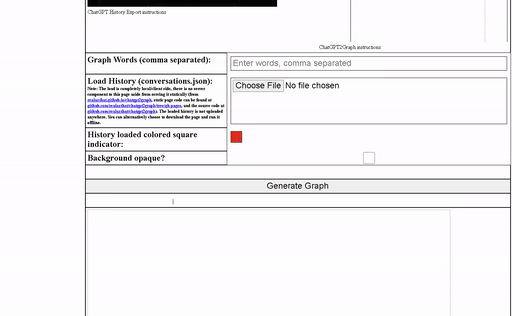🎇Features • 🏠Installation • 🚜💻CLI Usage • 🚜🌐Local Page Usage • 💻CLI Options
✅Requirements • 🐳Docker • 🚸Gotchas
- ❔ What: A web page (and CLI) to generate a graph from exported ChatGPT history.
- Why: I wanted to know if I was going crazy, or, if ChatGPT was actually getting worse over time.
- Uses OpenAI's history export feature.
- Graph to SVG or PNG.
- Graph frustrations over time.
# Option 1: Install globally from npm registry:
npm install -g chatgpt2graph
# Option 2: Or install globally, direct from GitHub:
npm install -g https://github.com/realazthat/chatgpt2graph.git#v0.2.0
# Option 3: Or install in a directory:
git clone https://github.com/realazthat/chatgpt2graph
cd chatgpt2graph
npm installExample:
npx chatgpt2graph \
-i ./examples/conversations.json \
-w idiot \
-o "./examples/simple_example_output.svg"
ls "./examples/simple_example_output.svg"
And the resulting graph (svg):
# Option 1: Download https://realazthat.github.io/chatgpt2graph/index.html to a local file and visit it:
wget -O chatgpt2graph.html https://realazthat.github.io/chatgpt2graph/
# Open chatgpt2graph.html in your browser.
# Note: This might not be the same version that in the git repo.
# Option 2: In a directory installation, Build first in dist/ and then visit the
# page:
git clone https://github.com/realazthat/chatgpt2graph/
cd chatgpt2graph
# Checkout develop if you want that branch.
npm run build
# Open dist/chatgpt2graph/index.html in your browser.
# Note: This is most straight forward way to test the latest version from the
# git repo.
# Option 3: In a directory installation, Build first in dist/ and then serve:
git clone https://github.com/realazthat/chatgpt2graph/
# Checkout develop if you want that branch.
cd chatgpt2graph
npm run build
npm run serve
# Navigate to http://localhost:3000/chatgpt2graph/. Note the trailing slash!
# This is the best way to test the site as if it were being served from GitHub
# Pages, without actually deploying it.
# Option 4: In a directory installation, Start the development server (directory
# from the source code):
git clone https://github.com/realazthat/chatgpt2graph/
# Checkout develop if you want that branch.
cd chatgpt2graph
npm run start
# Navigate to http://localhost:1234/chatgpt2graph/. Note the trailing slash!
- Supported Node versions:
>=18.0.0 <19.0.0 || >=20.0.0 <21.0.0 || >=21.0.0 <22.0.0 || >=22.0.0 <23.0.0(See ./package.json). These versions were chosen from current supported and upcoming versions of node, from Node.js: Previous Releases. - Tested Node versions on GitHub Actions:
["18.20.2","20.12.1","21.7.3","22.0.0"].
- WSL2 Ubuntu 20.04, Node
v20.12.1.
Docker images are published to [ghcr.io/realazthat/chatgpt2graph][49] at each tag.
# Use the published images at ghcr.io/realazthat/snipinator.
# /data in the docker image is the working directory, so paths are simpler.
docker run --rm --tty \
-u "$(id -u):$(id -g)" \
-v "${PWD}:/data" \
ghcr.io/realazthat/chatgpt2graph:v0.2.0 \
-i ./examples/conversations.json \
-w idiot \
-o "./examples/simple_example_output.svg"
ls "./examples/simple_example_output.svg"
If you want to build the image yourself, you can use the Dockerfile in the repository.
docker build -t my-chatgpt2graph-image .
# /data in the docker image is the working directory, so paths are simpler.
docker run --rm --tty \
-u "$(id -u):$(id -g)" \
-v "${PWD}:/data" \
my-chatgpt2graph-image \
-i ./examples/conversations.json \
-w idiot \
-o "./examples/simple_example_output.svg"
ls "./examples/simple_example_output.svg"
We use SemVer for versioning. For the versions available, see the tags on this repository.
This project is licensed under the MIT License - see the ./LICENSE.md file for details.
-
For running
pre.sh(Linux-like environment).-
From ./.github/dependencies.yml, which is used for the GH Action to do a fresh install of everything:
bash: scripts. findutils: scripts. grep: tests. xxd: tests. git: scripts, tests. xxhash: scripts (changeguard). rsync: out-of-directory test. expect: for `unbuffer`, useful to grab and compare ansi color symbols. jq: dependency for [yq](https://github.com/kislyuk/yq), which is used to generate the README; the README generator needs to use `tomlq` (which is a part of `yq`) to query `pyproject.toml`. libcairo2-dev: For node canvas library. libjpeg-dev: For node canvas library. libpango1.0-dev: For node canvas library. libgif-dev: For node canvas library. build-essential: For node canvas library. g++: For node canvas library. ffmpeg: For compressing the demo videos for the web. gifsicle: Optimizing demo videos.
-
Requires
pyenv, or an exact matching version of python as in scripts/.python-version (which is currently3.8.18). -
jq, (installation) required for yq, which is itself required for our ./README.md generation, which usestomlq(from the yq package) to include version strings from ./scripts/pyproject.toml. -
act (to run the GH Action locally):
- Requires nodejs.
- Requires Go.
- docker.
-
Generate animation:
- docker
-
- (Optionally) Fork the
developbranch. - Stage your files: e.g
git add path/to/file.py. bash ./scripts/pre.sh, this will format, lint, and test the code. If there is an error then fix it and repeat this step.git statuscheck if anything changed (generated README.md for example), if so,git addthe changes, and go back to the previous step.git commitwith an appropriately detailed commit message.- Make a PR to
develop(or push to develop if you have the rights).
This requires permissions in the remote repository.
npm run buildto build the site.npm run deployto deploy the site to GitHub Pages.
These instructions are for maintainers of the project.
- In the
developbranch, runbash ./scripts/pre.shto ensure everything is in order. - In the
developbranch, bump the version in package.json, following semantic versioning principles. Runbash ./scripts/pre.shto ensure everything is in order.- If anything got generated (e.g README or terminal output images), you will have to stage those.
- In the
developbranch, commit these changes with a message like"Prepare release X.Y.Z". (See the contributions section above). - Merge the
developbranch into themasterbranch:git checkout master && git merge develop --no-ff. masterbranch: Tag the release: Create a git tag for the release withgit tag -a vX.Y.Z -m "Version X.Y.Z".- Publish to NPM: Publish the release to NPM with
bash ./scripts/deploy-to-npm.sh. This step requires an NPM account with permissions to publish the package. - Push to GitHub: Push the commit and tags to GitHub with
git push && git push --tags. - The
--no-ffoption adds a commit to the master branch for the merge, so refork the develop branch from the master branch:git checkout develop && git merge master. - Push the develop branch to GitHub:
git push origin develop.