This is a Blazor Component that wraps ChartJS. You can use the library in both client- and server-side projects. See the samples or reach out on Twitter if you need help.
Let me know how you like ChartJs.Blazor on Twitter @MunteanMarius
Vote on what features you'd like to see implemented next Link to Poll
Currently I've implemented support for all ChartJs charts. Do you miss anything that makes ChartJs.Blazor a show stopper?
v0.9.0
- Added support for Blazor and Razor Components projects
- Updated to ChartJs 2.8
- Fixed vanishing-chart-bug (thanks community)
- Refactored the core classes of the library so they don't feel so hacky anymore (thanks community)
v0.7.0
- Updated to Blazor v0.7.0
- Check out the updated samples page. I moved it to www.iheartblazor.com
v0.6.0
- Extended the support for Legent Item click and hover evnt handler.
- Check out the updated samples page. You can now interact with the chart dataset.
v0.5.0
- Added support for Chart Legends with custom Js functions for handling onClick, onHover events for Legend Items.
- Check out the updated samples page. You can now interact with the chart dataset.
0.4.0-alpha
- Simplified some behind-the-scenes code
- Added support for Scatter Chart
- Improved the samples and updated the gif
0.3.0-alpha
- Updated object model that exposes even more features of ChartJs
- Added support for Polar Area Chart
0.2.0-alpha
- Updated object model that exposes more features of ChartJs
0.1.0-alpha
- Initial release.
- Support for almost all charts from ChartJs, including: LineChart, BarChart, RadarCart, Doughnut- and Pie-Chart, BubbleChart, MixedChart
Please keep in mind that this is still a preview. Expect breaking changes during the next releases. I'm using this opportunity to learn Blazor.
Don't know what Blazor is? Read here
Prerequisites.
- Visual Studio 15.8 or later
- DotNetCore 2.1.402 or later
There's a NuGet package: https://www.nuget.org/packages/ChartJs.Blazor
Install from the command line:
Install-Package ChartJs.Blazor
or
dotnet add package ChartJs.Blazor
Note: For server-side projects make sure to add the following line to the Configure(...) method of your Startup.cs file
ChartJsBlazor.AddStaticResourcesToWebRootPath(env.WebRootPath);Then reference the ChartJsInterop.js file from your index.(cs)html like so
<script src="~/ChartJs.Blazor/ChartJsInterop.js" type="text/javascript" language="javascript"></script>For detailed instruction go to the Wiki page.
- In you cshtlm create a new ChartJsPieChart and give it an instance of PieChartConfig ...
<h2>Chart JS charts using Blazor</h2>
<div class="row">
<button class="btn btn-primary" onclick="@UpdateChart">Update Chart </button>
</div>
<ChartJsPieChart ref="pieChartJs" Config="@pieChartConfig" Width="600" Height="300"/>... make sure to create that instance
@functions{
private PieChartConfig pieChartConfig { get; set; }
ChartJsPieChart pieChartJs;
protected override void OnInit()
{
pieChartConfig = pieChartConfig ?? new PieChartConfig
{
CanvasId = "myFirstPieChart",
Options = new PieChartOptions
{
Text = "Sample chart from Blazor",
Display = true,
Responsive = true,
Animation = new PieChartAnimation {AnimateRotate = true, AnimateScale = true}
},
Data = new PieChartData
{
Labels = new List<string> {"A", "B", "C", "D"},
Datasets = new List<PieChartDataset>
{
new PieChartDataset
{
BackgroundColor = new[] {"#ff6384", "#55ee84", "#4463ff", "#efefef"},
Data = new List<int> {4, 5, 6, 7},
Label = "Light Red",
BorderWidth = 0,
HoverBackgroundColor = new[] {"#f06384"},
HoverBorderColor = new[] {"#f06384"},
HoverBorderWidth = new[] {1}, BorderColor = "#ffffff",
}
}
}
};
}
}- In your index.html add these
.
.
.
<body>
<app>Loading...</app>
<!--<script src="css/bootstrap/bootstrap-native.min.js"></script>-->
<script src="//cdnjs.cloudflare.com/ajax/libs/Chart.js/2.7.2/Chart.min.js"></script>
<!--<script src="https://cdnjs.cloudflare.com/ajax/libs/Chart.js/2.5.0/Chart.bundle.min.js"></script>-->
<link rel="stylesheet" href="//cdnjs.cloudflare.com/ajax/libs/highlight.js/9.12.0/styles/default.min.css">
<script src="//cdnjs.cloudflare.com/ajax/libs/highlight.js/9.12.0/highlight.min.js"></script>
<!--<script type="blazor-boot">
</script>-->
<script src="_framework/blazor.webassembly.js" type="text/javascript" language="javascript"></script>
<script src="ChartJsInterop.js" type="text/javascript" language="javascript"></script>
</body>
.
.
.Test it in your browser: https://www.iheartblazor.com/
Or just watch me click through the samples
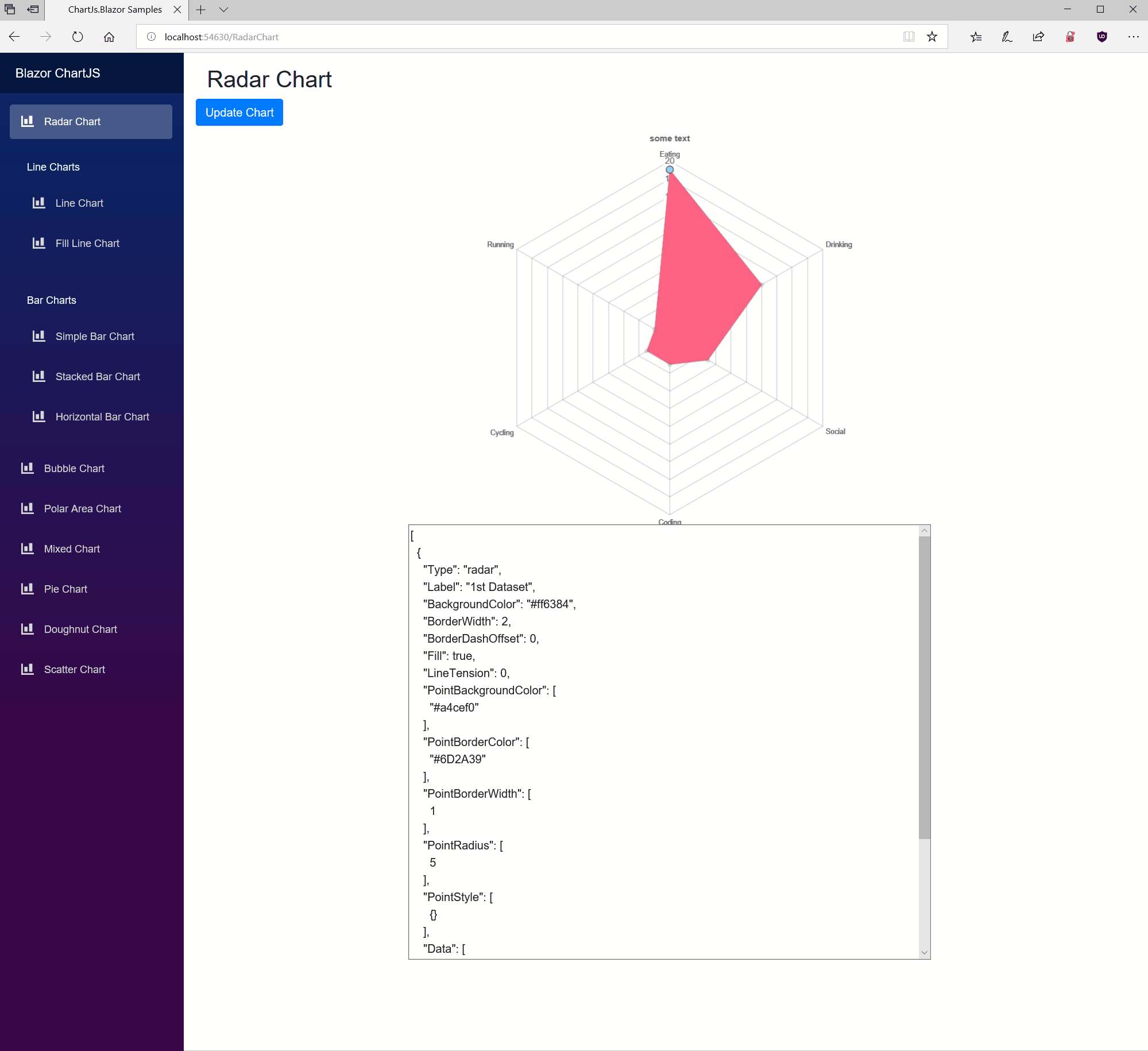
This projects slowly develops a community which started to give back.
Lars (https://github.com/larshg)
Jan (https://github.com/mashbrno)
I'm very gratefull for your contributions!
