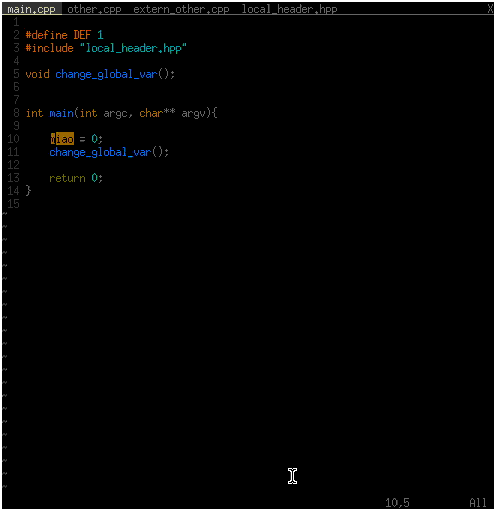This is a refactor for C and C++ programs based on clang-modernize and oclint rules.
In order to get refactoring for c++, I started to implement some basic refactorings. I can not garantee that these will not break your code, so use version control. The refactor is intended to be usable as a stand alone application, but can be integrated into editors by very simple plugins.
I already wrote a plugin for vim vim-clang-refactor
If a recent clang or llvm is installed one can now compile clang-refactor without the need to have a llvm+clang+clang-tools-extra tree. Checkout the standalone branch of this repos and run cmake.
Tested on
- Gentoo (clang 3.5.0 and 3.6.0)
- Manjaro (clang 3.5.0)
- had to symlink libncurses to tinfo (ln -s /usr/lib/libncurses.so.5 /usr/lib/libtinfo.so)
- LMDE (clang 3.5.0)
- sice you can't get clang 3.5.0 from the standard sources. add :
- deb http://llvm.org/apt/unstable/ llvm-toolchain-3.5 main
- deb-src http://llvm.org/apt/unstable/ llvm-toolchain-3.5 main
- deb http://ftp.de.debian.org/debian testing main
- install clang3.5 and libclang-3.5-dev
- set CPATH to /usr/lib/llvm-3.5/include
- set LIBRAR_PATH to /usr/lib/llvm-3.5/lib/
- sice you can't get clang 3.5.0 from the standard sources. add :
In a stable llvm+clang+extra-tools build do
git clone https://github.com/realincubus/clang-refactor.git ${LLVM_ROOT}/tools/clang/tools/extra/clang-refactorand add add_subdirectory(clang-refactor) to ${LLVM_ROOT}/tools/clang/tools/extra/CMakeLists.txt
this will add the refactor to the build chain.
Now go to ${LLVM_BUILD_DIR} and run make ( to speed it up make -j ${number_of_threads} )
the executable will go to ${LLVM_BUILD_DIR}/bin.
I did not try, but running sudo make install should install this on your system.
If you did not install, remember to put ${LLVM_BUILD_DIR}/bin into your PATH.
Just as clang-modernize the program needs a compile_commands.json file.
The easiest way to generate one is to use cmake.
Simply add SET(CMAKE_EXPORT_COMPILE_COMMANDS ON) to your CMakeLists.txt
you can get a list of available transformations from clang-refactor with clang-refactor -help
- -collapse-ifstmt - merges if statements which include other if statements
- -extract-method - fill in
- -from-zero - fill in
- -local-iterator - transforms int i; for( i = 0 ; i < 10 ; i++ ) to for( int i = 0; i < 10 ; i++)
- -move-to-firstuse - fill in
- -nested-index - finds nested indexes and renames them to avoid naming conflicts
- -pull-temporaries - fill in
- -remove-identity-ops - removes a (*|/) 1 a (+|-) 0
- -remove-redundant-conditional - replaces expressions like a>b ? true : false with a > b
- -rename-variable - renames a variable
- -repair-broken-nullcheck - replairs checks like if ( a->fun() && a )
- -unglobal-method - fill in
- -uninvert-logic - inverts if statements with !=
- -use-algorithms - fill in
- -use-compound - translates expressions like b = b + 1 to b += 1
- -use-const - will add const to the type if the variable was never written to
- -use-emplace - fill in
- -use-empty - transforms vec.size() == 0 to vec.empty()
- -use-hypot - translates sqrt( pow(a,2) + pow(b,2) ) to hypot( a, b )
- -use-math-constants - replaces magic numbers like 3.14159... with M_PI
- -use-pow - uses power operator instead of a * a
- -use-raii - fill in
- -use-round - replaces int( 0.5 + var ) with round
- -use-std-array - converts int a[100] to std::array<int,100> a;
- -use-swap - finds the three line swap and replaces this with std::swap
- -use-unary-operators - transforms b += 1 to ++b
- -use-vector - fill in
The transformations do some checks but the checks are not perfect so they can possibly transform code and change semantics! If you already use some version control system commit your changes befor using the refactor, so you can get back to the original state.
To run a refactoring on a file, go to the directory and run
clang-refactor -use-pow main.cppThis will transform all occurences of something like (abc)(abc) to pow(ab*c,2).
If you wish to apply the transformation just to some specific range of lines add the lines flag
clang-refactor -use-pow -lines=10-1:20-2 main.cppIf you want to apply a transformation to the whole list of files in the compile_commands.json file, do it like this:
clang-refactor -use-pow -p ${PATH_TO_COMPILE_COMMANDS_FILE} \
-include ${FOLDER_TO_INLCUDE} -exclude ${FOLDER_TO_EXCLUDE} Use include an exclude to specify folders with files that can be changed and folders with files that must not be changed. This is nessicary since the compile_commands.json file does not contain information about headers.
This repository is the central part of a refactor but it needs some ui integration. I already have a plugin for vim that passes the selected transfrom and lines to the refactor, but it would be nice to get some hints from the compiler to vim on where a transformation can be applied.
Some plugins for vim like Syntastic and YouCompleteMe already show clangs errors and warnings. So one possible way is to add some custom warnings to clang so that these plugins could display them. But i dont want to change the compilers semantic analysis code, since this is nothing one can switch on and off. It would be better to write a plugin for clang. I know one can to this but i already tested and the warnings and errors produced by plugins dont show up in Syntastic and YouCompleteMe.