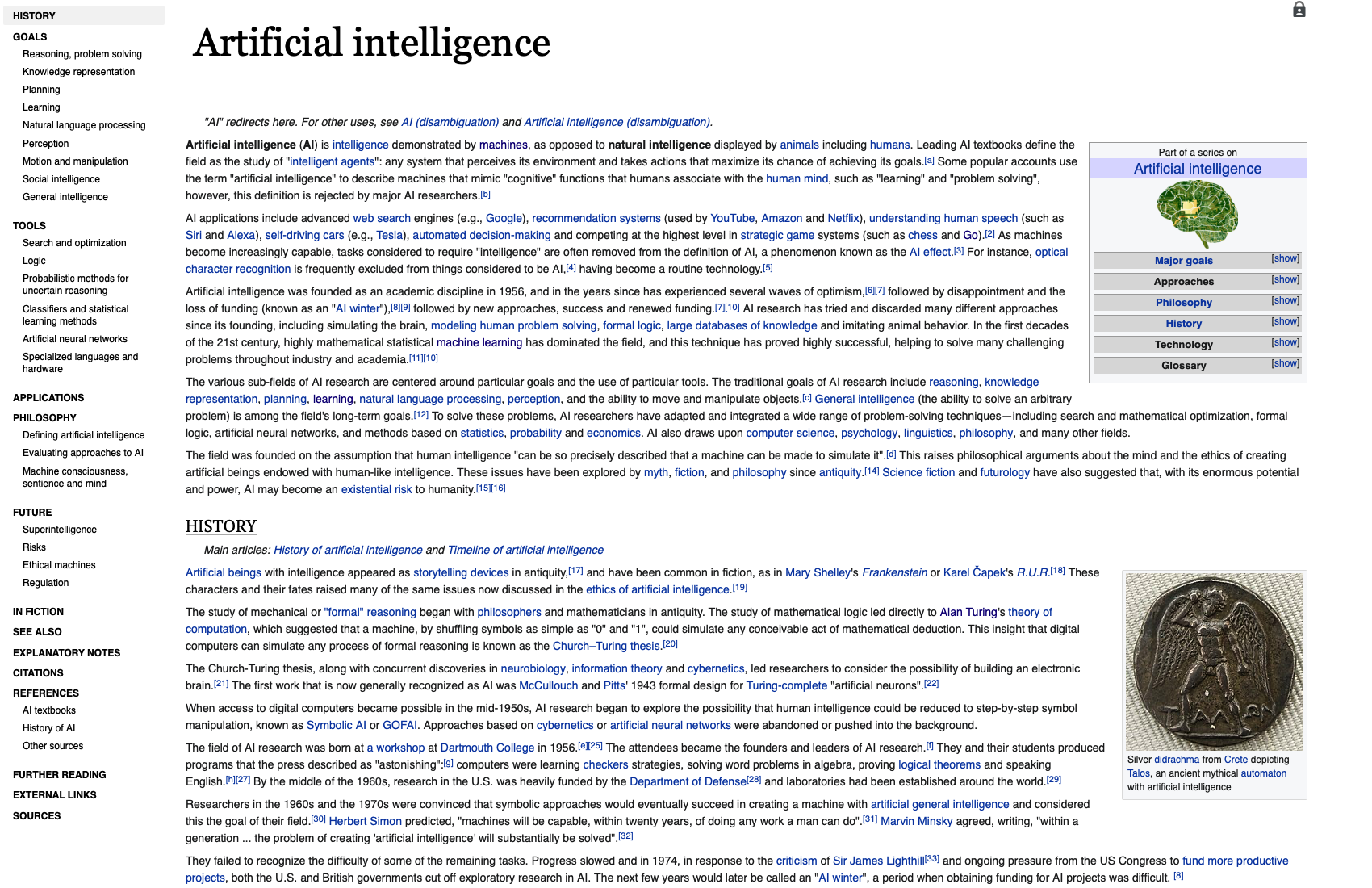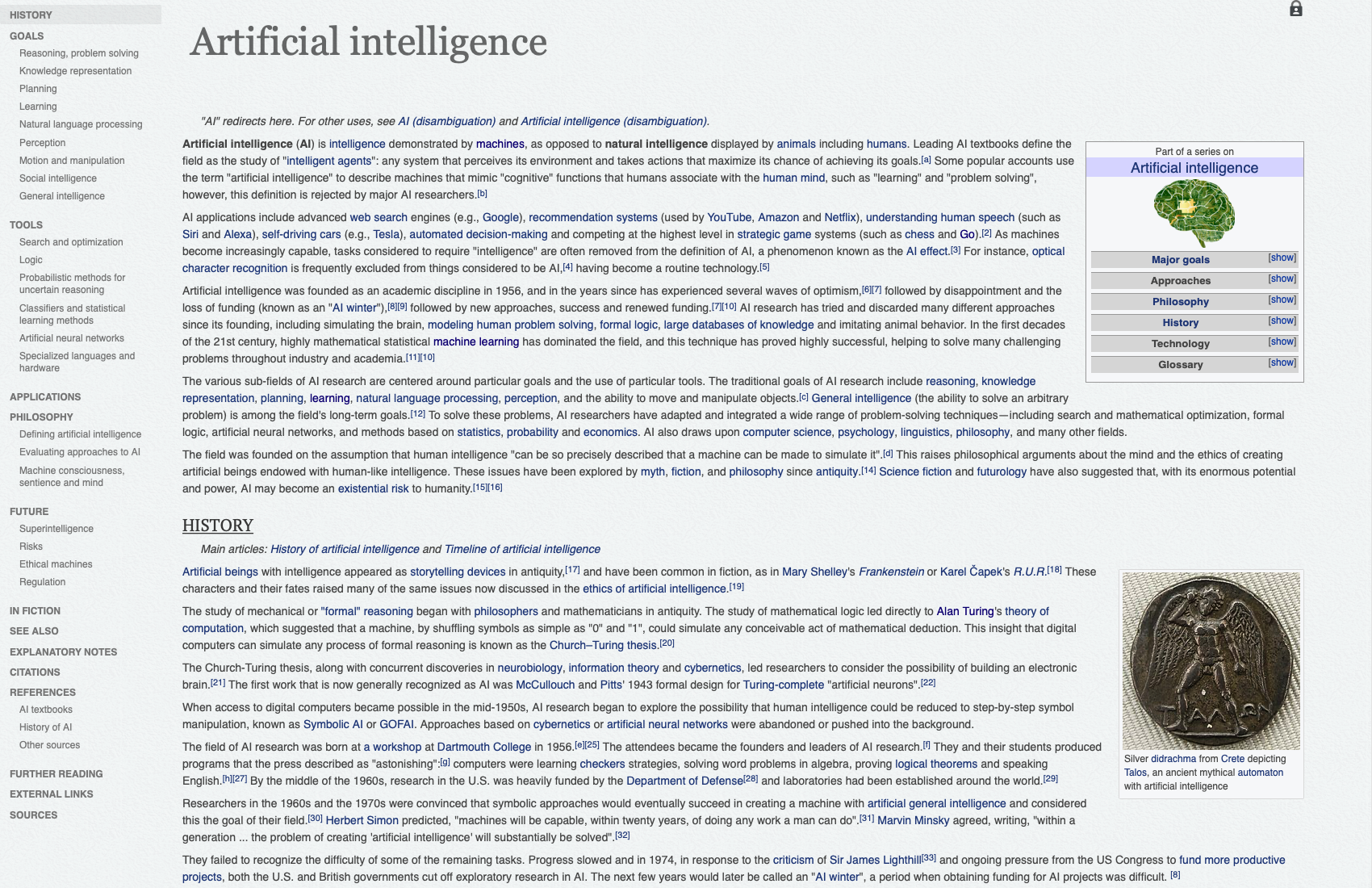Userscript for wikipedia: Wikipedia optimizor, with various themes, smart toc sidebar, collapsible panel, explicit multilingual links, and handy optimizations
- Smart TOC Sidebar: a content sidebar, with shadow following the scrolling and hovering, and color changing after visited
- Collapsible Panel: a collapsible panel on left hand side, triggered by moving your cursor to the left
- Explicit Multilingual Link(s): multilingual links to the corresponding wikipedia pages with explicit translated titles
- Translucent Header and Search Box: a translucent header and search box on the top, triggered by moving your cursor to the head
- Hidden Warnings and Requests: hide some warnings and donation request
An omnipotent all-in-one optimizor of wikipedia, containing all the features mentioned above.
Note that this theme is still under development (beta version). Further work is required to patch and clean the css code snippet and adjust the aesthetic design. However, this transformer theme is usable now and you just need to follow the procedures in the installation section.
A black-and-white theme with clear citation links for academia and research, only contains the first feature.
A stunning newspaper-like reading experience with minimalism design, only contains the first feature.
- Install Tampermonkey to your browser if you don't have one yet.
- Click this link to install directly (it will install automatically once being clicked and then you can close the tab).
-
This userscript has been tested only in English wikipedia pages, though it should be functionally general to all language versions.
-
This userscript is mainly developed by the default skin (Vector Legacy). Since it overwrites the website layout based on the official javascript/css, it only fits several official skins. Note that if you stay as guest or didn’t change the offical skin of wikipedia within your account, you’re likely using Vector Legacy and don’t need to worry about this.
Official Skin Fit? Details Vector Legacy (2010) - default ✓✓ (Developed based on this) By if login, the panel will disappear #4. Vector (2022) ✓ Better in wide screen Timeless ✓ Better in wide screen Monobook ✗ Miss panel and header MinervaNeue ✗ Miss content
As for the feature candidates and bugs, see the issues.
- The aesthetic design of Warmpaper Theme is inspired by Caspid's Wikipedia Paper — sidebar edition from stylish.
- The code that implements collapsible panel and semitransparent header is adapted from Chen VinC's Wikipedia Minima from stylish.