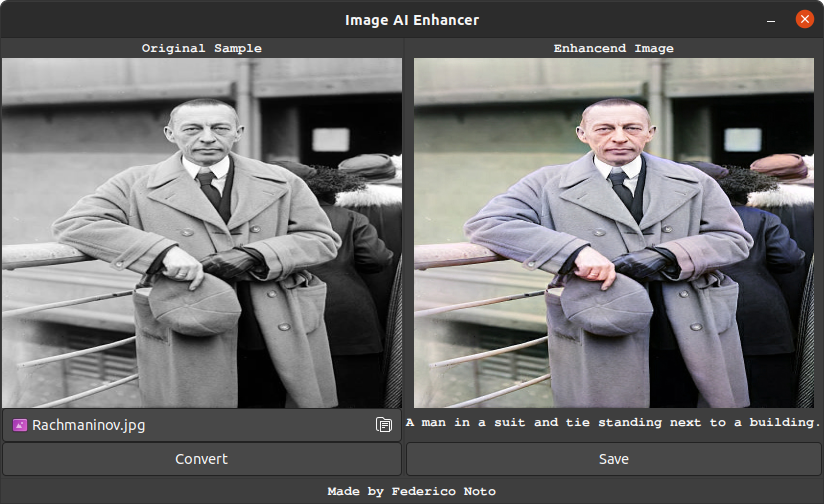An open source application made in Python and Glade (GUI). Allows you to enhance a grayscaled image with artificial intelligence.
| Latest release | Latest development build |
|---|---|
 |
 |
- 1 - Introduction
- 2 - Building the application
- 2.1 - Building prerequisites
- 2.2 - Compiling and running
- 3 - Contributing
- 4 - Licence
Image AI Enhancer is a open source application made in Python and Glade (GUI). The program allows you to select a .png or .jpg image file, convert it, and view both the original image and the enhanced image next to each other. The conversion process uses the DeepAI API where four processes take place:
The output file can then be saved in the desired directory with a filename of user's choice.
You need python for either operative system. Get it from https://www.python.org/downloads/
- Clone the repository
- Go to http://www.msys2.org/ and download the x86_64 installer
- Follow the instructions on the page for setting up the basic environment
- Run C:\msys64\mingw64.exe - a terminal window should pop up
- Execute pacman -Suy
- The console will close after finishing step 5. Repeat step 4 and 5, then continue with step 7
- Execute pacman -S mingw-w64-x86_64-gtk3 mingw-w64-x86_64-python3 mingw-w64-x86_64-python3-gobject
- Execute pacman -S mingw-w64-x86_64-python-requests
- Use cd command to go to the local path folder where you cloned the repository, i.e, "cd C:/Users/MyUser/Documents/ImageAIEnhancer"
- Execute python main.py
- Clone the repository
- Run C:\msys64\mingw64.exe - a terminal window should pop up
- Use cd command to go to the local path folder where you cloned the repository
- Execute python main.py
- Open a terminal in the local path folder where you cloned the repository
- Execute python main.py
Image AI Enhancer uses the gitflow workflow. If you are implementing a new feature or logic from the original game, please branch off and perform pull requests to develop. If you are fixing a bug for the next release, please branch off and perform pull requests to the correct release branch. master only contains tagged releases, you should never branch off this.
Image AI Enhancer is licensed under the GNU General Public License version 3.