Hack your OS X desktop environment
Hydra requires OS X 10.8 or newer.
Don't install Hydra via cask. Instead, download the zipped binary directly from the the latest-release page; unzip the downloaded file, put the app somewhere permanent, and run it. You may need to right-click it and click "Open" the first time.
Hydra is currently in beta, but is very stable, seeing minor releases
every day. While in beta, the API is subject to change. Within a week,
it will come out of beta. You can check for updates via the updates
module, to be notified when an update (beta or not) is available.
Hydra will look for ~/.hydra/init.lua and run it if it exists. But
if you haven't written one yet, it will run a fallback config that
gives you a menu bar icon that contains an option to open
this sample init.
You can paste its contents into your ~/.hydra/init.lua to get
started with a really basic starter config.
Bookmark the official online docs! The index page has very handy and valuable information that's not found in this readme or the in-app documentation system.
Here's a convenient way to set it up with wget:
$ mkdir -p ~/.hydra && cd $_ && wget https://raw.githubusercontent.com/sdegutis/hydra/master/Hydra/Bootstrapping/sample_init.lua -O init.luaHere's a snippet:
-- show a helpful menu
hydra.menu.show(function()
local updatetitles = {[true] = "Install Update", [false] = "Check for Update..."}
local updatefns = {[true] = hydra.updates.install, [false] = checkforupdates}
local hasupdate = (hydra.updates.newversion ~= nil)
return {
{title = "Reload Config", fn = hydra.reload},
{title = "Open REPL", fn = repl.open},
{title = "-"},
{title = "About", fn = hydra.showabout},
{title = updatetitles[hasupdate], fn = updatefns[hasupdate]},
{title = "Quit Hydra", fn = os.exit},
}
end)
-- move the window to the right half of the screen
function movewindow_righthalf()
local win = window.focusedwindow()
local newframe = win:screen():frame_without_dock_or_menu()
newframe.w = newframe.w / 2
newframe.x = newframe.w -- comment this line to push it to left half of screen
win:setframe(newframe)
end
hotkey.new({"cmd", "ctrl", "alt"}, "L", movewindow_righthalf):enable()See the hydra-cli project for a much nicer way to access Hydra from the command line. It lets you do things like this:
$ hydra
Hydra interactive prompt.
> window.focusedwindow():title()
sdegutis — hydra — 100×30
> window.focusedwindow():application():title()
TerminalAt this interactive prompt, type help for instructions on using the
built-in documentation system.
NOTE: hydra-cli is guaranteed to be compatible with Hydra 1.x
(and will most likely remain compatible with all future versions of
Hydra). So you can upgrade hydra-cli mostly independently of the
Hydra version you're using.
Some brief examples of my own config:
| Description | Animated Screenshot |
|---|---|
| Using hotkeys to move and resize a window along a grid (source) | 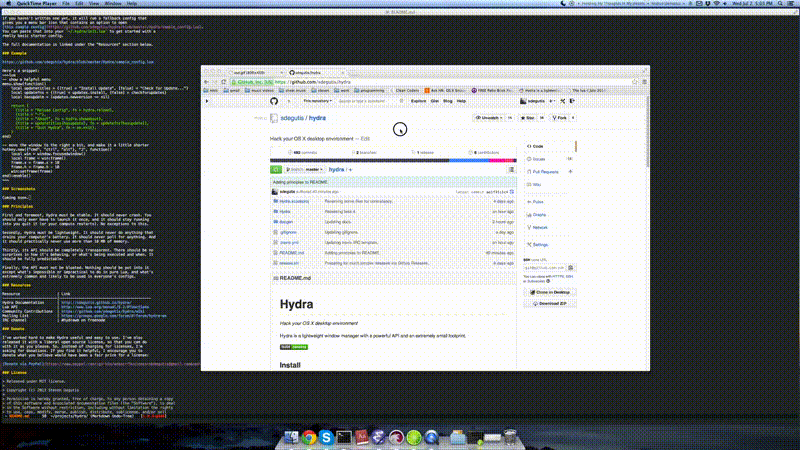 |
| Using a hotkey to open Dictionary.app and show an alert (source) | 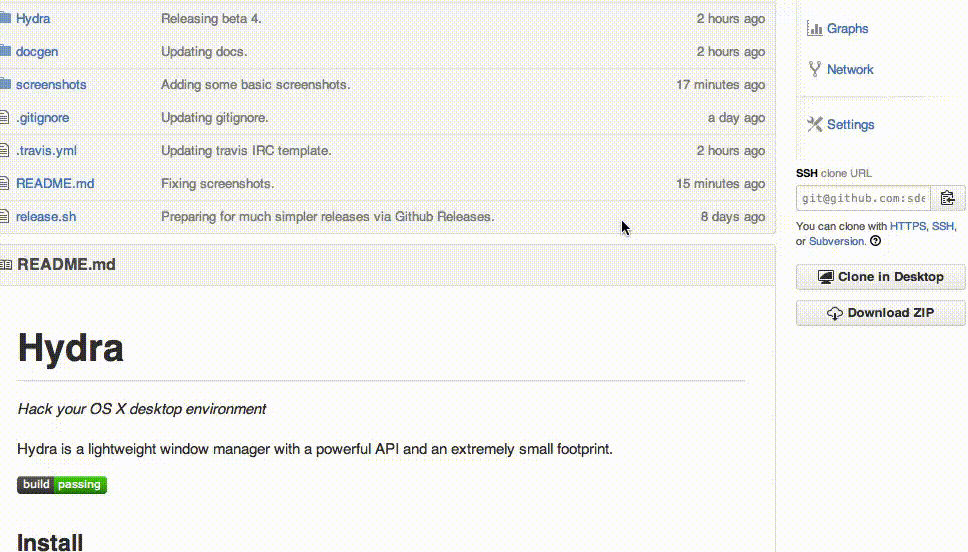 |
| Using the built-in REPL (source) |  |
Using the hydra tool to control Hydra from the command line (see hydra-cli) |
 |
First and foremost, Hydra must be stable. It should never crash. You should only ever have to launch it once, and it should stay running until you quit it (or your computer restarts). No exceptions to this.
Secondly, Hydra must be lightweight. It should never do anything that drains your computer's battery. It should never poll for anything. And it should practically never use more than 10 MB of memory. Everything it does should feel instant and snappy, never sluggish or delayed.
Thirdly, its API should be completely transparent. There should be no surprises in how it's behaving, or what's being executed and when. It should be fully predictable.
Finally, the API must not be bloated. Nothing should be put into it except what's impossible or impractical to do in pure Lua, and what's extremely common and likely to be used in everyone's configs.
| Resource | Link |
|---|---|
| Hydra Documentation | http://sdegutis.github.io/hydra/ |
| Lua API | http://www.lua.org/manual/5.2/#functions |
| Community Contributions | https://github.com/sdegutis/hydra/wiki |
| Bug Reports | https://github.com/sdegutis/hydra/issues |
| Feature Requests | https://github.com/sdegutis/hydra/issues |
| General Discussion | https://github.com/sdegutis/hydra/issues |
| IRC channel | #hydrawm on freenode |
I've worked hard to make Hydra useful and easy to use. I've also released it with a liberal open source license, so that you can do with it as you please. So, instead of charging for licenses, I'm asking for donations. If you find it helpful, I encourage you to donate what you believe would have been a fair price for a license:
-
I'm getting an error like this: attempt to index local 'win' (a nil value)
It almost definitely means you need to enable accessibility. This is especially true after upgrading to a new version of Hydra, since the accessibility checkbox for Hydra may be checked; just uncheck it and re-check it anyway, and then it should be fixed.
-
How does Hydra compare to Phoenix or Zephyros?
Hydra is the successor to Phoenix and Zephyros, my older projects which I don't update anymore. Hydra is simpler and more efficient (see the Principles section above).
-
How does Hydra compare to Slate?
They're both programmer-centric with mostly similar goals. Look over their APIs and see which one suits you better.
-
How does Hydra compare to Spectacle, Moom, SizeUp, Divvy, etc?
Hydra is intended for programmers who want to write programs that customize their environment. It's not intended to be a quick-and-easy solution, it's meant to allow you to write your own very personalized productivity enhancement suite to keep and use long-term.
-
Can you add ____ feature?
Maybe. File an issue and we'll find out!
-
Where can I find a comprehensive and detailed list of alternatives to Hydra?
Released under MIT license.
Copyright (c) 2013 Steven Degutis
Permission is hereby granted, free of charge, to any person obtaining a copy of this software and associated documentation files (the "Software"), to deal in the Software without restriction, including without limitation the rights to use, copy, modify, merge, publish, distribute, sublicense, and/or sell copies of the Software, and to permit persons to whom the Software is furnished to do so, subject to the following conditions:
The above copyright notice and this permission notice shall be included in all copies or substantial portions of the Software.
THE SOFTWARE IS PROVIDED "AS IS", WITHOUT WARRANTY OF ANY KIND, EXPRESS OR IMPLIED, INCLUDING BUT NOT LIMITED TO THE WARRANTIES OF MERCHANTABILITY, FITNESS FOR A PARTICULAR PURPOSE AND NONINFRINGEMENT. IN NO EVENT SHALL THE AUTHORS OR COPYRIGHT HOLDERS BE LIABLE FOR ANY CLAIM, DAMAGES OR OTHER LIABILITY, WHETHER IN AN ACTION OF CONTRACT, TORT OR OTHERWISE, ARISING FROM, OUT OF OR IN CONNECTION WITH THE SOFTWARE OR THE USE OR OTHER DEALINGS IN THE SOFTWARE.