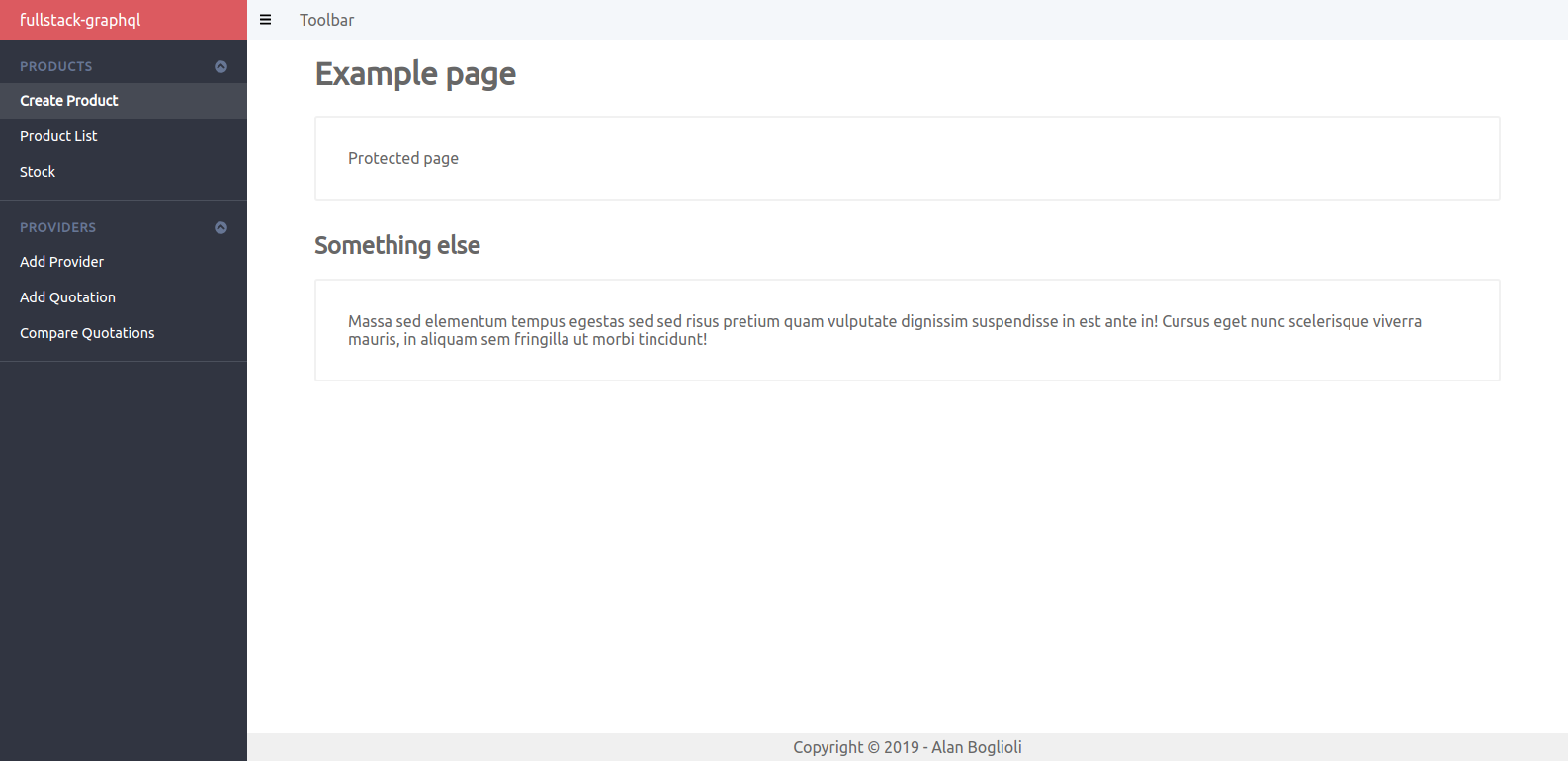Boilerplate project to start easily a project using Node, GraphQL and React.
It includes backend and frontend code.
- Node: platform.
- Docker: to run database services.
- graphql-yoga: GraphQL server.
- Sequelize: best ORM for relational databases (PostgreSQL, MySQL, MariaDB, etc.).
- Mongoose: ODM for MongoDB, with schemas support.
- Redis: key-value database.
- Jest: unit and integration testing.
Code is well structured and organized to be modular. You can add models and modules (GraphQL schemas and resolvers) easily.
- React: UI library. With hooks support!
- react-apollo: GraphQL library for React.
- react-router.
- FontAwesome: for icons.
- Basic dashboard structure: made with CSS Grid, FontAwesome and react-router.
There are some helpers in backend/tests/ to run tests. Some integration tests
have been written to show how easy is to set up the environment for testing.
Each test starts a new instance of GraphQLServer and make a new connection to each DB (Sequelize and Redis use mock libraries, mongo makes real connections, an running instance is needed). And each test uses an empty database with a prefix.
For example, if I want to test User related things like models and resolvers, a
new connection to mongo will be made and all the data will be stored in
database-test-user. Testing Post all the data will be stored in
database-test-post.
The frontend is ready to be used.
Backend requires some extra configuration.
First of all, Sequelize and
Mongoose have been used as ORMs for PostgreSQL
and Mongo. In backend/src/db.js there is a wrapper over db-sequelize and
db-mongo. By default both libraries are used and two connections are made: one
to a PostgreSQL instance and one to a MongoDB instance. In
backend/src/config.js you can configure which library to use, setting
useSequelize and useMongo respectively.
Models are loaded into models object of db.js and they are passed in context
to be available inside each resolver of the application.
In models you will have both models of Sequelize and Mongoose. So be careful
about what method to call. There is a little example about User, Post and
Category.
A DataLoader for Sequelize has been configured too. It improves perfomance when there are subsequent queries.
The entire environment can run on Docker. It's recommended.
Each service can be set up from docker-compose configuration files. There is three files to start containers of: mongo, postgres and redis. The necessary visual managers (GUI) will be started for each service: mongo-express to manage mongo, pgadmin to manage PostgreSQL and redis-commander to manage Redis. The three managers are web based.
# Starting all the services
docker-compose \
-f docker-compose.mongo.yml \
-f docker-compose.postgres.yml \
-f docker-compose.redis.yml
up -d
For example, if you only need mongo and redis, you can run:
docker-compose \
-f docker-compose.mongo.yml \
-f docker-compose.redis.yml
up -d
And set useSequelize as false in backend/src/config.js.