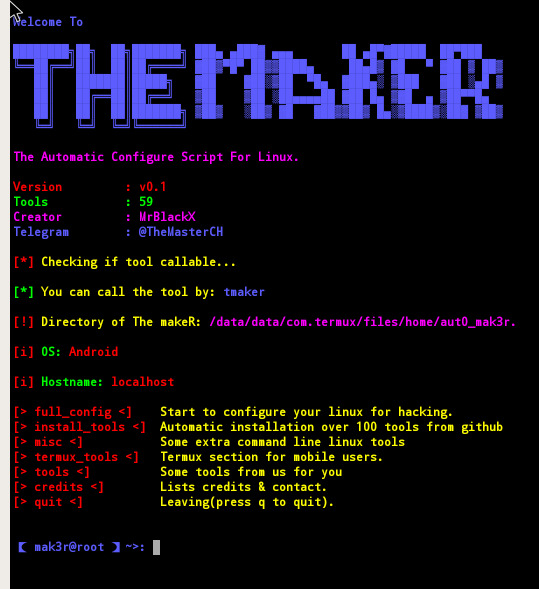This is a project of a long invested time, it is now much but it brings a lot of futures and advantages.
If you wipe a computer, you might be annoyed to install tools manually, aut0 mak3r is the tool, which is fixing
this problem for you. Aut0 mak3r brings some modules like the full_config which is installing and configuring
a lot of stuff. The maker was the first name, i decided to leave the logo. If you have any errors, go here: [Bug Report]
Aswell i added some tools for termux, if you have any tool wish, dm me then i can add it.
- Facebook Tools For Termux Section
-
install_toolsModule For Linux Section - Splitting
full_configModule Into A Overviewable Menu - Adding Update Checker
Version 0.3
- Added A Submenu For
full_configModule - Fixed Some Termux Commands
Version 0.2
- Fixed Path Error
- Fixed Misc Commands
- Added Update Checker
[BETA] Version 0.1:
- Added 59 tools
- Added Termux Section (
termux_tools) - Added Misc Section For Linux User (
misc) - Added ViperZCrew Tools (
tools)
Some features are not available yet but coming as soon as possible
- Full Linux Configuration (Sources, Kali Tools, OpenVPN...)
- Pentesting Tools Installation (Many Github Tools)
- Cool Command Line Features (Delete History, Print All IPs In Network, Check Open Ports....much more!)
- Termux Tools (Instagram(Attacks)/Facebook(Attacks)/Metasploit/DDoS)
- Termux Update Installation (Updating Termux)
- Termux Necessary Package Installation (Installing some packages)
- Community Tools (Combo Editor, MySQL Exploiter, Proxyscraper, Dead Pinger, Password, Payloader, Evil Wifi, WhatSpam, B00t3r, FTP Exploit, Gmail Bruter, MAC Gen, Pentestbox, r00tw0rm, DDoS Scripts, SSH Exploit, JexBoss, Telnet Bruter)
- Command Execution (tmaker)
Use this tool for educational purposes only .:-) 🕵️♂️ If you do any illegal attacks, i am not responsible for your tasks. Use this tool correctly, and do not re-upload it on your github repository without permissions.
For Linux/Termux:
git clone https://github.com/rebl0x3r/aut0_mak3r.git
cd aut0_mak3r && chmod +x *
Run:
bash 4ut0m4t10n.sh
WARNING : The tool has some folders, please don't delete them!
backup Backup folder is a folder for dns and bashrc backup.
lib Lib folder is a folder for libraries, like the other module tools(you can run them manually also).
openvpn Openvpn folder is a folder for openvpn login configs and it has it own modules openvpn.sh(read
README.txt)
tools Tools folder was this folder was intended for tools and will be included in the next update.
Channels :
Helpers :
BlackFlare
Legend
MarCus
Coder & Contact :
Telegram:
- @LeakerHounds
- @On1c0n3
If you found any bug or issue, pless go here You can also request an update.