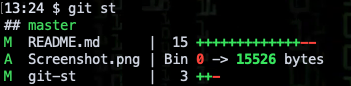NOTE NOTE NOTE: While I still monitor this repo for updates and pull requests, the official version of this is now here.
Nicer git status. It combines the output of git diff --stat with git status -sb.
Download the git-st file and save it to your computer, then give it execute permissions with chmod -x git-st.
From there you can either add an alias to the file or add it to you path. Run it from your git repos and rejoice at the sight.
Finally, as long as you saved the file as git-st then you can add it to your PATH (or save it in /usr/local/bin/ for Mac OS users), and then running it with git st, it will find it in the PATH and run it like any other git command.
Note for Mac OS users
Mac users will need to brew install gawk, as awk on Mac doesn't have proper support for the -v option.
Then replace awk with gawk in the script.