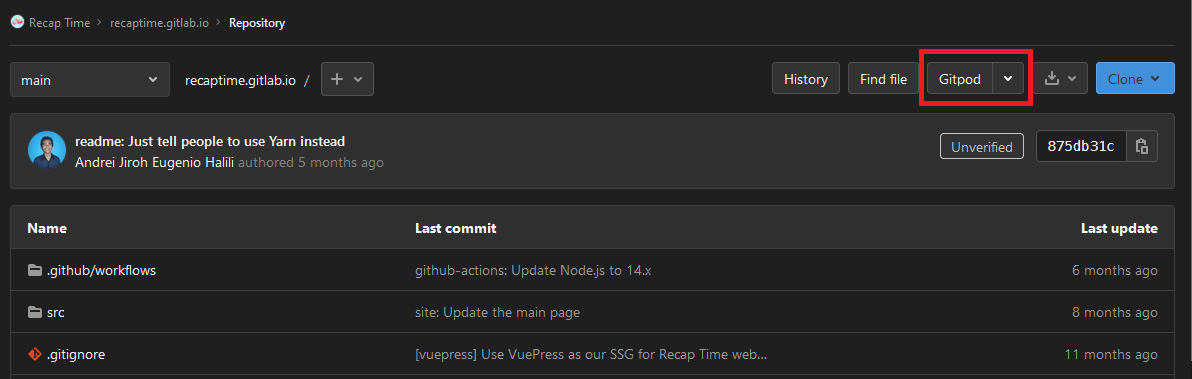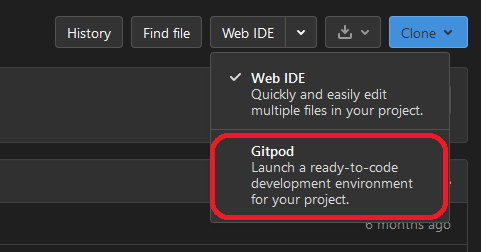The repository contains source files for recaptime.tk (soon to be about.recaptime.app),
built with VuePress and hosted on Cloudflare Pages. While we accept PR from external people, be vary that there are some internal stuff there.
Our site can be accessible through one of these links:
- https://recaptime-about-page.pages.dev - Direct Cloudflare Pages link to production builds from
main - https://about.recaptime.app, https://about.recaptime.tk - Custom domains pointing to production builds
Only Recap Time Squad members can access the build logs and control Cloudflare Access settings to preview builds, usually granted through the usual process.
- Clone the repository into your machine with
git clone https://gitlab.com/RecapTime/recaptime.gitlab.io ~/rtapp-about; cd ~/rtapp-about. - Make sure atleast Node.js 14+ and Yarn Classic is installed globally. Install dependencies with
yarn install, which will call.yarn/releases/yarn-berry.cjsinstead due to the existence of.yarnrc.yml. - Run
yarn site:dev(oryarn dev) on your current session. - On a new shell session or in VS Code, happy editing! When you're done with your work and ready for getting reviewed by your fellow squad member,
git add .,git commit --signoffandgit push origin <your-branch>.
-
Use the
Open in Gitpodlink with the GitLab project's menu by pressingGitpodorOpen in Gitpodbutton.If you're using Web IDE by default and want to switch to Gitpod, make sure it's enabled on your account and make the switch by pressing the caret beside
Web IDEorOpen in Web IDEand select Gitpod. -
Sign in to Gitpod using your GitLab account, if prompted.
-
Wait for the workspace container to be fully initialized and the server is up. You can preview it when port
8080starts to listen to HTTP requests. -
Happy editing! When you're done with your work and ready for getting reviewed by your fellow squad member,
git add .,git commit --signoffandgit push origin <your-branch>.