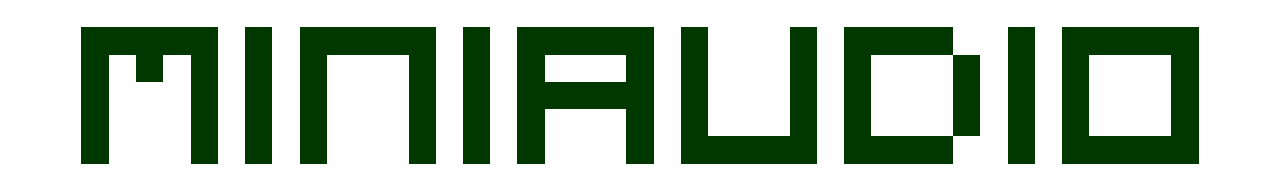Examples - Documentation - Supported Platforms - Backends - Major Features - Building - Unofficial Bindings
This example shows one way to play a sound using the high level API.
#define MINIAUDIO_IMPLEMENTATION
#include "../miniaudio.h"
#include <stdio.h>
int main(int argc, char** argv)
{
ma_result result;
ma_engine engine;
if (argc < 2) {
printf("No input file.");
return -1;
}
result = ma_engine_init(NULL, &engine);
if (result != MA_SUCCESS) {
printf("Failed to initialize audio engine.");
return -1;
}
ma_engine_play_sound(&engine, argv[1], NULL);
printf("Press Enter to quit...");
getchar();
ma_engine_uninit(&engine);
return 0;
}This example shows how to decode and play a sound using the low level API.
#define MINIAUDIO_IMPLEMENTATION
#include "../miniaudio.h"
#include <stdio.h>
void data_callback(ma_device* pDevice, void* pOutput, const void* pInput, ma_uint32 frameCount)
{
ma_decoder* pDecoder = (ma_decoder*)pDevice->pUserData;
if (pDecoder == NULL) {
return;
}
ma_decoder_read_pcm_frames(pDecoder, pOutput, frameCount);
(void)pInput;
}
int main(int argc, char** argv)
{
ma_result result;
ma_decoder decoder;
ma_device_config deviceConfig;
ma_device device;
if (argc < 2) {
printf("No input file.\n");
return -1;
}
result = ma_decoder_init_file(argv[1], NULL, &decoder);
if (result != MA_SUCCESS) {
return -2;
}
deviceConfig = ma_device_config_init(ma_device_type_playback);
deviceConfig.playback.format = decoder.outputFormat;
deviceConfig.playback.channels = decoder.outputChannels;
deviceConfig.sampleRate = decoder.outputSampleRate;
deviceConfig.dataCallback = data_callback;
deviceConfig.pUserData = &decoder;
if (ma_device_init(NULL, &deviceConfig, &device) != MA_SUCCESS) {
printf("Failed to open playback device.\n");
ma_decoder_uninit(&decoder);
return -3;
}
if (ma_device_start(&device) != MA_SUCCESS) {
printf("Failed to start playback device.\n");
ma_device_uninit(&device);
ma_decoder_uninit(&decoder);
return -4;
}
printf("Press Enter to quit...");
getchar();
ma_device_uninit(&device);
ma_decoder_uninit(&decoder);
return 0;
}More examples can be found in the examples folder or online here: https://miniaud.io/docs/examples/
Online documentation can be found here: https://miniaud.io/docs/
Documentation can also be found at the top of miniaudio.h which is always the most up-to-date and authoritive source of information on how to use miniaudio. All other documentation is generated from this in-code documentation.
- Windows (XP+), UWP
- macOS, iOS
- Linux
- BSD
- Android
- Raspberry Pi
- Emscripten / HTML5
- WASAPI
- DirectSound
- WinMM
- Core Audio (Apple)
- ALSA
- PulseAudio
- JACK
- sndio (OpenBSD)
- audio(4) (NetBSD and OpenBSD)
- OSS (FreeBSD)
- AAudio (Android 8.0+)
- OpenSL|ES (Android only)
- Web Audio (Emscripten)
- Null (Silence)
- Custom
- Your choice of either public domain or MIT No Attribution.
- Entirely contained within a single file for easy integration into your source tree.
- No external dependencies except for the C standard library and backend libraries.
- Written in C and compilable as C++, enabling miniaudio to work on almost all compilers.
- Supports all major desktop and mobile platforms, with multiple backends for maximum compatibility.
- A low level API with direct access to the raw audio data.
- A high level API with sound management and effects, including 3D spatialization.
- Supports playback, capture, full-duplex and loopback (WASAPI only).
- Device enumeration for connecting to specific devices, not just defaults.
- Connect to multiple devices at once.
- Shared and exclusive mode on supported backends.
- Resource management for loading and streaming sounds.
- A node graph system for advanced mixing and effect processing.
- Data conversion (sample format conversion, channel conversion and resampling).
- Filters.
- Biquads
- Low-pass (first, second and high order)
- High-pass (first, second and high order)
- Band-pass (second and high order)
- Effects.
- Delay/Echo
- Spatializer
- Stereo Pan
- Waveform generation (sine, square, triangle, sawtooth).
- Noise generation (white, pink, Brownian).
- Decoding
- WAV
- FLAC
- MP3
- Vorbis via stb_vorbis (not built in - must be included separately).
- Custom
- Encoding
- WAV
Refer to the Programming Manual for a more complete description of available features in miniaudio.
Do the following in one source file:
#define MINIAUDIO_IMPLEMENTATION
#include "miniaudio.h"Then just compile. There's no need to install any dependencies. On Windows and macOS there's no need to link to anything. On Linux just link to -lpthread, -lm and -ldl. On BSD just link to -lpthread and -lm. On iOS you need to compile as Objective-C.
If you prefer separate .h and .c files, you can find a split version of miniaudio in the extras/miniaudio_split folder. From here you can use miniaudio as a traditional .c and .h library - just add miniaudio.c to your source tree like any other source file and include miniaudio.h like a normal header. If you prefer compiling as a single translation unit (AKA unity builds), you can just #include the .c file in your main source file:
#include "miniaudio.c"Note that the split version is auto-generated using a tool and is based on the main file in the root directory. If you want to contribute, please make the change in the main file.
CMake configuration has been added. The main focus here is to provide easy inclusion into
other cmake projects by using either add_subdirectory(...) find_package(...) or FetchContent(...).
The package will define the miniaudio::miniaudio INTERFACE target, basically adding miniaudio.h
directory as include_directory for your compiler. The target will also come with preprocessor definitions
if you have set some (in cmake-gui or with cmake -DMA_*=ON ...) Options have been gathered from
miniaudio.h documentation part, section 2.7 Build Options.
Recommended library / compilation definitions for each platform have been added to the target (and read from doc).
Work could be done to support the audioconverter tool, tests, and examples ...
Vorbis decoding is enabled via stb_vorbis. To use it, you need to include the header section of stb_vorbis before the implementation of miniaudio. You can enable Vorbis by doing the following:
#define STB_VORBIS_HEADER_ONLY
#include "extras/stb_vorbis.c" /* Enables Vorbis decoding. */
#define MINIAUDIO_IMPLEMENTATION
#include "miniaudio.h"
/* stb_vorbis implementation must come after the implementation of miniaudio. */
#undef STB_VORBIS_HEADER_ONLY
#include "extras/stb_vorbis.c"An option has been added that impact iOS builds :
- MA_EXT_DISABLE_AVAUDIO_SESSION_CONFIG : Disable miniaudio AVAudioSession configuration
The projects below offer bindings for other languages which you may be interested in. Note that these are unofficial and are not maintained as part of this repository. If you encounter a binding-specific bug, please post a bug report to the specific project. If you've written your own bindings let me know and I'll consider adding it to this list.
| Language | Project |
|---|---|
| Go | malgo |
| Python | pyminiaudio |
| Rust | miniaudio-rs |