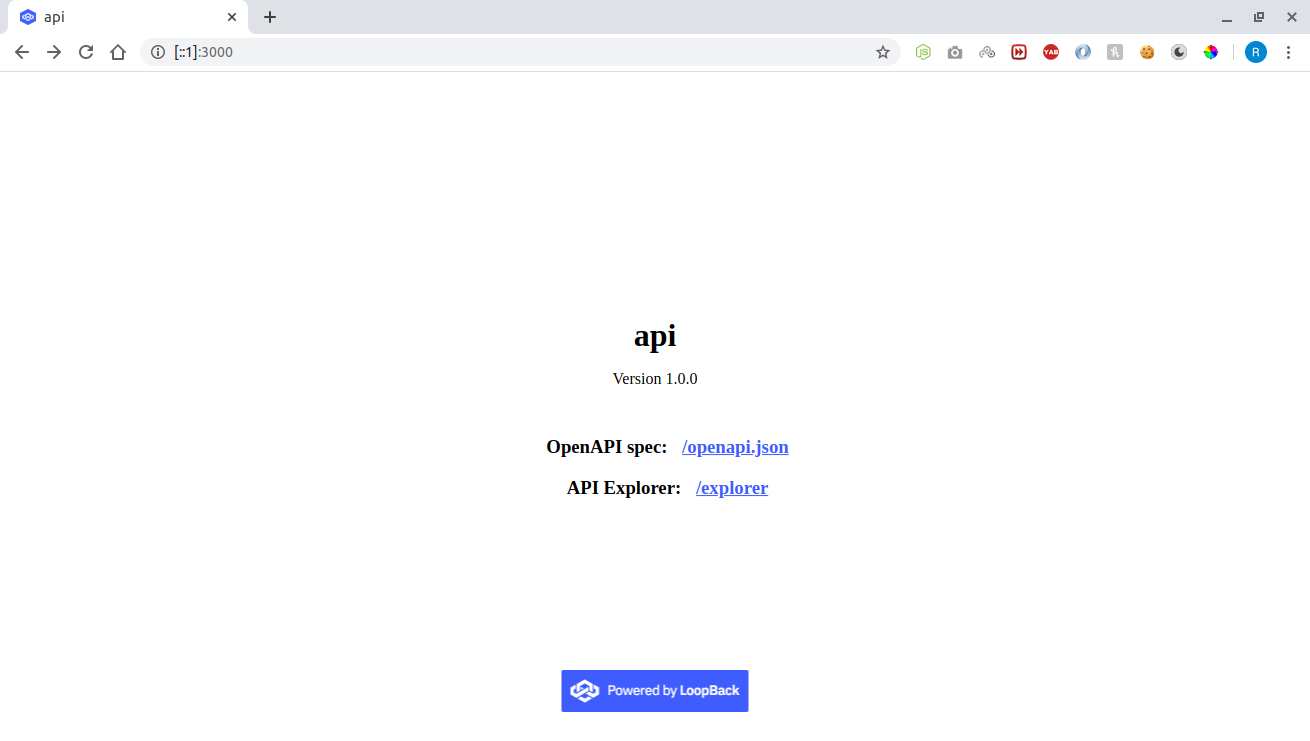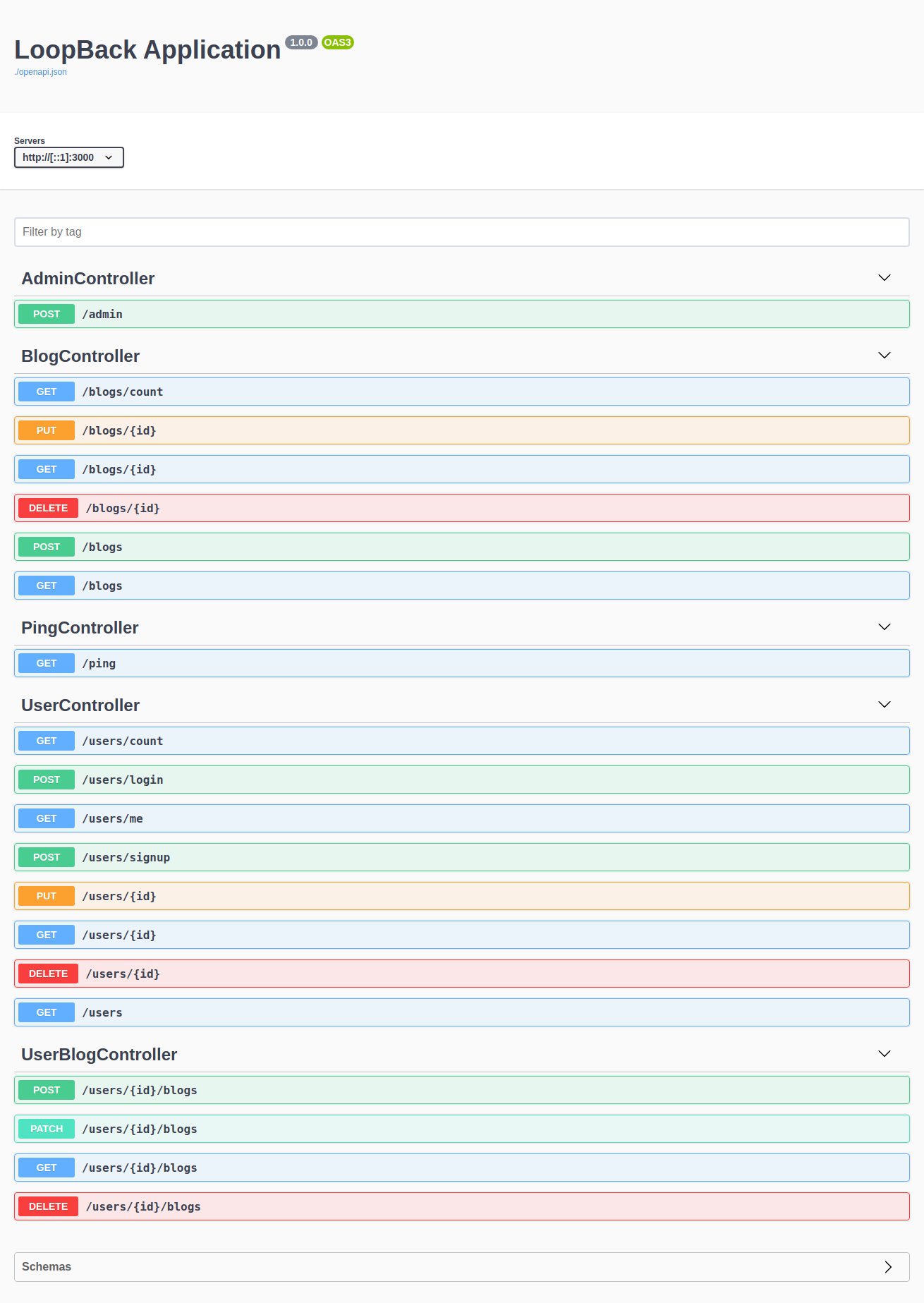Loopback 4 Boilerplate code for quick implimentation of Authentication and Roles based on JWT.
View Demo
·
Report Bug
To get a local copy up and running follow these simple steps.
This is an example of how to list things you need to use the software and how to install them.
- node.js, npm
npm install npm@latest -g- Clone the repo
git clone https://github.com/reddimohan/loopback4-authentication-jwt-roles.git- Install NPM packages
npm install- Create a database (MySQL)
- Update database details in src/datasources/mysql.datasource.config.json file
{
"name": "mysql",
"connector": "mysql",
"url": "",
"host": "localhost",
"port": 3306,
"user": "<username>",
"password": "<password>",
"database": "<db_name>"
}- Migrade database schema
npm run build
num run migrate- Start the application
npm start- Install Loopback 4 CLI - This will be useful when you want to start developing on top this repo
npm install -g @loopback/cliSee the open issues for a list of proposed features (and known issues).
Contributions are what make the open source community such an amazing place to be learn, inspire, and create. Any contributions you make are greatly appreciated.
- Fork the Project
- Create your Feature Branch (
git checkout -b feature/AmazingFeature) - Commit your Changes (
git commit -m 'Add some AmazingFeature') - Push to the Branch (
git push origin feature/AmazingFeature) - Open a Pull Request
Distributed under the MIT License. See LICENSE for more information.
Project Link: https://github.com/reddimohan/loopback4-authentication-jwt-roles