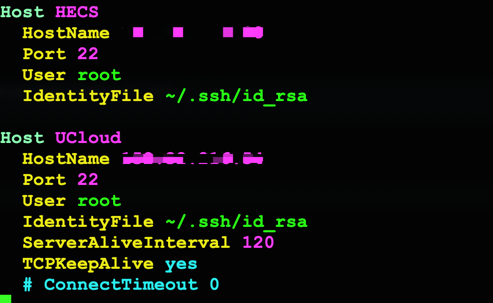mac上的列举 ~/.ssh/config 中已知host,使用自带终端替代shell工具,免除安装、破解。
Python 3.11.5
Darwin Kernel Version 22.5.0:
vim ~/.ssh/configHost HECS
HostName 1.1.1.1
Port 22
User root
IdentityFile ~/.ssh/id_rsa
Host UCloud
HostName 2.2.2.2
Port 22
User root
IdentityFile ~/.ssh/id_rsa
ServerAliveInterval 120
TCPKeepAlive yes
# ConnectTimeout 0mkdir ~/.ssh
chmod -R 600 ~/.ssh
ssh-keygen -t rsa # 一路回车,直至提示结束
ssh-copy-id -i ~/.ssh/id_rsa.pub ${server1}@${host1}
ssh-copy-id -i ~/.ssh/id_rsa.pub ${server2}@${host2}
# 此处 server1、host1、server2、host2请更换成~/.ssh/config添加的信息,按提示输入密码gitclone https://github.com/redgreat/ssh-config-ls.git
cd ssh-config-ls
cp pc.py ~/.ssh/vim ~/.zshrc # 或者shell配置文件
# 添加
alias lh='/opt/homebrew/bin/python3 ~/.ssh/pc.py'
source ~/.zshrc❯ lh
HECS root@1.1.1.1
UCloud root@2.2.2.2
❯ ssh HECS
Last login: Thu Nov 30 18:10:45 2023 from 1.1.1.1
Welcome to Huawei Cloud Service
[root@xxxx ~]#